2 sas controller options, Sas controller options, Fibre channel option menu – Avago Technologies LSI SAS 3041E-R User Manual
Page 94
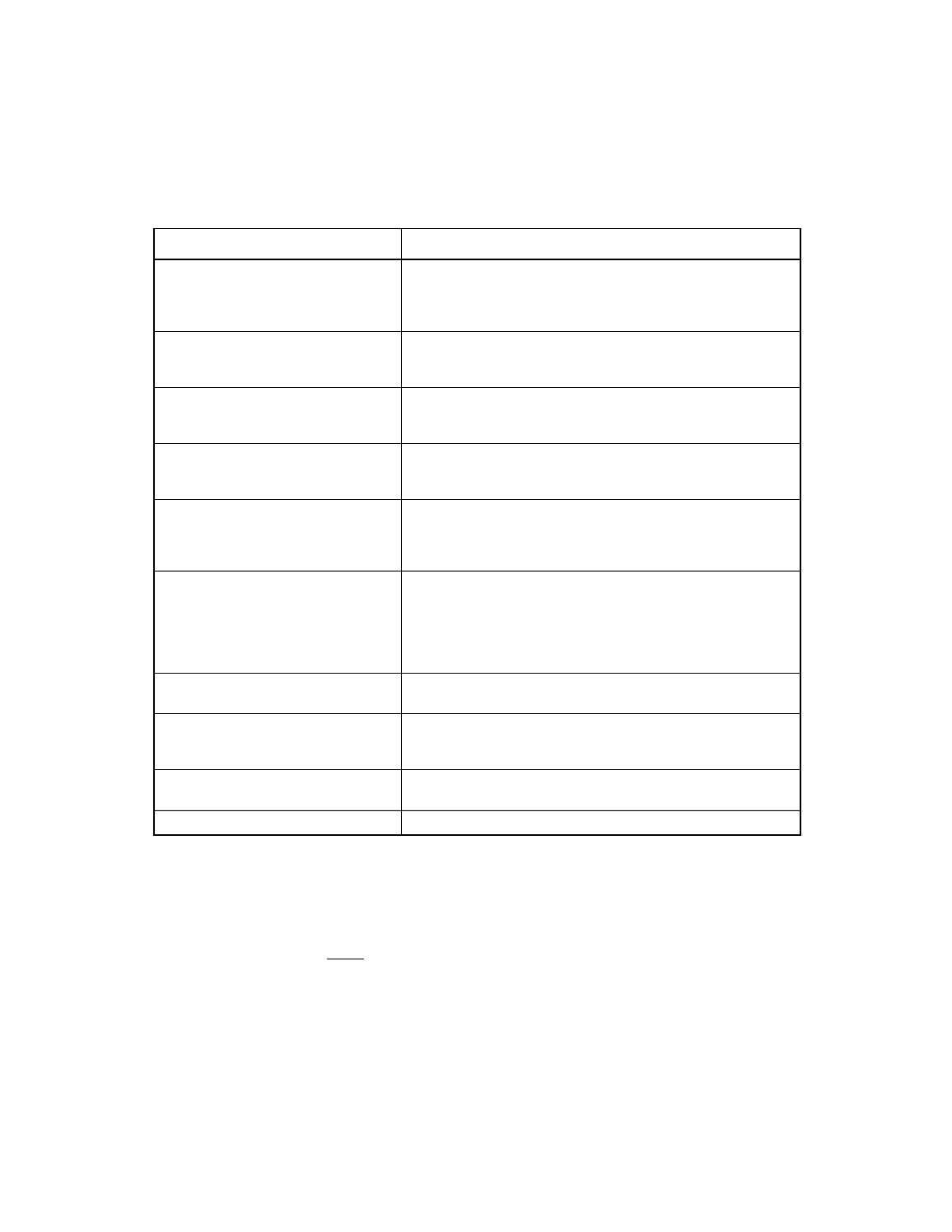
5-4
Host Adapter Flash Utility
Version 1.3
Copyright © 2001, 2002, 2007 by LSI Logic Corporation. All rights reserved.
5.3.2
SAS Controller Options
lists the menu options that are displayed if you selected a SAS
controller chip.
Note:
If you are updating the firmware or BIOS (options a or b on
the menu), you should exit the Host Adapter Flash Utility
after the update is complete and perform a cold reboot.
Table 5.1
Fibre Channel Option Menu
Option
Description
a - Update Firmware
b - Update BIOS & FCode
Allows you to download images to the currently selected PCI
chip. This option requires the user to input a filename to be
flashed. In the case of BIOS & FCode it will require the user
to input two file names to be concatenated and then flashed.
c - Upload current firmware to a file
d - Upload current BIOS to a file
Allows you to upload the firmware or BIOS image to a
designated file. Before you select one of these options, make
sure there is enough disk space for the image.
f - Toggle Board Speed on Function 0
g - Toggle Board Speed on Function 1
Provides a quick one-stroke method for setting a particular
port’s board speed. Option g is not displayed if a single port
host adapter is currently selected.
h - Toggle Topologies on Function 0
i - Toggle Topologies on Function 1
Provides a quick one-stroke method for setting a particular
port’s topology. Option i is not displayed if a single port host
adapter is currently selected.
l - Change Interrupt Coalescing
Values on Port 0
m - Change Interrupt Coalescing
Values on Port 1
Allows you to set the Coalescing Timeout and Depth. You must
press c to commit any changes made.
n - Change Device Pathing to One
Path per device
Toggles the multi-pathing bit, which tells the firmware whether
to present a target that is seen via multiple paths as a single
target ID (multi-pathing is OFF) or as a target ID per path
(multi-pathing is ON). If you enable multi-pathing, you should
use a multi-pathing driver and you should be aware that the
same target will be visible via multiple target IDs.
x - Erase BIOS
Removes the BIOS from the adapter, but leaves the firmware
intact.
y - Change Protocol Support
Allows you to enable all protocols or just initiator or target only.
These changes will affect both ports of a multi-port host
adapter.
z - Change Adapters
Returns you to the host adapter selection menu (displayed
earlier) so you can select a different host adapter.
q - Quit
Quits the utility.
- LSI SAS 3041X-R LSI SAS 3080X-R LSI SAS 3081E-R LSI SAS 31601E LSI SAS 3442E-R FusionMPT_DevMgrUG.pdf LSI SAS 3442X-R LSI SAS 3800X LSI SAS 3801E LSI SAS 3801X LSI SAS 3041X-R (Channel) LSI SAS 3080X-R (Channel) LSI SAS 3081E-R (Channel) LSI SAS 3442E-R (Channel) LSI SAS 3442X-R (Channel) LSI SAS 3800X (Channel) LSI SAS 3801E (Channel) LSI SAS 3801X (Channel) LSI20160 LSI20160 (Channel) LSI20320 LSI20320-R LSI20320-R (Channel) LSI20320IE LSI20320IE (Channel) LSI21320-R LSI21320-R (Channel) LSI22320-R LSI22320-R (Channel) LSI22320SE LSI22320SE (Channel) LSIU320 LSIU320 (Channel) LSI53C1020
