3 preparing to install the solaris x86 driver, Preparing to install the solaris x86 driver – Avago Technologies LSI SAS 3041E-R User Manual
Page 43
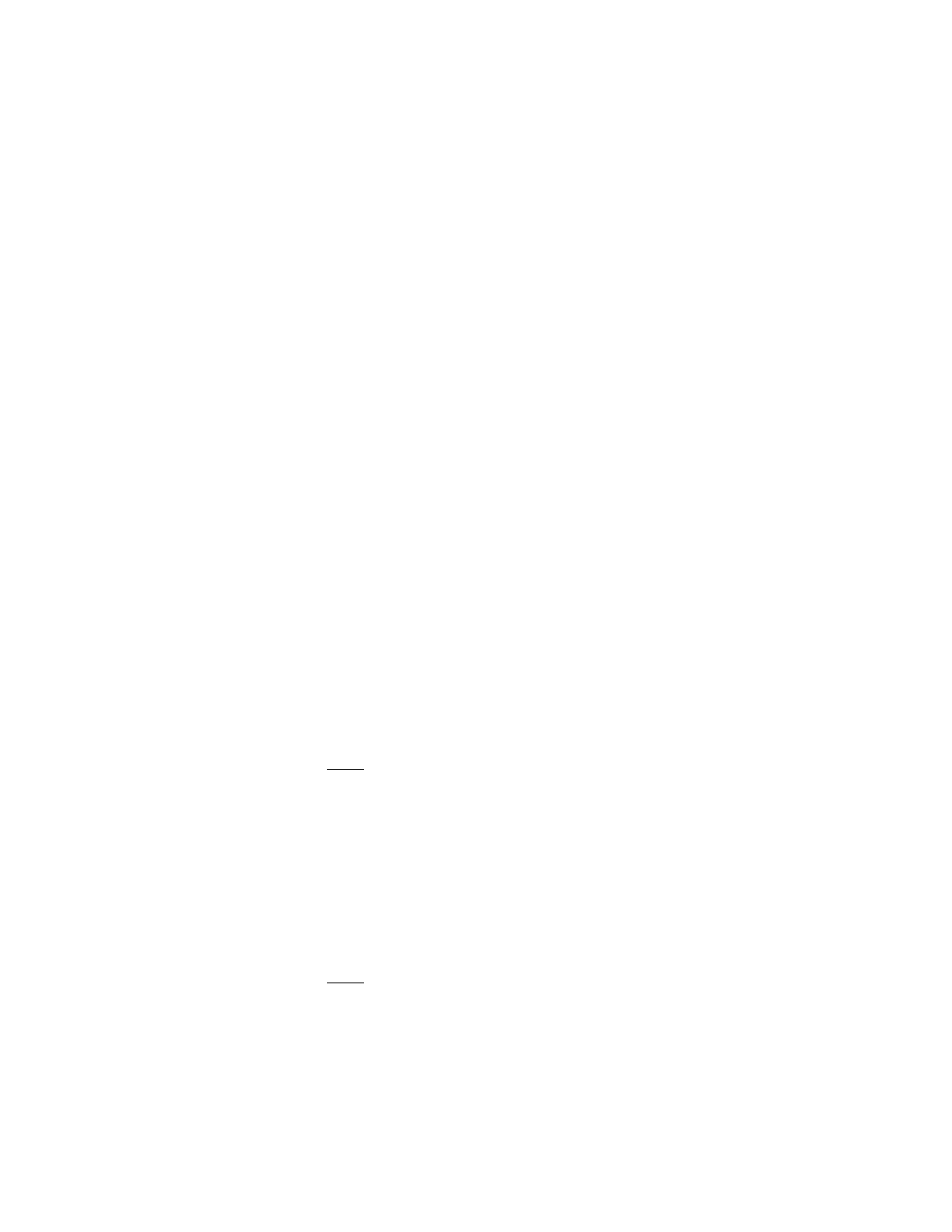
Installing the Solaris x86 Device Driver
3-3
Version 1.3
Copyright © 2001, 2002, 2007 by LSI Logic Corporation. All rights reserved.
The LSI Solaris X86 driver supports the following LSI host adapters:
•
Fibre Channel: LSI7104XP, LSI7204XP, LSI7404XP, LSI7104XLP,
LSI7204XLP, LSI7102XP, LSI7202XP, LSI7402XP, LSI7402EP,
LSI7102XLP, LSI7202XLP, LSI44929, LSI44919
•
SCSI: LSI22320-R, LSI21320-R, LSI20320-R
•
SAS (Serial Attached SCSI): LSI3041X, LSI3442X, LSI3080X,
LSI3800X
The LSI Solaris X86 driver supports the following LSI microchip
controllers:
•
LSIFC949X, LSIFC929X, LSIFC919X, LSIFC929, LSIFC919
•
LSI53C1030, LSI53C1020
•
LSI1064, LSI1064E, LSI1068, LSI1068E
3.1.3
Preparing to Install the Solaris x86 Driver
Your Solaris x86 system must have the following available resources in
order to install the LSI Host Adapter and the
itmpt
Solaris x86 driver.
•
Host Bus Slot: Sun Solaris system with available PCI slot
•
Operating System: Solaris 8.0 release or later
After installing the module in an appropriate PCI slot and making all the
necessary internal and external connections to the module, power on the
host system.
Note:
When the
itmpt
driver initializes an LSI host adapter’s
disks, it attaches under the Sun
sd
target driver. To alter the
probing of target IDs and probing for non-zero LUNs on
devices attached to an LSI adapter, modify the
/kernel/drv/sd.conf
file.
3.1.4
Installing the Driver on an Existing Solaris x86 System
Follow these steps to install the
itmpt
driver on a system in which
Solaris x86 is already installed:
Note:
You must be logged on as root to perform the installation.
- LSI SAS 3041X-R LSI SAS 3080X-R LSI SAS 3081E-R LSI SAS 31601E LSI SAS 3442E-R FusionMPT_DevMgrUG.pdf LSI SAS 3442X-R LSI SAS 3800X LSI SAS 3801E LSI SAS 3801X LSI SAS 3041X-R (Channel) LSI SAS 3080X-R (Channel) LSI SAS 3081E-R (Channel) LSI SAS 3442E-R (Channel) LSI SAS 3442X-R (Channel) LSI SAS 3800X (Channel) LSI SAS 3801E (Channel) LSI SAS 3801X (Channel) LSI20160 LSI20160 (Channel) LSI20320 LSI20320-R LSI20320-R (Channel) LSI20320IE LSI20320IE (Channel) LSI21320-R LSI21320-R (Channel) LSI22320-R LSI22320-R (Channel) LSI22320SE LSI22320SE (Channel) LSIU320 LSIU320 (Channel) LSI53C1020
