Device verify screen, Format and verify field descriptions, Table 9.8 – Avago Technologies LSI SAS 3041E-R User Manual
Page 183
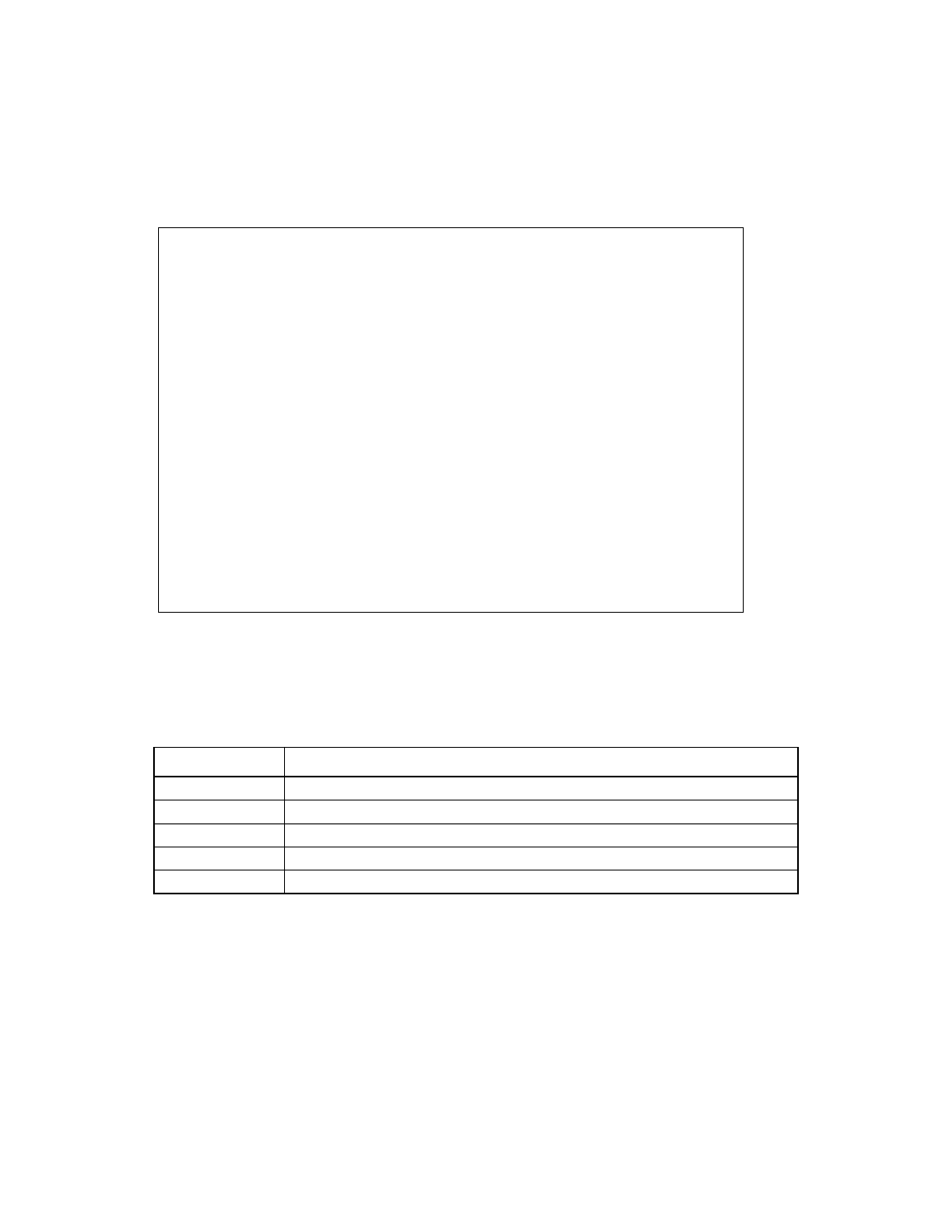
Setup Utility Menu Screens
9-17
Copyright © 2001, 2002, 2007 by LSI Logic Corporation. All rights reserved.
Figure 9.10 Device Verify Screen
When the Device Verify screen appears, press Enter to begin the verify
process. You may press Esc at any time to cancel the verify process.
describes the Format and Verify fields.
If the LBAs can be reassigned, or need to be reassigned, the following
prompt appears:
Reassign the block?
(Yes, No, All, nonE, Cancel)
LSI Logic MPT Setup Utility v6.xx.xx.xx
Device Verify -- SAS1068
Device Identifier SEAGATE ST936701SS B828
SAS Address 5000C500:001009E1
Serial Number 3LC0093N0000H4442MHE
All sectors on the device will be verified
Press Enter to continue or any other key to cancel
Elapsed Time: 00:00:00
Percent
Complete 0% 100%
---------------------------------------------------
---------------------------------------------------
Esc=Exit F1/Shift+1=Help
Table 9.8
Format and Verify Field Descriptions
Field
Description
Device Identifier
The ASCII device identifier string from the device’s inquiry data.
SAS Address
The SAS address of this device.
Serial Number
The serial number of this device.
Elapsed Time
The total time elapsed since the Format or Verify operation started.
Percent Complete
Graphical status bar showing the current completion status of the operation.
- LSI SAS 3041X-R LSI SAS 3080X-R LSI SAS 3081E-R LSI SAS 31601E LSI SAS 3442E-R FusionMPT_DevMgrUG.pdf LSI SAS 3442X-R LSI SAS 3800X LSI SAS 3801E LSI SAS 3801X LSI SAS 3041X-R (Channel) LSI SAS 3080X-R (Channel) LSI SAS 3081E-R (Channel) LSI SAS 3442E-R (Channel) LSI SAS 3442X-R (Channel) LSI SAS 3800X (Channel) LSI SAS 3801E (Channel) LSI SAS 3801X (Channel) LSI20160 LSI20160 (Channel) LSI20320 LSI20320-R LSI20320-R (Channel) LSI20320IE LSI20320IE (Channel) LSI21320-R LSI21320-R (Channel) LSI22320-R LSI22320-R (Channel) LSI22320SE LSI22320SE (Channel) LSIU320 LSIU320 (Channel) LSI53C1020
