Device properties menu, Device properties field descriptions – Avago Technologies LSI SAS 3041E-R User Manual
Page 181
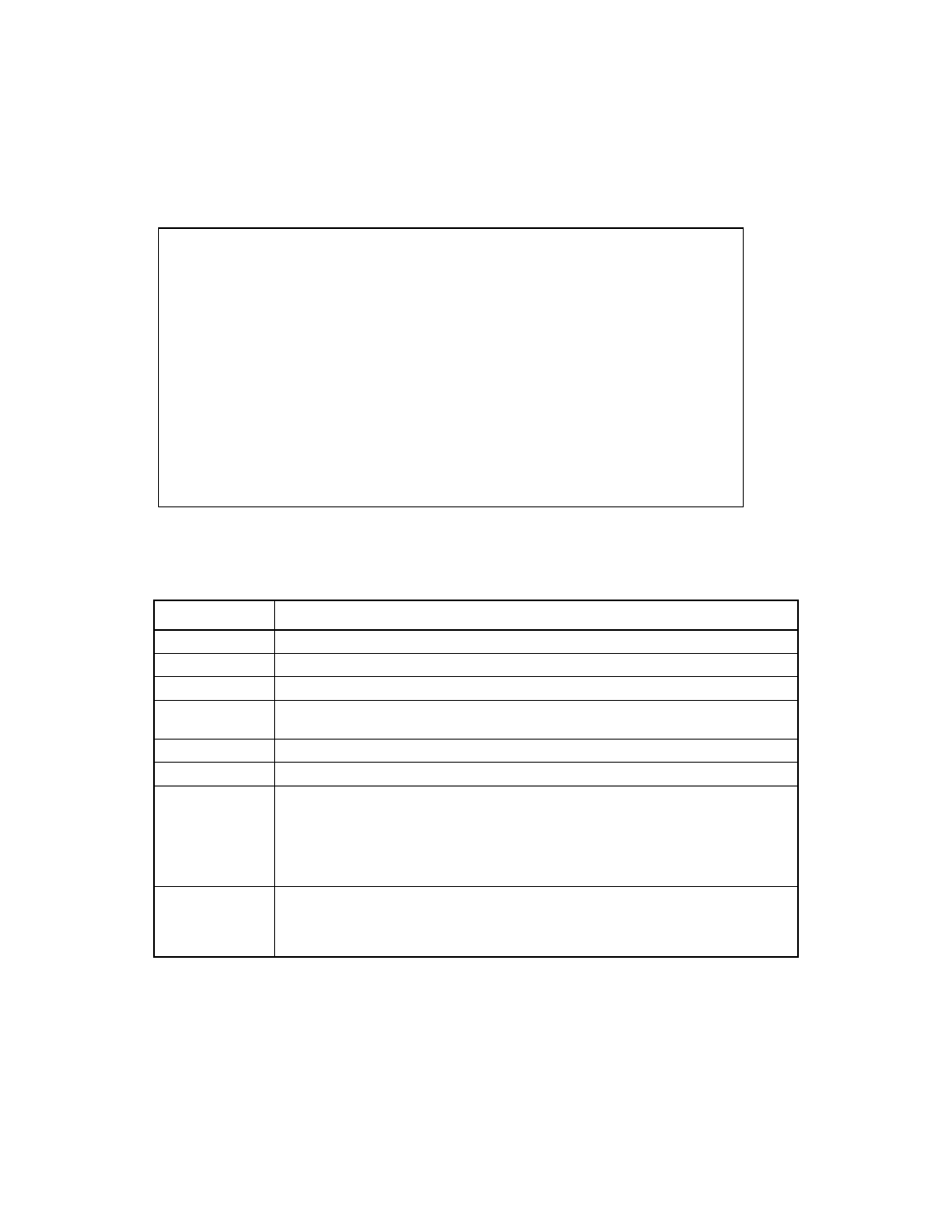
Setup Utility Menu Screens
9-15
Copyright © 2001, 2002, 2007 by LSI Logic Corporation. All rights reserved.
Figure 9.8
Device Properties Menu
describes the Device Properties menu fields.
LSI Logic MPT Setup Utility v6.xx.xx.xx
Device Properties -- SAS1068
Device Identifier SEAGATE ST936701SS B828
Scan Order 3
Slot Number 4
Device Information SAS
SAS Address 5000C500:001009E1
Serial Number 3LC0093N0000H4442MHE
Format
Verify
Esc=Exit F1/Shift+1=Help
Alt+N = Next Device Alt+P = Previous Device Enter = Select Item
Table 9.7
Device Properties Field Descriptions
Field
Description
Device Identifier
The ASCII device identifier string from the device’s inquiry data.
Scan Order
The scan order for this device. This is the equivalent of a SCSI ID in parallel SCSI.
Slot Number
The bay or slot where the device is physically located.
Device
Information
Indicates if the device is SAS or SATA.
SAS Address
The SAS address of this device.
Serial Number
The serial number of this device.
Format
Highlight this entry and press Enter to access the low-level format screen for the
device (see
Section 9.3.8, “Format and Verify Screens”
). If enabled, this option
allows low-level formatting of a disk drive. Low-level formatting completely and
irreversibly erases all data from the drive.
Note: Low-level formatting defaults the drive to a 512-byte sector size, even if it was
previously formatted to another sector size.
Verify
Highlight this entry and press Enter to access the Verify All Sectors screen. From
this screen you can start a verify of all sectors on the device (see
). If needed, you can reassign defective Logical Block
Addresses (LBAs), as described in the text following
.
- LSI SAS 3041X-R LSI SAS 3080X-R LSI SAS 3081E-R LSI SAS 31601E LSI SAS 3442E-R FusionMPT_DevMgrUG.pdf LSI SAS 3442X-R LSI SAS 3800X LSI SAS 3801E LSI SAS 3801X LSI SAS 3041X-R (Channel) LSI SAS 3080X-R (Channel) LSI SAS 3081E-R (Channel) LSI SAS 3442E-R (Channel) LSI SAS 3442X-R (Channel) LSI SAS 3800X (Channel) LSI SAS 3801E (Channel) LSI SAS 3801X (Channel) LSI20160 LSI20160 (Channel) LSI20320 LSI20320-R LSI20320-R (Channel) LSI20320IE LSI20320IE (Channel) LSI21320-R LSI21320-R (Channel) LSI22320-R LSI22320-R (Channel) LSI22320SE LSI22320SE (Channel) LSIU320 LSIU320 (Channel) LSI53C1020
