6 device properties menu, Device properties menu – Avago Technologies LSI SAS 3041E-R User Manual
Page 212
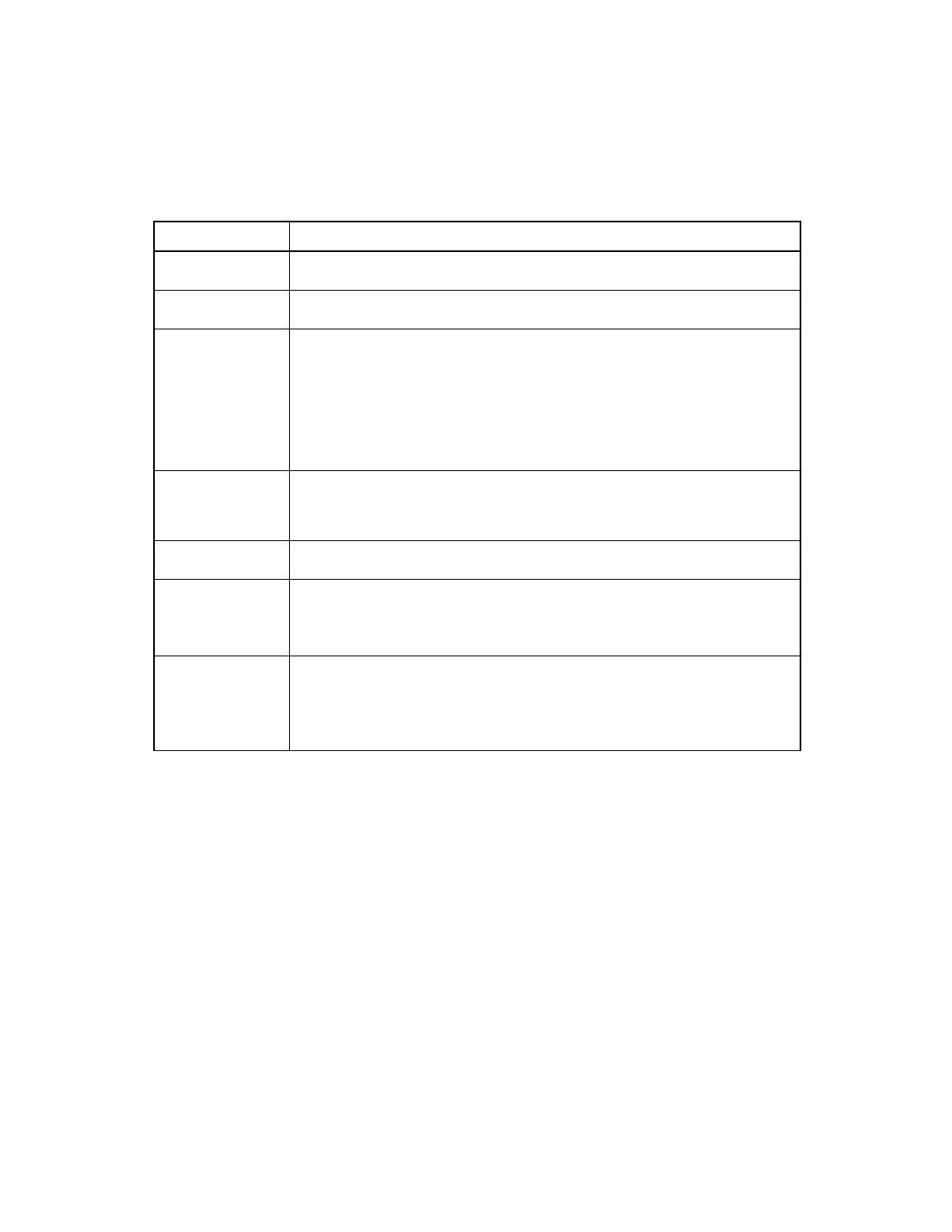
10-10
Fibre Channel BIOS and Configuration Utility
Version 1.3
Copyright © 2001, 2002, 2007 by LSI Logic Corporation. All rights reserved.
10.3.6 Device Properties Menu
The Device Properties menu for Fibre Channel devices allows you to
view and update individual device settings for Fibre Channel devices
connected to an adapter.
Since there are too many fields to fit on one screen, you must scroll left
and right by clicking on the scroll indicators at the bottom of the screen.
shows the Device Properties menu.
Controllers WWPort
Name
Displays the 64-bit World Wide port name for this controller.
Controllers
WWNode Name
Displays the 64-bit World Wide node name for this controller.
Removable Media
Support
Specifies the removable media support option for the adapter. The possible
selections are:
•
None: No removable media support, regardless of whether the drive is
selected as first (BBS), or is first in the scan order (non-BBS).
•
Boot Drive Only: Removable media support is enabled only if a removable
hard drive is first in the scan order.
•
With Media Installed: Removable media is enabled regardless of the drive
ordering.
Link Configuration
Determines whether the port will set itself to the selected link speed or will auto-
negotiate instead. The choices are 1Gig, 2Gig, and Auto (default). LSI
recommends the default setting, unless some attached devices do not support
auto-negotiation.
Topology
Configuration
Indicates whether the port will default to N-Port or NL-Port operation, or if it will
auto-detect the link topology. (The default is Auto.) This option is non-selectable.
Multi-Pathing
Specifies whether all paths to a device are displayed.
•
No: The BIOS display only one port per device found.
•
Yes: The BIOS displays every port found on each device as a separate device
in the Device Properties menu.
Persistent ID Type
Specifies which type of persistent ID information is recorded.
•
WWN: All persistent IDs are mapped from WWN to target ID.
•
DID: All persistent IDs are mapped from DID to target ID.
WARNING: If you changing this value from WWN to DID, or vice versa, all
previously set persistent ID information is erased.
Table 10.5
Adapter Properties Field Descriptions (Cont.)
Field
Description
- LSI SAS 3041X-R LSI SAS 3080X-R LSI SAS 3081E-R LSI SAS 31601E LSI SAS 3442E-R FusionMPT_DevMgrUG.pdf LSI SAS 3442X-R LSI SAS 3800X LSI SAS 3801E LSI SAS 3801X LSI SAS 3041X-R (Channel) LSI SAS 3080X-R (Channel) LSI SAS 3081E-R (Channel) LSI SAS 3442E-R (Channel) LSI SAS 3442X-R (Channel) LSI SAS 3800X (Channel) LSI SAS 3801E (Channel) LSI SAS 3801X (Channel) LSI20160 LSI20160 (Channel) LSI20320 LSI20320-R LSI20320-R (Channel) LSI20320IE LSI20320IE (Channel) LSI21320-R LSI21320-R (Channel) LSI22320-R LSI22320-R (Channel) LSI22320SE LSI22320SE (Channel) LSIU320 LSIU320 (Channel) LSI53C1020
