2 cd-rom boot initialization, Cd-rom boot initialization – Avago Technologies LSI SAS 3041E-R User Manual
Page 122
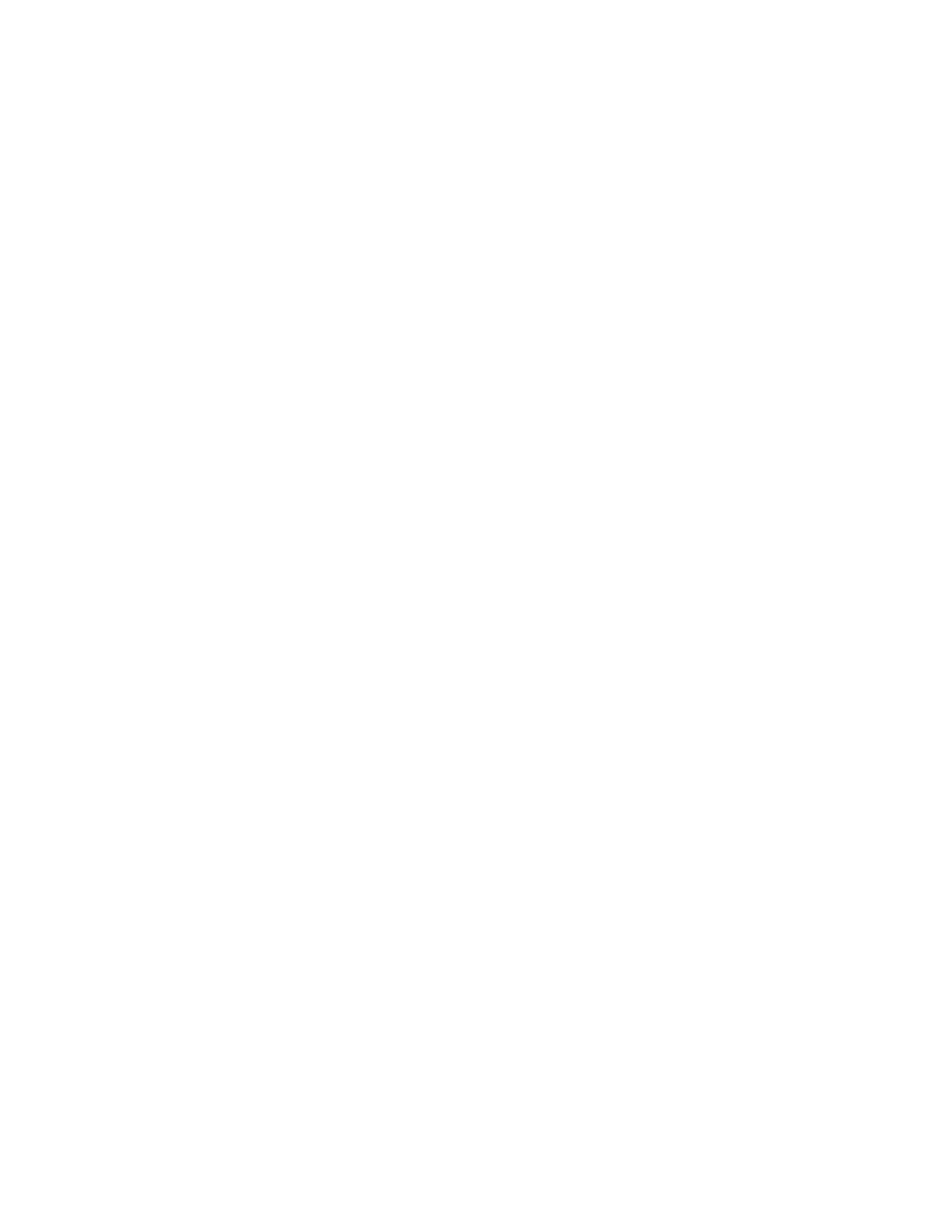
7-2
SCSI BIOS and Setup Utility
Version 1.3
Copyright © 2001, 2002, 2007 by LSI Logic Corporation. All rights reserved.
it finds behind the already-installed drive(s). Otherwise, the Fusion-MPT
SCSI BIOS installs drives starting with the system boot drive, and the
system boots from a drive controlled by the SCSI BIOS. The Fusion-MPT
SCSI BIOS supports the BIOS Boot Specification (BBS).
The SCSI BIOS setup utility enables you to change the default
configuration of LSI host adapters. The setup utility is embedded in the
Fusion-MPT SCSI BIOS.
The Fusion-MPT SCSI BIOS supports the following features:
•
Configuration for up to 256 adapters. Any four adapters can be
chosen for Int13 (bootrom) support.
•
Message Passing Technology
•
SPI-3 Parallel Protocol Request (PPR)
•
Domain Validation
•
Data transfer rates of up to 320 Mbytes/s (Ultra320 SCSI)
7.1.1
Boot Initialization with BIOS Boot Specification (BBS)
The Fusion-MPT SCSI BIOS supports the BIOS Boot Specification
(BBS), which allows you to select a boot device.
To use this feature, the system BIOS must also be compatible with the
BBS. If the system supports the BBS, you can use the setup utility to
select the boot order and drive order. In the setup utility, the Boot Adapter
List menu lists the available boot options. Use that menu to select the
device and rearrange the order. Then exit to continue the boot process.
7.1.2
CD-ROM Boot Initialization
The Fusion-MPT SCSI BIOS supports boot initialization from a CD-ROM
drive. The types of emulation are:
•
No emulation disk
•
Floppy 1.2 Mbyte emulation disk
•
Floppy 1.44 Mbyte emulation disk
•
Floppy 2.88 Mbyte emulation disk
•
Hard disk emulation
- LSI SAS 3041X-R LSI SAS 3080X-R LSI SAS 3081E-R LSI SAS 31601E LSI SAS 3442E-R FusionMPT_DevMgrUG.pdf LSI SAS 3442X-R LSI SAS 3800X LSI SAS 3801E LSI SAS 3801X LSI SAS 3041X-R (Channel) LSI SAS 3080X-R (Channel) LSI SAS 3081E-R (Channel) LSI SAS 3442E-R (Channel) LSI SAS 3442X-R (Channel) LSI SAS 3800X (Channel) LSI SAS 3801E (Channel) LSI SAS 3801X (Channel) LSI20160 LSI20160 (Channel) LSI20320 LSI20320-R LSI20320-R (Channel) LSI20320IE LSI20320IE (Channel) LSI21320-R LSI21320-R (Channel) LSI22320-R LSI22320-R (Channel) LSI22320SE LSI22320SE (Channel) LSIU320 LSIU320 (Channel) LSI53C1020
