2 installing the windows xp driver, 1 introducing the windowsxp driver, Installing the windows xp driver – Avago Technologies LSI SAS 3041E-R User Manual
Page 24: Introducing the windows xp driver
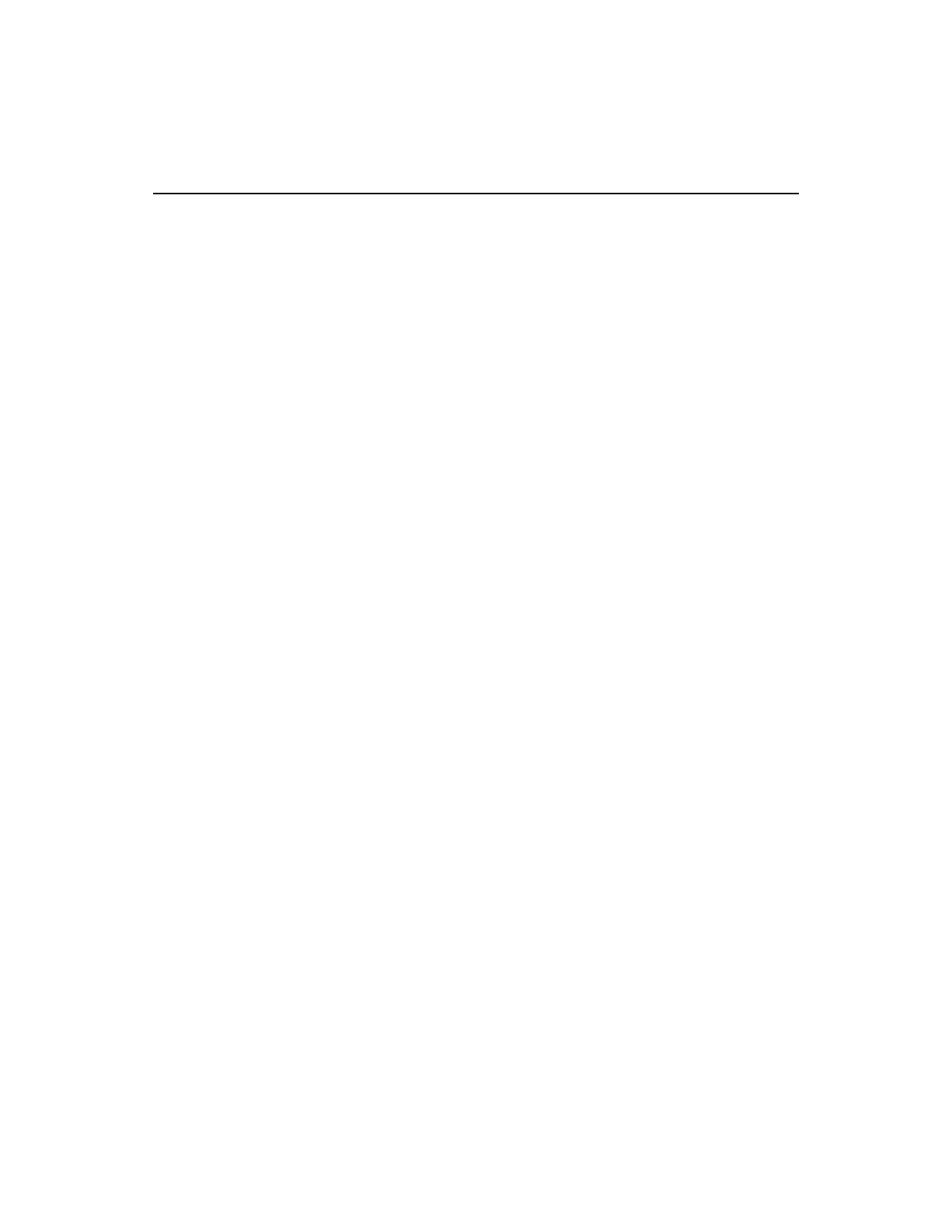
2-2
Windows Driver Installation
Version 1.3
Copyright © 2001, 2002, 2007 by LSI Logic Corporation. All rights reserved.
2.2
Installing the Windows XP Driver
This section describes the
SYMMPI.SYS
driver for Windows XP for 32-bit
and 64-bit systems and explains how to install and configure it. This
section includes these topics:
•
Section 2.2.1, “Introducing the Windows XP Driver”
•
Section 2.2.2, “Driver Features and LSI Device Support”
•
Section 2.2.3, “Preparing to Install the Windows XP Driver”
•
Section 2.2.4, “Installing the Driver on a New Windows XP System”
•
Section 2.2.5, “Installing the Driver on an Existing Windows XP
System”
•
Section 2.2.6, “Performance Tuning for Windows XP”
•
Section 2.2.7, “Hibernation Support”
•
Section 2.2.8, “Troubleshooting”
2.2.1
Introducing the Windows XP Driver
Windows XP is designed to run on Intel-architecture (32-bit) and Itanium
Processor Family (64-bit) processors using current technology. An I/O
manager handles I/O requests in Windows XP. To address a SCSI
peripheral, the I/O manager goes through the appropriate drivers.
Windows XP provides class drivers for hard disk, optical, CD-ROM,
printer, and scanner peripherals. Other class drivers, provided by
peripheral manufacturers, may be added to support new devices. Tape
device support is built into the operating system itself and does not
require a class driver.
Microsoft provides the port driver and LSI provides the
SYMMPI.SYS
miniport driver. This driver completes the path to the LSI controller or
processor with an optional SCSI or Fibre Channel BIOS.
LSI uses the same filenames for their drivers for different Windows
operating systems. The driver files are packaged either in separate
subdirectories based on the Windows operating system or on different
disks. To determine the driver file for Windows XP, note that the filename
ends with
.SYS
. For example, this driver is
SYMMPI.SYS
.
- LSI SAS 3041X-R LSI SAS 3080X-R LSI SAS 3081E-R LSI SAS 31601E LSI SAS 3442E-R FusionMPT_DevMgrUG.pdf LSI SAS 3442X-R LSI SAS 3800X LSI SAS 3801E LSI SAS 3801X LSI SAS 3041X-R (Channel) LSI SAS 3080X-R (Channel) LSI SAS 3081E-R (Channel) LSI SAS 3442E-R (Channel) LSI SAS 3442X-R (Channel) LSI SAS 3800X (Channel) LSI SAS 3801E (Channel) LSI SAS 3801X (Channel) LSI20160 LSI20160 (Channel) LSI20320 LSI20320-R LSI20320-R (Channel) LSI20320IE LSI20320IE (Channel) LSI21320-R LSI21320-R (Channel) LSI22320-R LSI22320-R (Channel) LSI22320SE LSI22320SE (Channel) LSIU320 LSIU320 (Channel) LSI53C1020
