6 synchronizing an array, 7 activating an array, 8 deleting an array – Avago Technologies LSI SAS 3041E-R User Manual
Page 201: Synchronizing an array, Activating an array, Deleting an array, Section 9.4.6, “synchronizing an array, Section 9.4.7, “activating an array, Section 9.4.8, “deleting an array
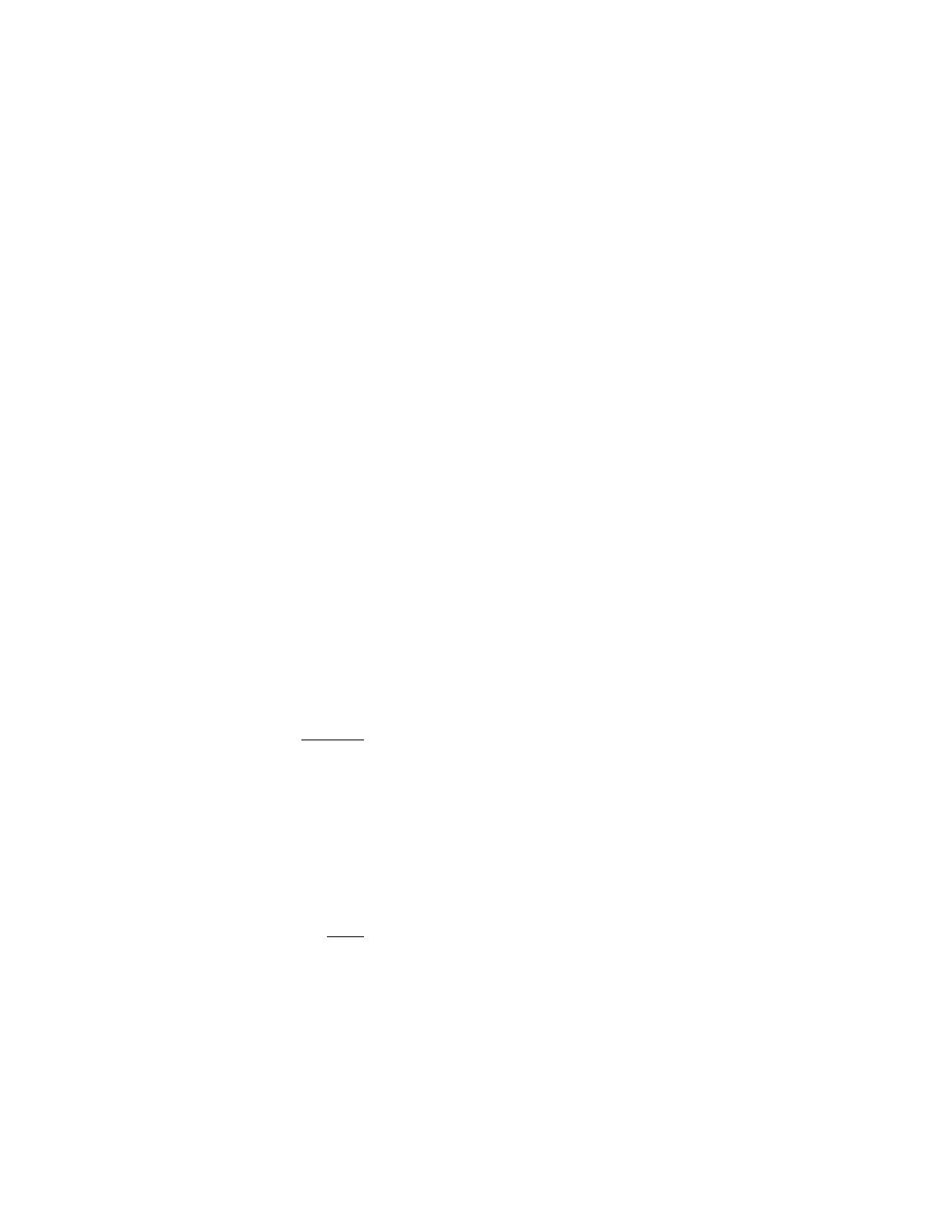
Performing Configuration Tasks
9-35
Copyright © 2001, 2002, 2007 by LSI Logic Corporation. All rights reserved.
9.4.6
Synchronizing an Array
Synchronizing an array means that the firmware makes sure that the
data on the secondary disk of an IM array matches (is synchronized with)
the data on the primary disk. Follow these steps to synchronize an IM
array:
1.
On the Manage Array screen, highlight Synchronize Array and
press Enter.
2.
Press Y to start the synchronization, or N to cancel it.
9.4.7
Activating an Array
An array can become inactive if, for example, it is removed from one
controller or computer and moved to another one. The Activate Array
option allows you to reactivate an inactive array that has been added to
a system. This option is available only when the selected array is
currently inactive. Follow these steps to activate an array.
1.
On the Manage Array screen, highlight Activate Array and press
Enter.
2.
Press Y to proceed with the activation, or press N to abandon it.
After a pause, the array will become active.
9.4.8
Deleting an Array
Caution:
Before deleting an array, be sure to back up all data on the
array that you want to keep.
Follow these steps to delete a selected array:
1.
On the Manage Array screen, highlight Delete Array and press
Enter.
2.
Press Y to delete the array, or press N to abandon the deletion.
After a pause, the firmware deletes the array.
Note:
An array cannot be recovered after it has been deleted.
When an IM array is deleted, the data is preserved on the
primary disk. The master boot records (MBR) of the other
disk in the array are deleted. When an IS array is deleted,
the master boot records of all disks are deleted.
- LSI SAS 3041X-R LSI SAS 3080X-R LSI SAS 3081E-R LSI SAS 31601E LSI SAS 3442E-R FusionMPT_DevMgrUG.pdf LSI SAS 3442X-R LSI SAS 3800X LSI SAS 3801E LSI SAS 3801X LSI SAS 3041X-R (Channel) LSI SAS 3080X-R (Channel) LSI SAS 3081E-R (Channel) LSI SAS 3442E-R (Channel) LSI SAS 3442X-R (Channel) LSI SAS 3800X (Channel) LSI SAS 3801E (Channel) LSI SAS 3801X (Channel) LSI20160 LSI20160 (Channel) LSI20320 LSI20320-R LSI20320-R (Channel) LSI20320IE LSI20320IE (Channel) LSI21320-R LSI21320-R (Channel) LSI22320-R LSI22320-R (Channel) LSI22320SE LSI22320SE (Channel) LSIU320 LSIU320 (Channel) LSI53C1020
