Avago Technologies LSI SAS 3041E-R User Manual
Page 51
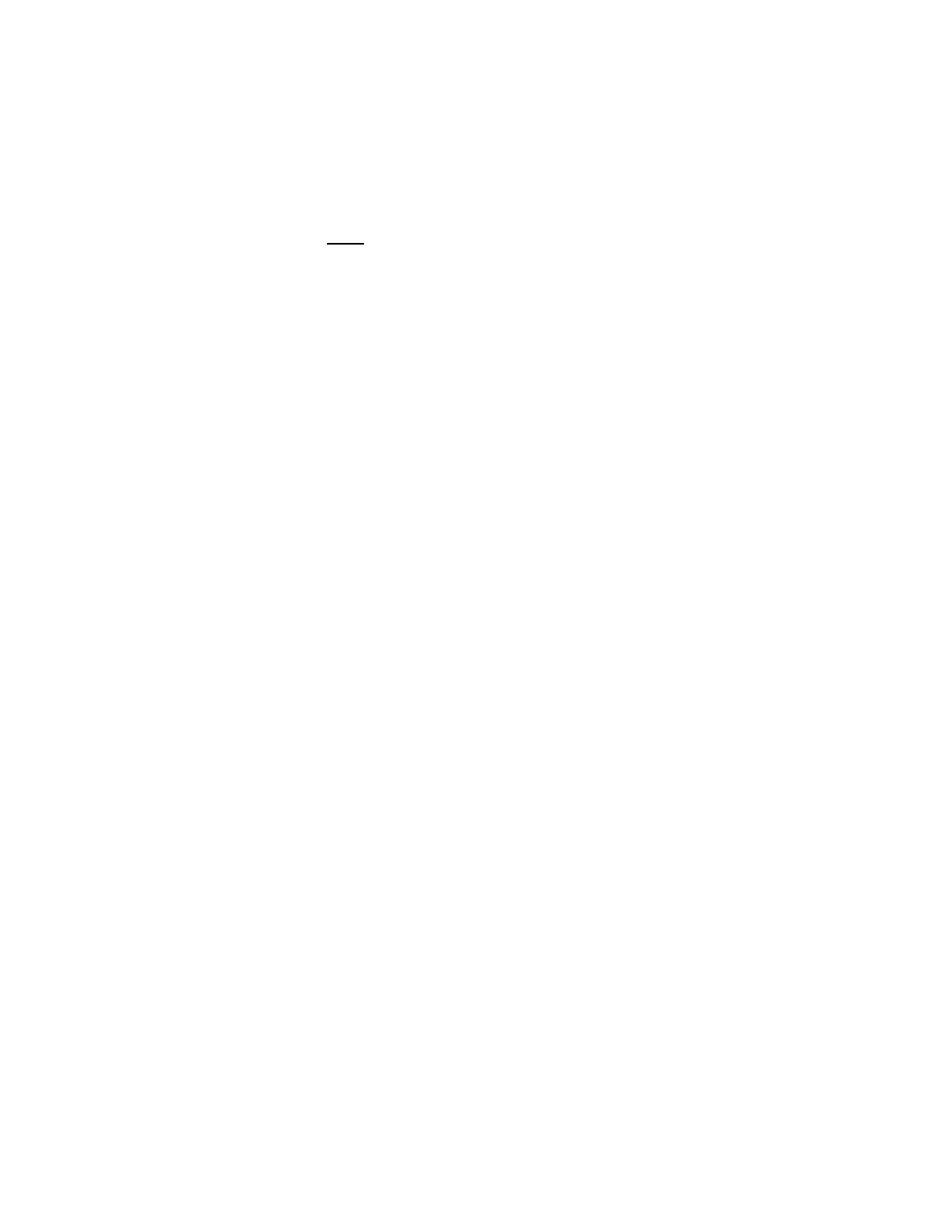
Installing the Solaris SPARC Driver
3-11
Version 1.3
Copyright © 2001, 2002, 2007 by LSI Logic Corporation. All rights reserved.
3.2.4
Installing the Driver on an Existing Solaris SPARC System
Note:
If you are using an LSI host adapter to control the Solaris
system disk, follow the instructions in
“Network System Installation of the Solaris SPARC Driver.”
Follow these instructions to install the
itmpt
Solaris SPARC driver on an
already existing Solaris system.
1.
Log on as root to perform the installation.
2.
Uncompress and untar the
itmpt_install.tar.Z
file by typing the
following commands:
# uncompress itmpt_install.tar.Z
# tar -xvf itmpt_install.tar
# cd install
3.
Load the
itmpt
driver by typing the following command:
pkgadd -d .
You will see the following text on the screen:
The following packages are available:
1 ITImpt LSI Logic FusionMPT(tm) Fibrechannel/SCSI drivers
(sparc) itmpt kit version xx.xx.xx
Select package(s) you wish to process (or ’all’ to process
all packages).
(default: all) [?,??,q]: 1
Processing package instance
LSI Logic FusionMPT(tm) Fibrechannel/SCSI drivers (sparc)
itmpt kit version 5.xx.xx
LSI Logic
Using as the package base directory.
## Processing package information.
## Processing system information.
2 package pathnames are already properly installed.
## Verifying disk space requirements.
## Checking for conflicts with packages already installed.
## Checking for setuid/setgid programs.
This package contains scripts which will be executed with
superuser permission during the process of installing this
package.
Do you want to continue with the installation of
[y,n,?] y
- LSI SAS 3041X-R LSI SAS 3080X-R LSI SAS 3081E-R LSI SAS 31601E LSI SAS 3442E-R FusionMPT_DevMgrUG.pdf LSI SAS 3442X-R LSI SAS 3800X LSI SAS 3801E LSI SAS 3801X LSI SAS 3041X-R (Channel) LSI SAS 3080X-R (Channel) LSI SAS 3081E-R (Channel) LSI SAS 3442E-R (Channel) LSI SAS 3442X-R (Channel) LSI SAS 3800X (Channel) LSI SAS 3801E (Channel) LSI SAS 3801X (Channel) LSI20160 LSI20160 (Channel) LSI20320 LSI20320-R LSI20320-R (Channel) LSI20320IE LSI20320IE (Channel) LSI21320-R LSI21320-R (Channel) LSI22320-R LSI22320-R (Channel) LSI22320SE LSI22320SE (Channel) LSIU320 LSIU320 (Channel) LSI53C1020
