8 exiting the scsi bios setup utility, Exiting the scsi bios setup utility, Disk diagnostic codes – Avago Technologies LSI SAS 3041E-R User Manual
Page 138: Array commands
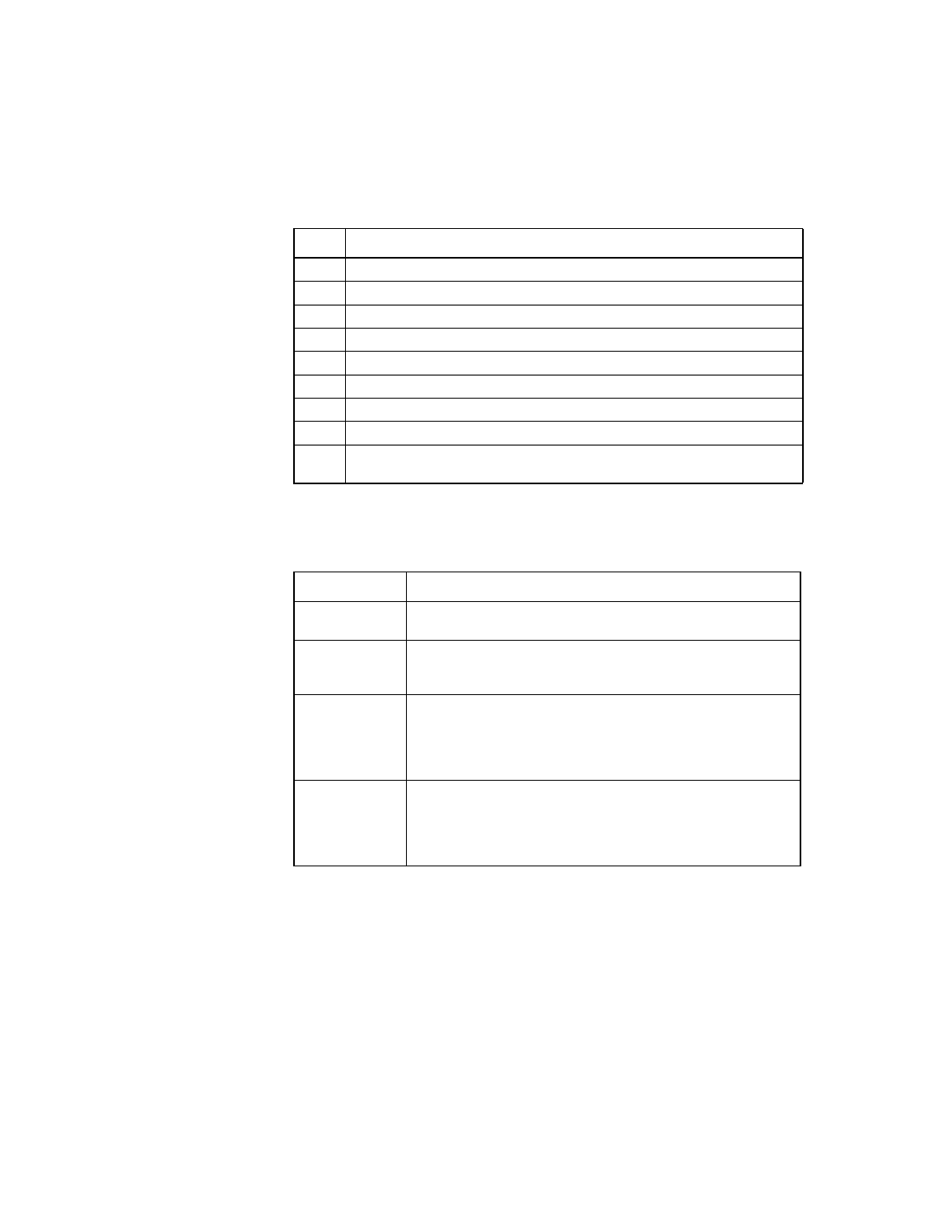
7-18
SCSI BIOS and Setup Utility
Version 1.3
Copyright © 2001, 2002, 2007 by LSI Logic Corporation. All rights reserved.
After an array has been created you can use the following commands:
7.3.8
Exiting the SCSI BIOS Setup Utility
Some configuration changes take effect only after the system reboots, so
it is important to exit the configuration utility properly. To exit, press Esc
and respond to the verification prompts. Some configuration changes
may be lost if you reboot before properly exiting the setup utility.
Table 7.9
Disk Diagnostic Codes
Code
Meaning
1
Problem with reading disk serial number
2
Disk does not support SMART
4
Disk does not support wide data, synchronous mode, or queue tagging
5
User disabled disconnects or queue tags for device (Device Properties)
7
Disk not big enough to mirror primary disk
10
Disk does not have 512-byte sector
11
Incorrect device type
12
Hot Spare selection not big enough to be used as an array disk
13
Maximum disks already specified, or maximum array size would be
exceeded
Table 7.10
Array Commands
Command
Description
Delete Array
Deletes the array that is currently displayed on the RAID Prop-
erties menu.
Add/Delete Hot
Spare
Allows you to add a hot spare drive to an existing volume if no
hot spares are already defined. Also allows you to delete a hot
spare.
Next Array
This choice is enabled for illegal configuration situation where
there is more than one array on this physical adapter. The
RAID Properties menu allows display of one array at a time.
This choice allows the user to display and operate on next
array found.
Activate Array
If there are two arrays on a physical adapter, this option allows
the user to tell the RAID firmware which array should be
active. Only one array can be active at a time per physical
adapter. Activating an array also causes all the remaining
arrays found on the physical adapter to be inactivated.
- LSI SAS 3041X-R LSI SAS 3080X-R LSI SAS 3081E-R LSI SAS 31601E LSI SAS 3442E-R FusionMPT_DevMgrUG.pdf LSI SAS 3442X-R LSI SAS 3800X LSI SAS 3801E LSI SAS 3801X LSI SAS 3041X-R (Channel) LSI SAS 3080X-R (Channel) LSI SAS 3081E-R (Channel) LSI SAS 3442E-R (Channel) LSI SAS 3442X-R (Channel) LSI SAS 3800X (Channel) LSI SAS 3801E (Channel) LSI SAS 3801X (Channel) LSI20160 LSI20160 (Channel) LSI20320 LSI20320-R LSI20320-R (Channel) LSI20320IE LSI20320IE (Channel) LSI21320-R LSI21320-R (Channel) LSI22320-R LSI22320-R (Channel) LSI22320SE LSI22320SE (Channel) LSIU320 LSIU320 (Channel) LSI53C1020
