2 adapter list menu, Adapter list menu – Avago Technologies LSI SAS 3041E-R User Manual
Page 171
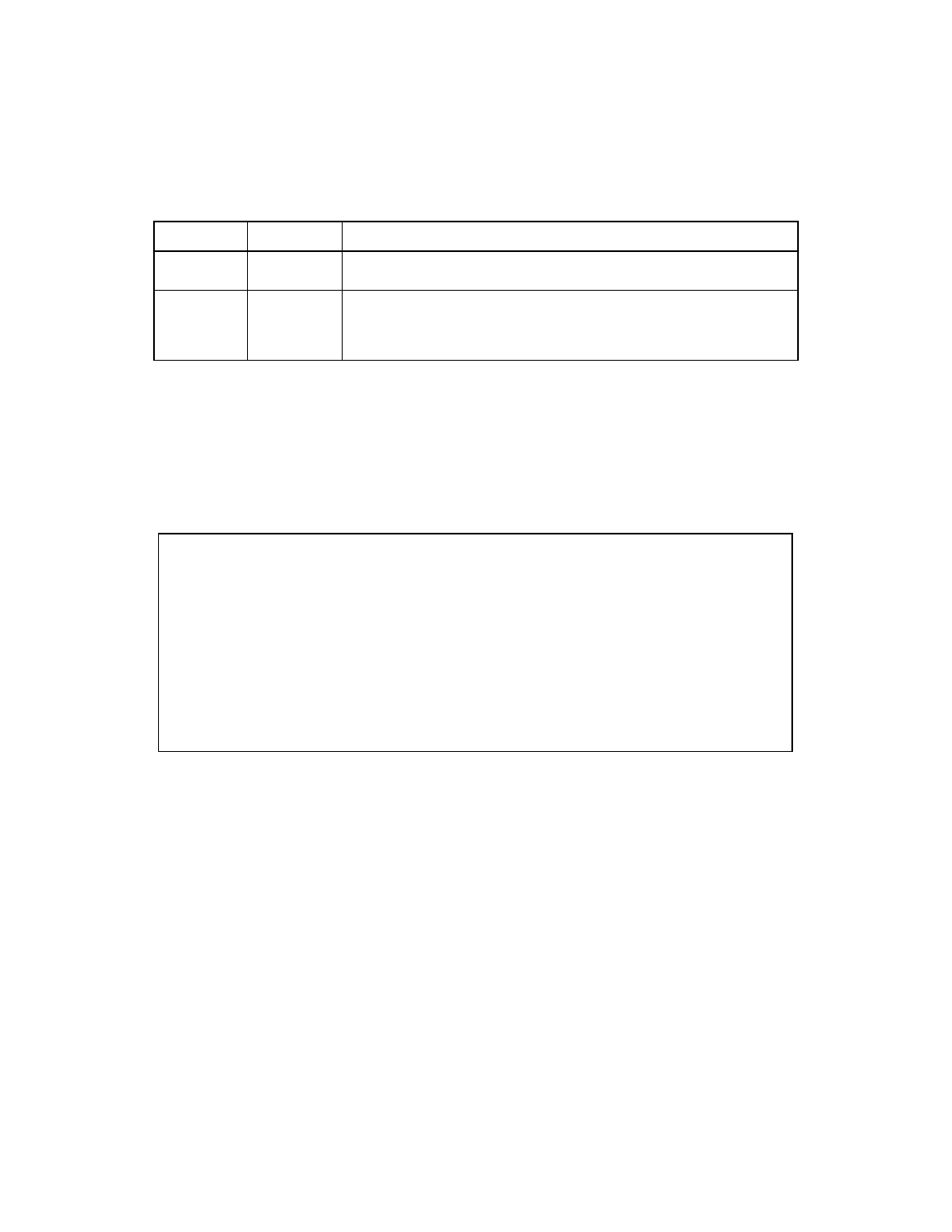
Setup Utility Menu Screens
9-5
Copyright © 2001, 2002, 2007 by LSI Logic Corporation. All rights reserved.
9.3.2
Adapter List Menu
When you start the setup utility the Adapter List menu appears, as shown
in
. This menu displays a scrolling list of up to 256 installed LSI
SAS host adapters and information about each of them.
Figure 9.1
Adapter List Menu
Use the arrow keys to select an adapter, then press Enter to view and
modify the properties of the selected adapter (and to access the other
menus). After you select an adapter and press Enter, the setup utility
scans the adapter’s devices and the Adapter Properties menu appears.
(See
Section 9.3.4, “Adapter Properties Menu.”
To change the Adapter boot order, use the -, +, Ins, and Del keys while
on the Boot Order field. Press Ins or Del to add an adapter to or remove
an adapter from the boot order. Press the - and + keys to change an
adapter’s position in the boot order. If you make changes to the boot
order, the setup utility prompts you to save the changes before you exit
the menu.
Esc
Abort/Exit
Aborts the current operation and/or exits the current screen. The user is
asked to confirm, if changes have been made.
Enter
Execute
Executable items are indicated by highlighted text and a different
background color. Press Enter to execute the field’s associated function.
Selections that are not currently permissible are grayed out. The menu
descriptions below include information on their executable items.
Table 9.1
General Input Keys (Cont.)
Key
Definition
Description
LSI Logic MPT Setup Utility v6.xx.xx.xx
Adapter List Global Properties
Adapter PCI PCI PCI PCI FW Revision Status Boot
Bus Dev Fnc Slot Order
SAS1068 0 2 0 1 0.03.23.00-IT Enabled 0
SAS1068 0 3 0 2 0.03.23.00-IR Enabled 1
SAS1068E 1 6 0 3 0.03.23.00-IR Enabled
SAS1064E 2 A 0 4 0.03.23.00-IT Disabled
Esc = Exit Menu F1/Shift+1 = Help
Alt+N = Global Properties -/+ = Alter Boot Order Ins/Del = Alter Boot List
- LSI SAS 3041X-R LSI SAS 3080X-R LSI SAS 3081E-R LSI SAS 31601E LSI SAS 3442E-R FusionMPT_DevMgrUG.pdf LSI SAS 3442X-R LSI SAS 3800X LSI SAS 3801E LSI SAS 3801X LSI SAS 3041X-R (Channel) LSI SAS 3080X-R (Channel) LSI SAS 3081E-R (Channel) LSI SAS 3442E-R (Channel) LSI SAS 3442X-R (Channel) LSI SAS 3800X (Channel) LSI SAS 3801E (Channel) LSI SAS 3801X (Channel) LSI20160 LSI20160 (Channel) LSI20320 LSI20320-R LSI20320-R (Channel) LSI20320IE LSI20320IE (Channel) LSI21320-R LSI21320-R (Channel) LSI22320-R LSI22320-R (Channel) LSI22320SE LSI22320SE (Channel) LSIU320 LSIU320 (Channel) LSI53C1020
