3 command line options, Command line options, Sas option menu – Avago Technologies LSI SAS 3041E-R User Manual
Page 95
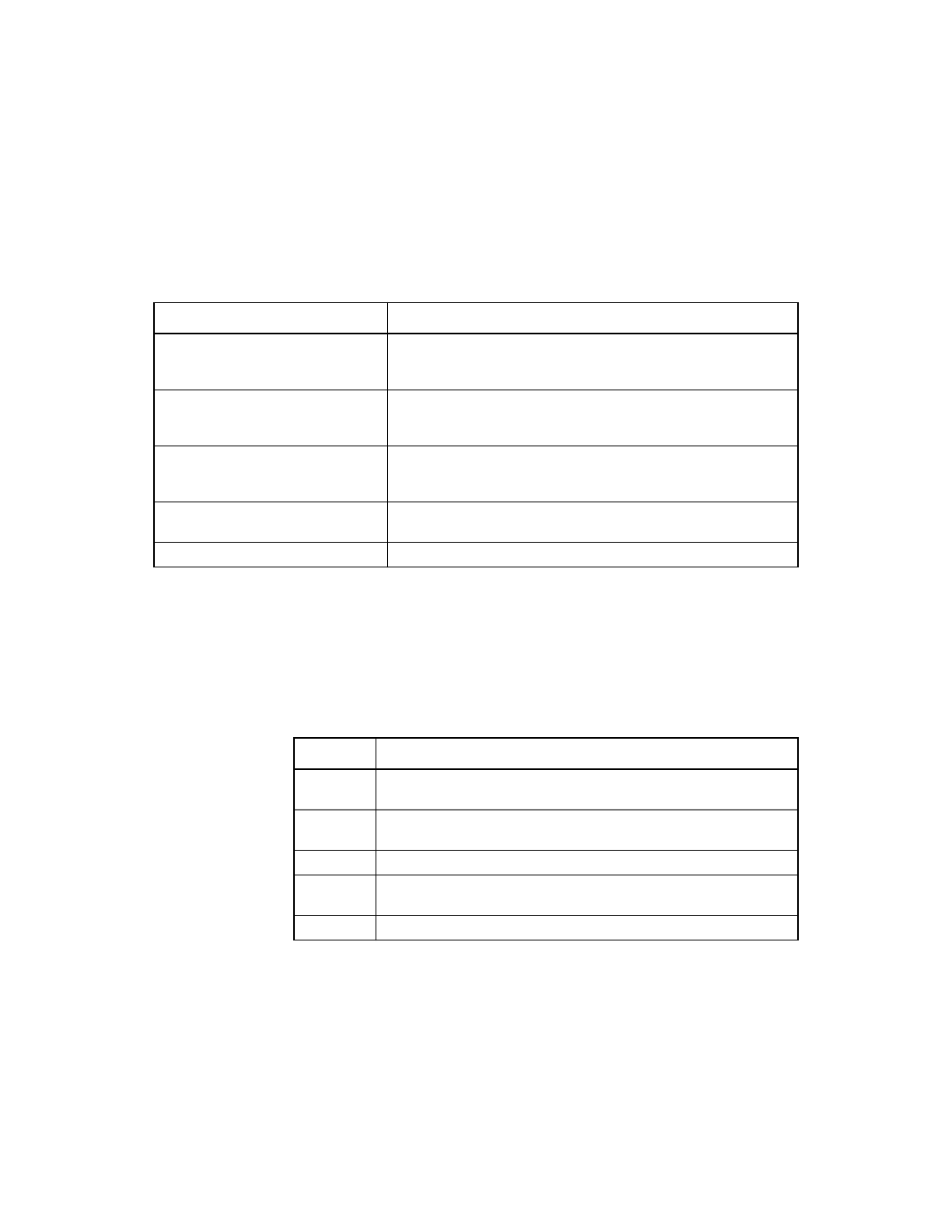
Running the Host Adapter Flash Utility
5-5
Version 1.3
Copyright © 2001, 2002, 2007 by LSI Logic Corporation. All rights reserved.
Then you can restart the utility if you need to manage the
configuration settings. This ensures that the updated
firmware is running on the chip.
5.3.3
Command Line Options
lists the command line options that the utility supports. You can
use these commands to create an automated process to perform the
utility’s operations.
Table 5.2
SAS Option Menu
Option
Description
a - Update Firmware
b - Update BIOS
Allows you to download images to the currently selected PCI
chip. This option requires the user to input a filename to be
flashed.
c - Upload current firmware to a file
d - Upload current BIOS to a file
Allows you to upload the firmware or BIOS image to a
designated file. Before you select one of these options, make
sure there is enough disk space for the image.
f - Manage configuration settings
Allows you to view and modify configuration pages. You must
press c to commit any changes made. If a page cannot be
modified, the information will be displayed.
z - Change Adapters
Returns you to the host adapter selection menu (displayed
earlier) so you can select a different host adapter.
q - Quit
Quits the utility.
Table 5.3
Command Line Options
Command
Description
-ax
Select a port on a host adapter, where x is the port number. (FC
only)
-bx
Download the BIOS image, where x is the name of the input file.
If x is missing, you will be prompted for a file name.
-cx
Change current adapter where x is the number of the adapter.
-fx
Download the firmware image where x is the name of the input file.
If x is missing, the user will be prompted for a file name.
-?
Displays a screen of help information.
- LSI SAS 3041X-R LSI SAS 3080X-R LSI SAS 3081E-R LSI SAS 31601E LSI SAS 3442E-R FusionMPT_DevMgrUG.pdf LSI SAS 3442X-R LSI SAS 3800X LSI SAS 3801E LSI SAS 3801X LSI SAS 3041X-R (Channel) LSI SAS 3080X-R (Channel) LSI SAS 3081E-R (Channel) LSI SAS 3442E-R (Channel) LSI SAS 3442X-R (Channel) LSI SAS 3800X (Channel) LSI SAS 3801E (Channel) LSI SAS 3801X (Channel) LSI20160 LSI20160 (Channel) LSI20320 LSI20320-R LSI20320-R (Channel) LSI20320IE LSI20320IE (Channel) LSI21320-R LSI21320-R (Channel) LSI22320-R LSI22320-R (Channel) LSI22320SE LSI22320SE (Channel) LSIU320 LSIU320 (Channel) LSI53C1020
