2 adapter properties menu: scsi adapters, Adapter properties menu: scsi adapters, Adapter properties menu for scsi adapters – Avago Technologies LSI SAS 3041E-R User Manual
Page 145
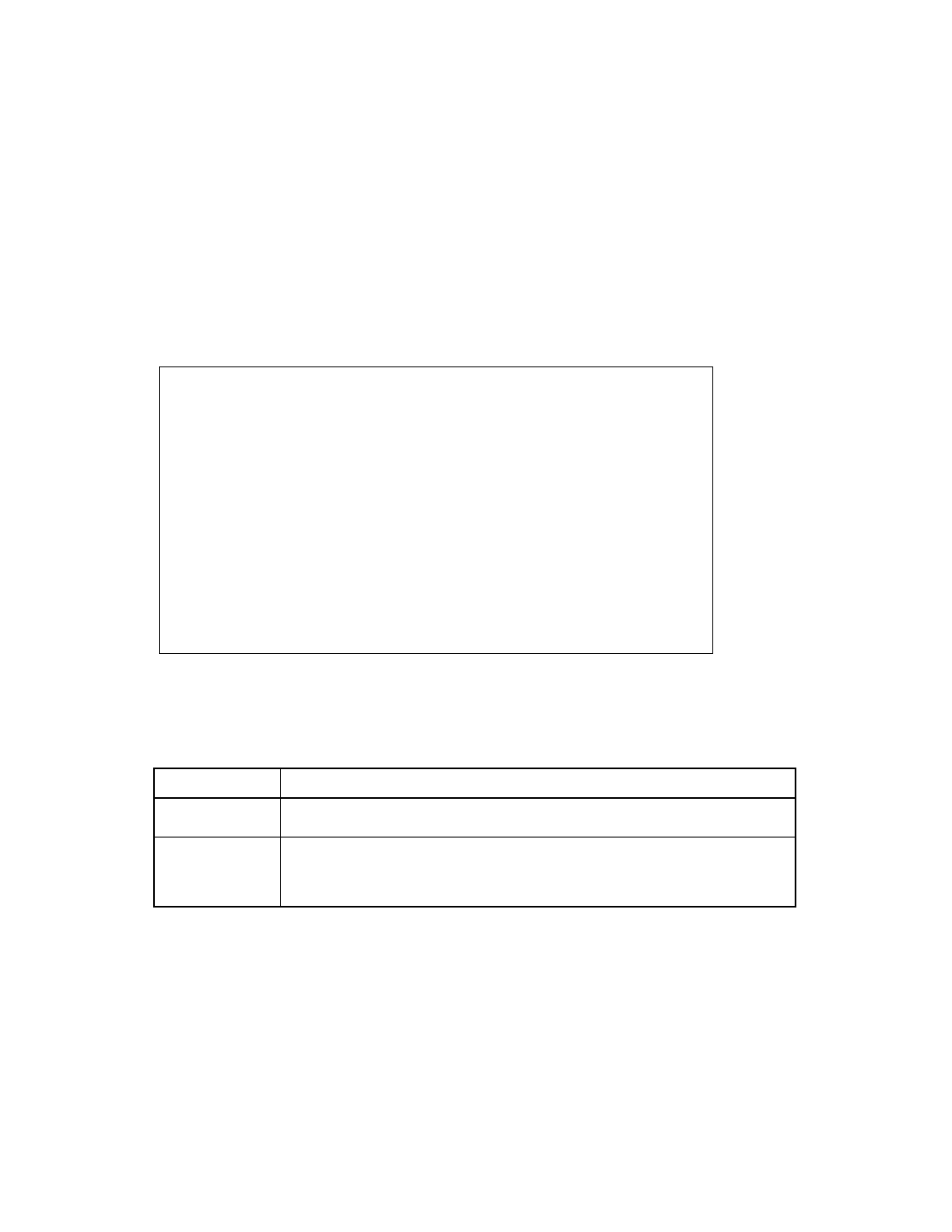
Setup Utility Menu Screens
8-7
Version 1.3
Copyright © 2001, 2002, 2007 by LSI Logic Corporation. All rights reserved.
8.4.2
Adapter Properties Menu: SCSI Adapters
The Adapter Properties menu allows you to view and modify adapter
settings. It also provides access to an adapter’s device settings. To
access the Adapter Properties menu, select the adapter on the Main
Menu and press Enter.
shows this menu for SCSI adapters.
Figure 8.2
Adapter Properties Menu for SCSI Adapters
describes the fields of the Adapter Properties menu for SCSI
adapters.
LSI Logic MPT Setup Utility Version vx.xx
Adapter Properties
Adapter PCI PCI PCI
Bus Dev Fnc
53C1030 0 3 0
Boot Support [Enabled BIOS & OS]
Host SCSI ID [ 7]
Secondary Cluster Server [No]
Termination Control [Auto]
Table 8.3
Adapter Properties Field Descriptions: SCSI Adapters
Field
Description
Press Enter to view and modify device properties.
adapter’s MPT firmware does not support the feature. It is also grayed out if the
setup is not compatible with the Integrated Mirroring Enhanced (IME) feature—for
example, if an array exists on the other channel of a dual-channel adapter.
- LSI SAS 3041X-R LSI SAS 3080X-R LSI SAS 3081E-R LSI SAS 31601E LSI SAS 3442E-R FusionMPT_DevMgrUG.pdf LSI SAS 3442X-R LSI SAS 3800X LSI SAS 3801E LSI SAS 3801X LSI SAS 3041X-R (Channel) LSI SAS 3080X-R (Channel) LSI SAS 3081E-R (Channel) LSI SAS 3442E-R (Channel) LSI SAS 3442X-R (Channel) LSI SAS 3800X (Channel) LSI SAS 3801E (Channel) LSI SAS 3801X (Channel) LSI20160 LSI20160 (Channel) LSI20320 LSI20320-R LSI20320-R (Channel) LSI20320IE LSI20320IE (Channel) LSI21320-R LSI21320-R (Channel) LSI22320-R LSI22320-R (Channel) LSI22320SE LSI22320SE (Channel) LSIU320 LSIU320 (Channel) LSI53C1020
