5 sas topology menu, Sas topology menu – Avago Technologies LSI SAS 3041E-R User Manual
Page 175
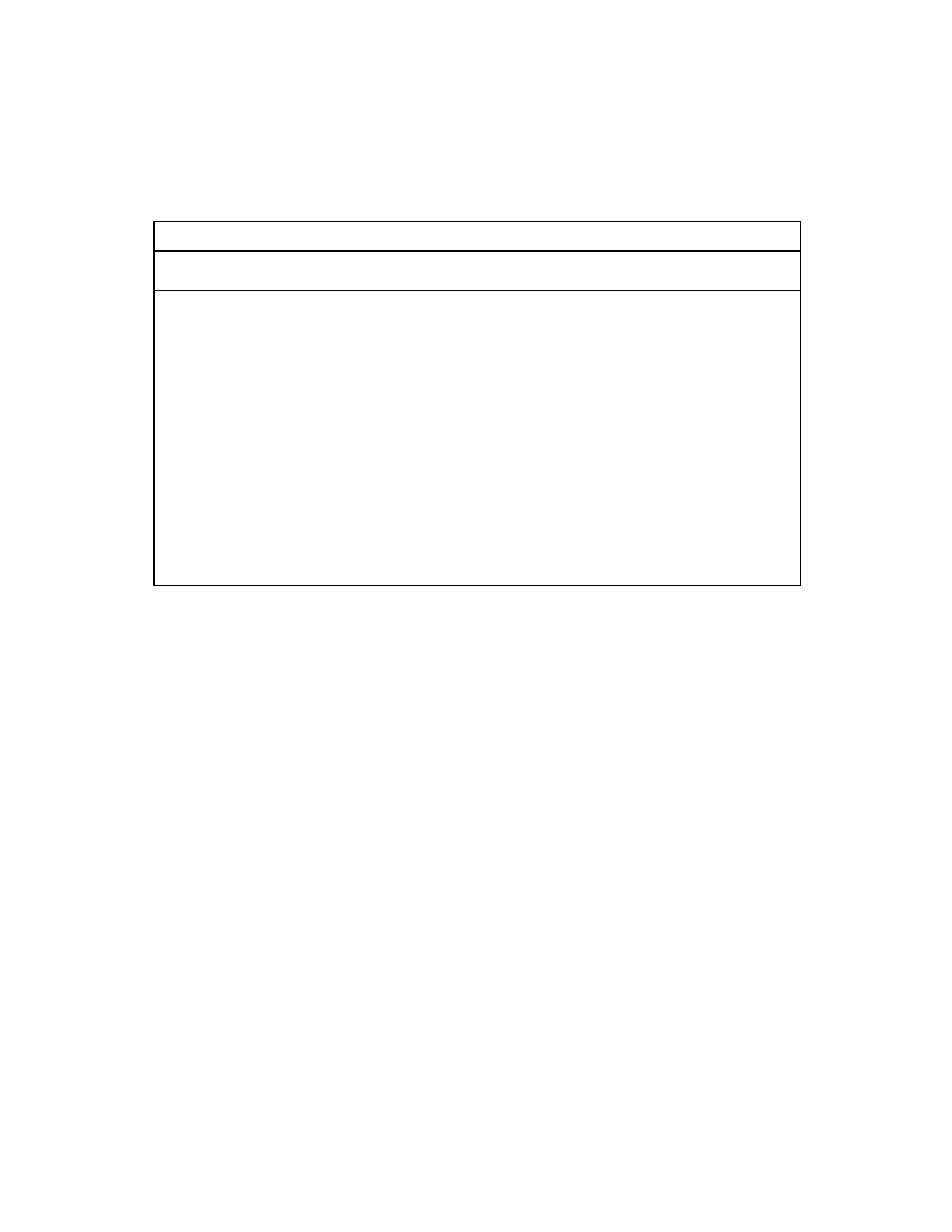
Setup Utility Menu Screens
9-9
Copyright © 2001, 2002, 2007 by LSI Logic Corporation. All rights reserved.
9.3.5
SAS Topology Menu
The SAS Topology menu shows the properties of Adapters, PHYs,
attached devices, expanders, and enclosures. The SAS Topology menu
presents a view of the adapter’s SAS hierarchy, as shown in
You can scroll right to view additional information about the devices (see
and
).
Boot Order
The order in which adapters will boot when the system has more than one adapter.
Up to four installed adapters may be selected as bootable.
Boot Support
Indicates whether an adapter is eligible for LSI software control or whether it is
reserved for control by non-LSI software. The options are:
•
Enabled BIOS & OS (default): Both the BIOS and OS driver will control the
adapter.
•
Enabled BIOS Only: The BIOS will control the adapter; OS drivers will not
control it. Some OS drivers do not support this setting. For example, there is no
way to disable an adapter in a Windows driver.
•
Enabled OS Only: The BIOS will not control the adapter; the OS driver will
control the adapter.
•
Disabled: The BIOS will not control the adapter when loaded. However, the
adapter will still be visible through the Configuration Protocol.
Changes to this setting are reflected in the Status field on the main Adapter List
menu. The new setting does not take effect until the system is rebooted.
RAID Properties
SAS Topology
Advanced Adapter
Properties
Select a field and press Enter to access these menus.
Table 9.4
Adapter Properties Field Descriptions (Cont.)
Field
Description
- LSI SAS 3041X-R LSI SAS 3080X-R LSI SAS 3081E-R LSI SAS 31601E LSI SAS 3442E-R FusionMPT_DevMgrUG.pdf LSI SAS 3442X-R LSI SAS 3800X LSI SAS 3801E LSI SAS 3801X LSI SAS 3041X-R (Channel) LSI SAS 3080X-R (Channel) LSI SAS 3081E-R (Channel) LSI SAS 3442E-R (Channel) LSI SAS 3442X-R (Channel) LSI SAS 3800X (Channel) LSI SAS 3801E (Channel) LSI SAS 3801X (Channel) LSI20160 LSI20160 (Channel) LSI20320 LSI20320-R LSI20320-R (Channel) LSI20320IE LSI20320IE (Channel) LSI21320-R LSI21320-R (Channel) LSI22320-R LSI22320-R (Channel) LSI22320SE LSI22320SE (Channel) LSIU320 LSIU320 (Channel) LSI53C1020
