Avago Technologies LSI SAS 3041E-R User Manual
Page 36
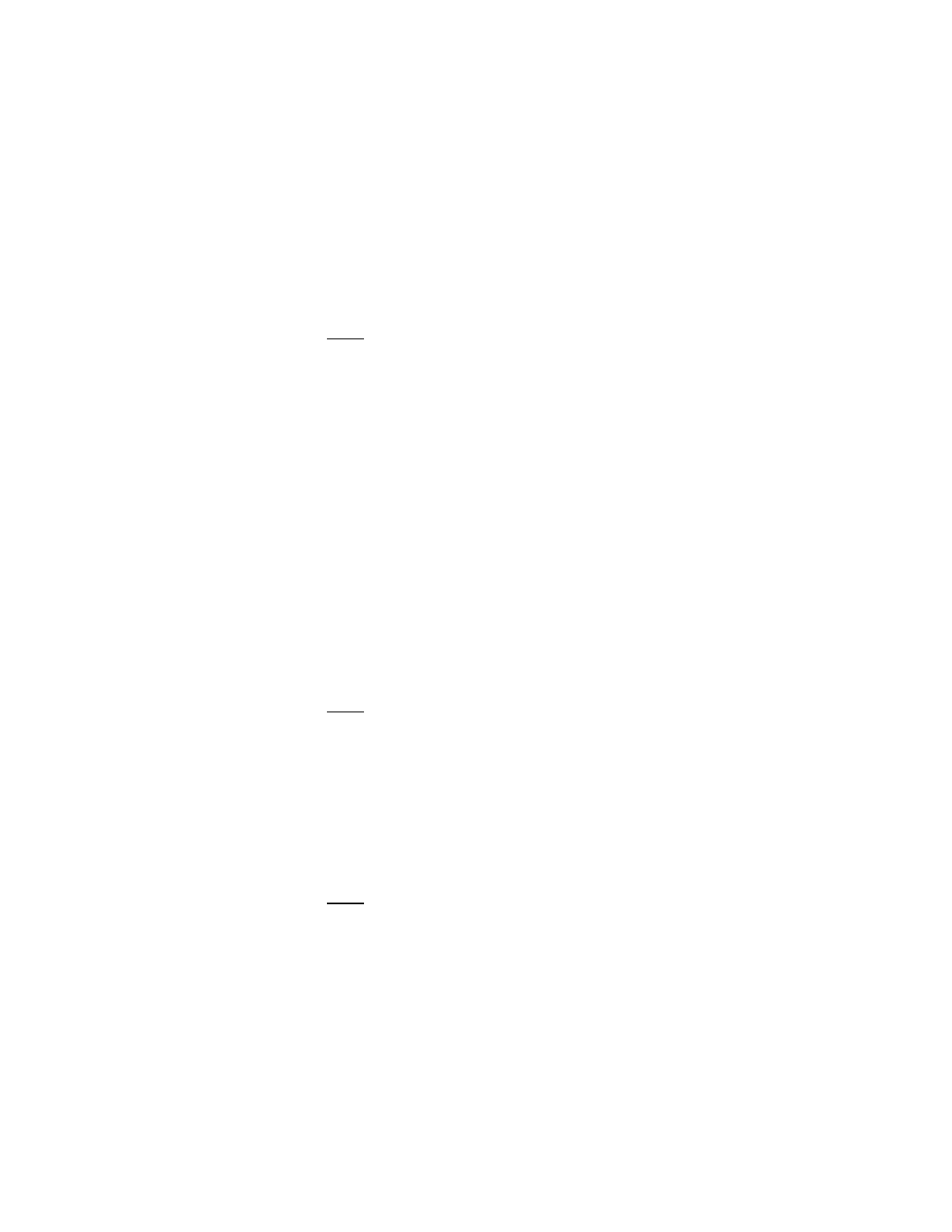
2-14
Windows Driver Installation
Version 1.3
Copyright © 2001, 2002, 2007 by LSI Logic Corporation. All rights reserved.
2.3.4
Installing the Driver on a New Windows Server 2003 System
Follow this procedure to install the
LSI_xxx.SYS
driver onto a new
Windows Server 2003 system. Windows Server 2003 automatically adds
the driver to the registry and copies the driver to the appropriate
directory.
Note:
Windows Server 2003 contains a
SYMMPI.SYS
driver that
supports the U320, 919, and 929 devices. When you
perform a fresh installation with a device that is supported
by the bundled
SYMMPI.SYS
driver, you cannot load the
LSI_xxx.SYS
driver using the F6 key. Pressing this key has
no effect, and the
SYMMPI.SYS
driver is used. To use the
LSI_xxx.SYS
driver, you must upgrade the driver after the
installation has completed, as described in
“Installing the Driver on an Existing Windows Server 2003
System.”
A CD-ROM is used to install Windows Server 2003 on a new system.
Follow these steps for a new system installation:
1.
Boot from the Windows Server 2003 CD-ROM. If necessary, change
the BIOS settings to enable CD-ROM booting.
2.
Press F6 to install the
LSI_xxx.SYS
driver when the screen displays
Windows Setup.
Note:
You must press F6 in order for the system to recognize the
new driver. Otherwise, the system will not recognize the
devices controlled by the driver during Windows Server
2003 setup.
3.
Select S to specify an additional device when the screen displays the
following message:
Setup could not determine the type of one or more mass
storage devices...
Note:
If this message does not appear, the Setup program did not
recognize the F6 key press. If this happens, reboot the
system and try again.
The system prompts you for the manufacturer-supplied hardware
support disk.
- LSI SAS 3041X-R LSI SAS 3080X-R LSI SAS 3081E-R LSI SAS 31601E LSI SAS 3442E-R FusionMPT_DevMgrUG.pdf LSI SAS 3442X-R LSI SAS 3800X LSI SAS 3801E LSI SAS 3801X LSI SAS 3041X-R (Channel) LSI SAS 3080X-R (Channel) LSI SAS 3081E-R (Channel) LSI SAS 3442E-R (Channel) LSI SAS 3442X-R (Channel) LSI SAS 3800X (Channel) LSI SAS 3801E (Channel) LSI SAS 3801X (Channel) LSI20160 LSI20160 (Channel) LSI20320 LSI20320-R LSI20320-R (Channel) LSI20320IE LSI20320IE (Channel) LSI21320-R LSI21320-R (Channel) LSI22320-R LSI22320-R (Channel) LSI22320SE LSI22320SE (Channel) LSIU320 LSIU320 (Channel) LSI53C1020
