7 raid properties menu, Raid properties menu, Data transfer rate information – Avago Technologies LSI SAS 3041E-R User Manual
Page 133
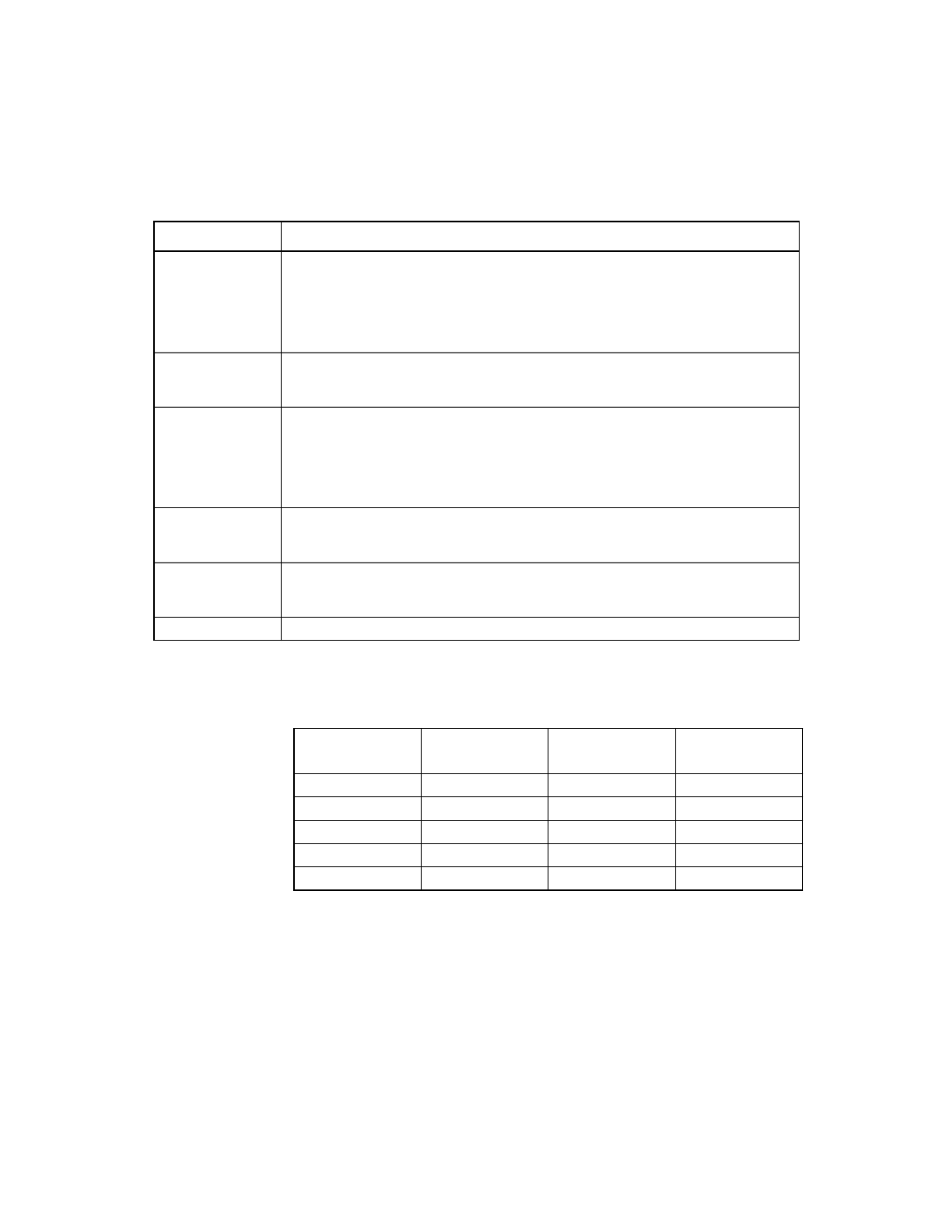
Setup Utility Menu Screens
7-13
Version 1.3
Copyright © 2001, 2002, 2007 by LSI Logic Corporation. All rights reserved.
provides information on data transfer rates
.
7.3.7
RAID Properties Menu
The RAID Properties menu initially lists all possible SCSI IDs on the
Adapter SCSI Channel. This allows you to select disks to create an array.
shows an example of the RAID Properties menu.
Scan LUNs > 0
Indicates whether to scan for LUNs greater than zero for a device. The default is
Yes. LUN zero is always queried. Set this option to No if you have problems with
a device that responds to all LUNs whether they are occupied or not. Also, if a
SCSI device with multiple LUNs exists on your system but you do not want all of
those LUNs to be available to the system, set this option to No. This will limit the
scan to LUN 0 only.
Disconnect
Indicates whether to allow a device to disconnect during SCSI operations. The
default is On. Some (mostly newer) devices run faster with disconnect enabled,
while some (mostly older) devices run faster with disconnect disabled.
SCSI Timeout
Indicates the maximum amount of time [0 to 255] in seconds to wait for a SCSI
operation to complete. The default is 10 seconds. Because time-outs provide a
safeguard that allows the system to recover if an operation fails, LSI recommends
using a value greater than zero. A value of zero allows unlimited time for an
operation to complete and could result in the system hanging. To specify a new
timeout value, press Enter, type in a value, and press Enter again.
Queue Tags
Allows the use of queue tags for a device. The Fusion-MPT SCSI BIOS does not
use queue tags. This item specifies queue tag control to higher level device
drivers. The default is On.
Boot Choice
Indicates if this device can be selected as the boot device. This option is only
applicable to devices attached to adapter 0 in the boot list on non-BBS systems.
It provides primitive BBS flexibility to non-BBS systems.
Restore Defaults
Highlight this field and press Enter to restore default settings for this device.
Table 7.6
Device Properties Field Description (Cont.)
Field
Description
Table 7.7
Data Transfer Rate Information
Mega Transfers/s
Data Width = 8
(Mbytes/s)
Data Width = 16
(Mbytes/s)
Synchronous
Period (nsec)
0 = Async
0 = Async
0 = Async
0 = Async
5
5
10
200
10
10
20
100
20
20
40
50
40
40
80
25
- LSI SAS 3041X-R LSI SAS 3080X-R LSI SAS 3081E-R LSI SAS 31601E LSI SAS 3442E-R FusionMPT_DevMgrUG.pdf LSI SAS 3442X-R LSI SAS 3800X LSI SAS 3801E LSI SAS 3801X LSI SAS 3041X-R (Channel) LSI SAS 3080X-R (Channel) LSI SAS 3081E-R (Channel) LSI SAS 3442E-R (Channel) LSI SAS 3442X-R (Channel) LSI SAS 3800X (Channel) LSI SAS 3801E (Channel) LSI SAS 3801X (Channel) LSI20160 LSI20160 (Channel) LSI20320 LSI20320-R LSI20320-R (Channel) LSI20320IE LSI20320IE (Channel) LSI21320-R LSI21320-R (Channel) LSI22320-R LSI22320-R (Channel) LSI22320SE LSI22320SE (Channel) LSIU320 LSIU320 (Channel) LSI53C1020
