2 driver features and lsi device support, 3 preparing to install the sco openserver driver, Driver features and lsi device support – Avago Technologies LSI SAS 3041E-R User Manual
Page 60: Preparing to install the sco openserver driver
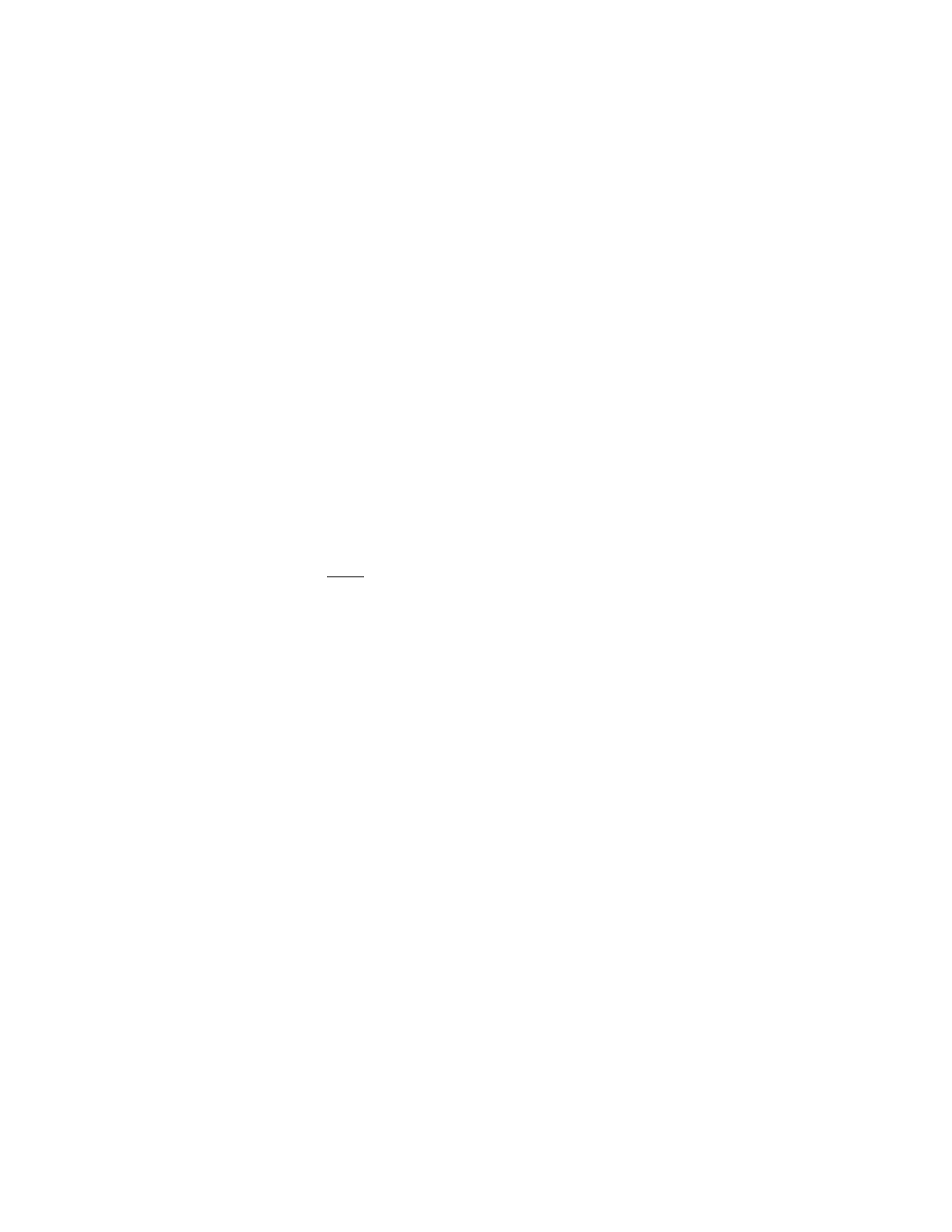
3-20
UNIX Operating System Device Drivers
Version 1.3
Copyright © 2001, 2002, 2007 by LSI Logic Corporation. All rights reserved.
3.4.2
Driver Features and LSI Device Support
The
lsil
OpenServer device driver supports these features:
•
Provides easy UNIX installation through the
lsil
BTLD diskette
•
SureLINK Domain Validation
•
Multiple host adapters
•
Multiprocessor support
The
lsil
driver supports the following devices and LSI host adapters
based on those devices:
•
LSI53C1030 and LSI53C1020 Ultra320 SCSI Chips
•
LSIFC929X, LSIFC919X, LSIFC929, LSIFC919 and LSIFC909 Fibre
Channel Chips
3.4.3
Preparing to Install the SCO OpenServer Driver
Note:
You can download the latest versions of the Fusion-MPT
SCO OpenServer driver from the LSI web site at
http://www.lsi.com
. Click the Downloads link and follow
the instructions on the screen to download the driver.
Driver files are labeled
sco103xx.z
,
sco103xx.dd
, etc. The
xx refers to the last two digits of the actual driver version
number. For example, files associated with
lsil
driver
version 1.03.04 are labeled
sco10304.z
,
sco10304.dd
.
To connect SCSI devices to one or more host adapters, you must place
the proper host adapter driver in the SCO UNIX kernel. The
lsil
Boot
Time Loadable Driver (BTLD) diskette contains the driver for SCO
OpenServer 5.
You must link-edit the proper driver into the SCO UNIX kernel. The kernel
must reside on the boot drive: either an internal, non-SCSI hard drive or
a SCSI hard drive attached to host adapter 0 with SCSI ID 0 and LUN
0. The BTLD permits an easy installation of SCO UNIX with the software
provided by SCO.
SCO OpenServer 5 provides only one installation diskette, labeled Boot
Disk. This diskette, the
lsil
BTLD driver diskette, and other software
media are used during an SCO OpenServer 5 installation.
- LSI SAS 3041X-R LSI SAS 3080X-R LSI SAS 3081E-R LSI SAS 31601E LSI SAS 3442E-R FusionMPT_DevMgrUG.pdf LSI SAS 3442X-R LSI SAS 3800X LSI SAS 3801E LSI SAS 3801X LSI SAS 3041X-R (Channel) LSI SAS 3080X-R (Channel) LSI SAS 3081E-R (Channel) LSI SAS 3442E-R (Channel) LSI SAS 3442X-R (Channel) LSI SAS 3800X (Channel) LSI SAS 3801E (Channel) LSI SAS 3801X (Channel) LSI20160 LSI20160 (Channel) LSI20320 LSI20320-R LSI20320-R (Channel) LSI20320IE LSI20320IE (Channel) LSI21320-R LSI21320-R (Channel) LSI22320-R LSI22320-R (Channel) LSI22320SE LSI22320SE (Channel) LSIU320 LSIU320 (Channel) LSI53C1020
