Solaris sparc resource requirements – Avago Technologies LSI SAS 3041E-R User Manual
Page 49
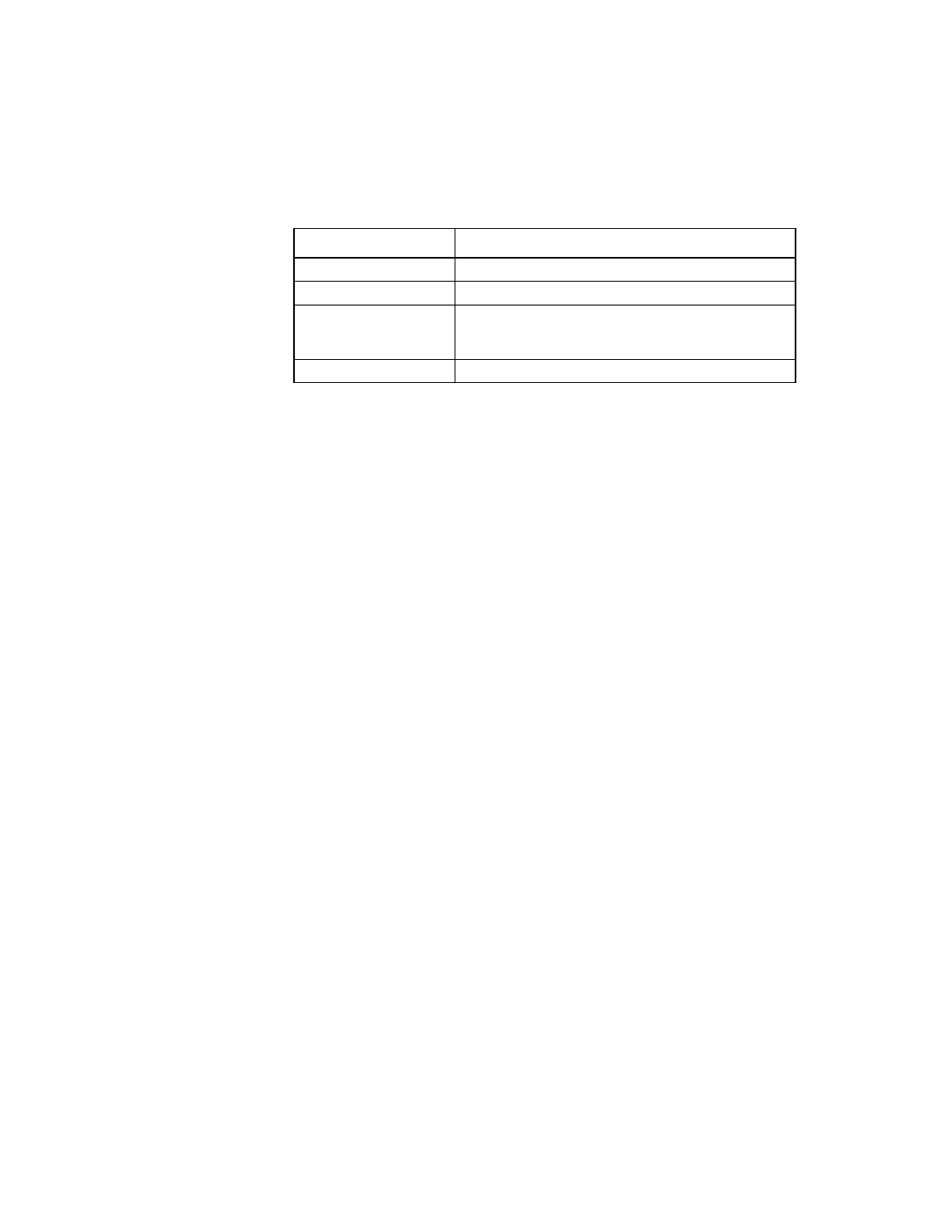
Installing the Solaris SPARC Driver
3-9
Version 1.3
Copyright © 2001, 2002, 2007 by LSI Logic Corporation. All rights reserved.
After you physically install the LSI host adapter in the computer, you can
use the following procedure to verify that it is installed correctly, before
you boot the system and install the Solaris SPARC driver.
1.
Power on the system.
2.
When the banner text appears, press the Stop-A keys to interrupt
the boot process and stop at the
ok
prompt.
3.
Type the following command at the
ok
prompt to list the system
devices:
ok show-devs
The system displays an output similar to the following (the text will
vary depending on the physical configuration and installed devices):
/SUNW,UltraSPARC-IIi@0,0
/pci@1f,0
/virtual-memory
/memory@0,10000000
/aliases
/options
/openprom
/chosen
/packages
/pci@1f,0/pci@1
/pci@1f,0/pci@1,1
/pci@1f,0/pci@1/pci@2
/pci@1f,0/pci@1/IntraServer,Ultra2-scsi@1
/pci@1f,0/pci@1/pci@2/IntraServer,fc@4
/pci@1f,0/pci@1/pci@2/IntraServer,fc@4/disk
/pci@1f,0/pci@1/pci@2/IntraServer,fc@4/tape
/pci@1f,0/pci@1/IntraServer,Ultra2-scsi@1/tape
/pci@1f,0/pci@1/IntraServer,Ultra2-scsi@1/disk
/openprom/client-services
Table 3.1
Solaris SPARC Resource Requirements
Resource
Requirement
Host Bus Slot
Sun Solaris system with available PCI slot
Operating System
Solaris 2.6 release or later
Network Boot Server
SPARC or Intel Solaris boot server (required only if
you are using the LSI host adapter to control the
Solaris system disk)
Firmware
OpenBoot PROM version 3.0 or greater
- LSI SAS 3041X-R LSI SAS 3080X-R LSI SAS 3081E-R LSI SAS 31601E LSI SAS 3442E-R FusionMPT_DevMgrUG.pdf LSI SAS 3442X-R LSI SAS 3800X LSI SAS 3801E LSI SAS 3801X LSI SAS 3041X-R (Channel) LSI SAS 3080X-R (Channel) LSI SAS 3081E-R (Channel) LSI SAS 3442E-R (Channel) LSI SAS 3442X-R (Channel) LSI SAS 3800X (Channel) LSI SAS 3801E (Channel) LSI SAS 3801X (Channel) LSI20160 LSI20160 (Channel) LSI20320 LSI20320-R LSI20320-R (Channel) LSI20320IE LSI20320IE (Channel) LSI21320-R LSI21320-R (Channel) LSI22320-R LSI22320-R (Channel) LSI22320SE LSI22320SE (Channel) LSIU320 LSIU320 (Channel) LSI53C1020
