Avago Technologies LSI SAS 3041E-R User Manual
Page 54
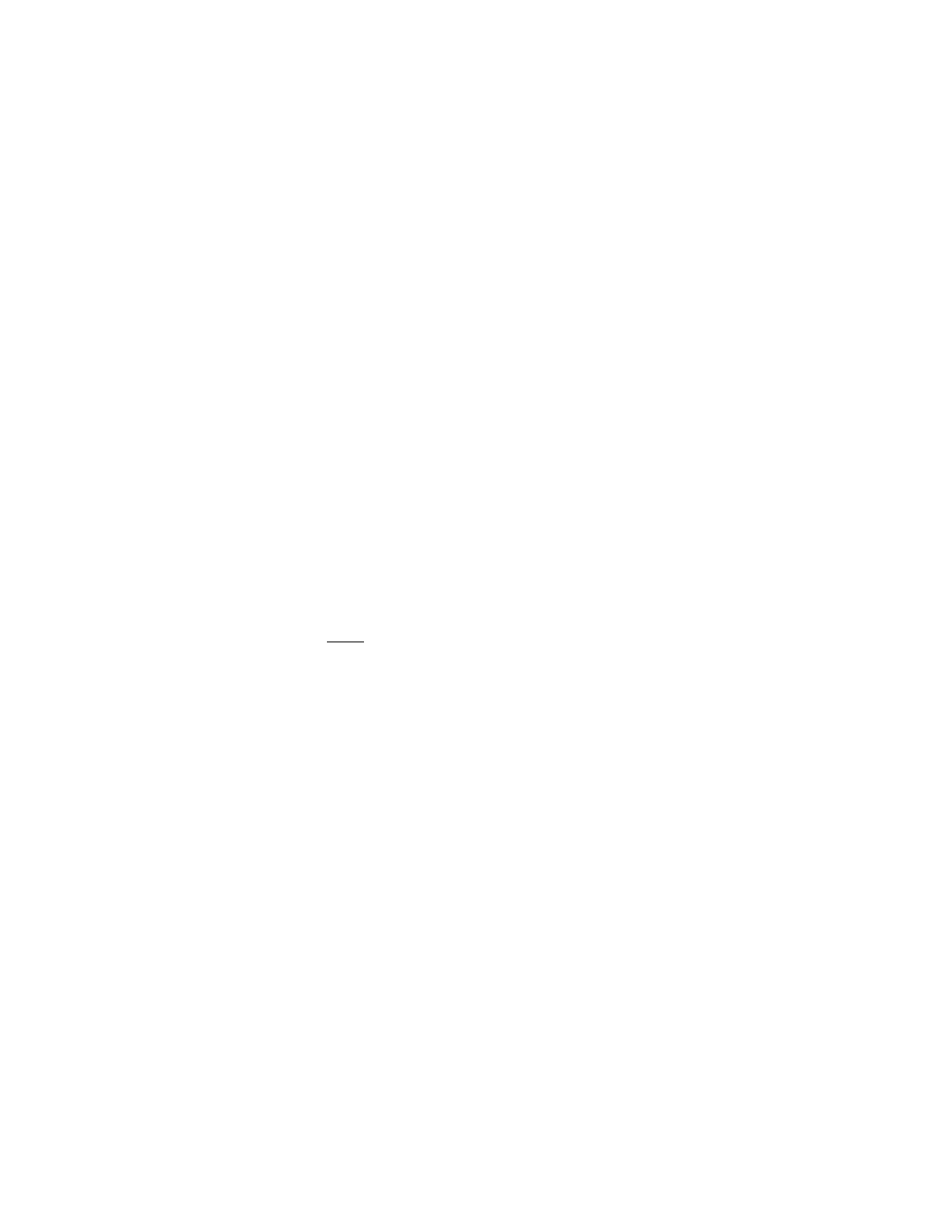
3-14
UNIX Operating System Device Drivers
Version 1.3
Copyright © 2001, 2002, 2007 by LSI Logic Corporation. All rights reserved.
3.2.5.3
Adding Clients to the Boot/Install Server
Follow these steps to add a client entry on the boot/install server for each
machine that boots into the boot/install server:
1.
Change the directory to the boot/install kit (for Solaris 2.8 systems,
substitute
Solaris_2.8
on the command line):
cd /export/home/install/Solaris_2.7/Tools
2.
Use the
add_install_client
script to add the client machine by
typing at the command prompt:
./add_install_client -i ipaddr -e ethernetid client_name
platform_group
where:
ipaddr
is the TCP/IP address of the client.
ethernetid
is the Ethernet hardware (mac) address of the client.
client_name
is the client's system name.
platform_group
is the client's vendor defined hardware group.
An example is:
./add_install_client -i 192.168.103.124 -e 00:08:26:02:25:34
sunsys sun4u
Note:
You can obtain the
platform_group
from a machine of the
same type as the target client by using the
uname -m
command.
3.2.5.4
Booting the Client Using the itmpt Driver
Now you can begin the installation of the Solaris operating system to the
client target machine using the boot and install server. To do this, follow
these steps:
1.
On the client machine, boot the network install kit you created in the
preceding steps by entering this command at the OpenBoot prompt:
ok boot net -v
2.
Choose Manual Reboot rather than Auto Reboot during the
installation of Solaris on the target machine. If you choose Auto
Reboot you will not be able to complete the installation of the LSI
drivers, and the system will fail to boot.
After the installation has completed, the system waits for a manual
reboot.
- LSI SAS 3041X-R LSI SAS 3080X-R LSI SAS 3081E-R LSI SAS 31601E LSI SAS 3442E-R FusionMPT_DevMgrUG.pdf LSI SAS 3442X-R LSI SAS 3800X LSI SAS 3801E LSI SAS 3801X LSI SAS 3041X-R (Channel) LSI SAS 3080X-R (Channel) LSI SAS 3081E-R (Channel) LSI SAS 3442E-R (Channel) LSI SAS 3442X-R (Channel) LSI SAS 3800X (Channel) LSI SAS 3801E (Channel) LSI SAS 3801X (Channel) LSI20160 LSI20160 (Channel) LSI20320 LSI20320-R LSI20320-R (Channel) LSI20320IE LSI20320IE (Channel) LSI21320-R LSI21320-R (Channel) LSI22320-R LSI22320-R (Channel) LSI22320SE LSI22320SE (Channel) LSIU320 LSIU320 (Channel) LSI53C1020
