10 advanced device properties menu, Advanced device properties menu – Avago Technologies LSI SAS 3041E-R User Manual
Page 186
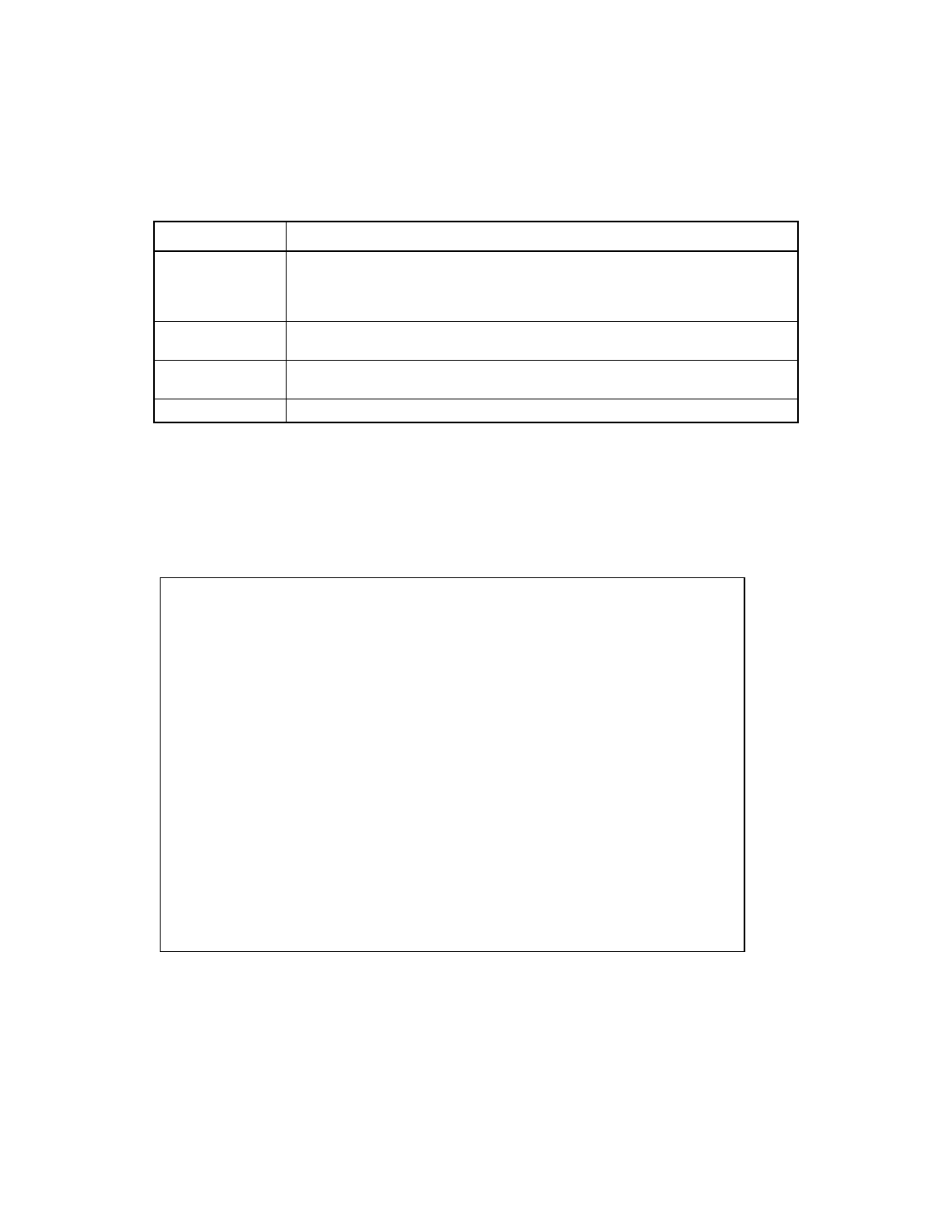
9-20
Fusion-MPT SAS BIOS and Setup Utility
Copyright © 2001, 2002, 2007 by LSI Logic Corporation. All rights reserved.
9.3.10 Advanced Device Properties Menu
The Advanced Device Properties menu allows you to view and modify
infrequently accessed device settings.
shows this menu:
Figure 9.12 Advanced Device Properties Menu
Threshold Time
(secs)
Time, in seconds, over which to apply the Threshold Count. When a Link Error
Count exceeds a Threshold Count within the Threshold Time (secs) the Fusion-
MPT firmware may reduce the link rate. Press Enter on any of these fields to
modify the value.
Advanced Device
Properties
Press Enter to view and modify Advanced Device Properties (see
“Advanced Device Properties Menu”
).
PHY Properties
Press Enter to view and modify PHY properties (see
Restore Defaults
Press Enter to restore the default values for all items on this screen.
Table 9.9
Advanced Adapter Properties Field Descriptions (Cont.)
Field
Description
LSI Logic MPT Setup Utility v6.xx.xx.xx
Advanced Device Properties -- SAS1068
Maximum INT 13 devices for this adapter 24
Maximum Target Spinups 10
IO Timeout for Block Devices 10
IO Timeout for Block Devices(Removable) 10
IO Timeout for Sequential Devices 10
IO Timeout for Other Devices 10
LUNs to Scan for Block Devices All
LUNs to Scan for Block Devices(Removable) All
LUNs to Scan for Sequential Devices All
LUNs to Scan for Other Devices All
Removable Media Support [None]
Restore Defaults
Esc=Exit F1/Shift+1=Help
Enter = Select Item -/+ = Change Item
- LSI SAS 3041X-R LSI SAS 3080X-R LSI SAS 3081E-R LSI SAS 31601E LSI SAS 3442E-R FusionMPT_DevMgrUG.pdf LSI SAS 3442X-R LSI SAS 3800X LSI SAS 3801E LSI SAS 3801X LSI SAS 3041X-R (Channel) LSI SAS 3080X-R (Channel) LSI SAS 3081E-R (Channel) LSI SAS 3442E-R (Channel) LSI SAS 3442X-R (Channel) LSI SAS 3800X (Channel) LSI SAS 3801E (Channel) LSI SAS 3801X (Channel) LSI20160 LSI20160 (Channel) LSI20320 LSI20320-R LSI20320-R (Channel) LSI20320IE LSI20320IE (Channel) LSI21320-R LSI21320-R (Channel) LSI22320-R LSI22320-R (Channel) LSI22320SE LSI22320SE (Channel) LSIU320 LSIU320 (Channel) LSI53C1020
