Avago Technologies LSI SAS 3041E-R User Manual
Page 73
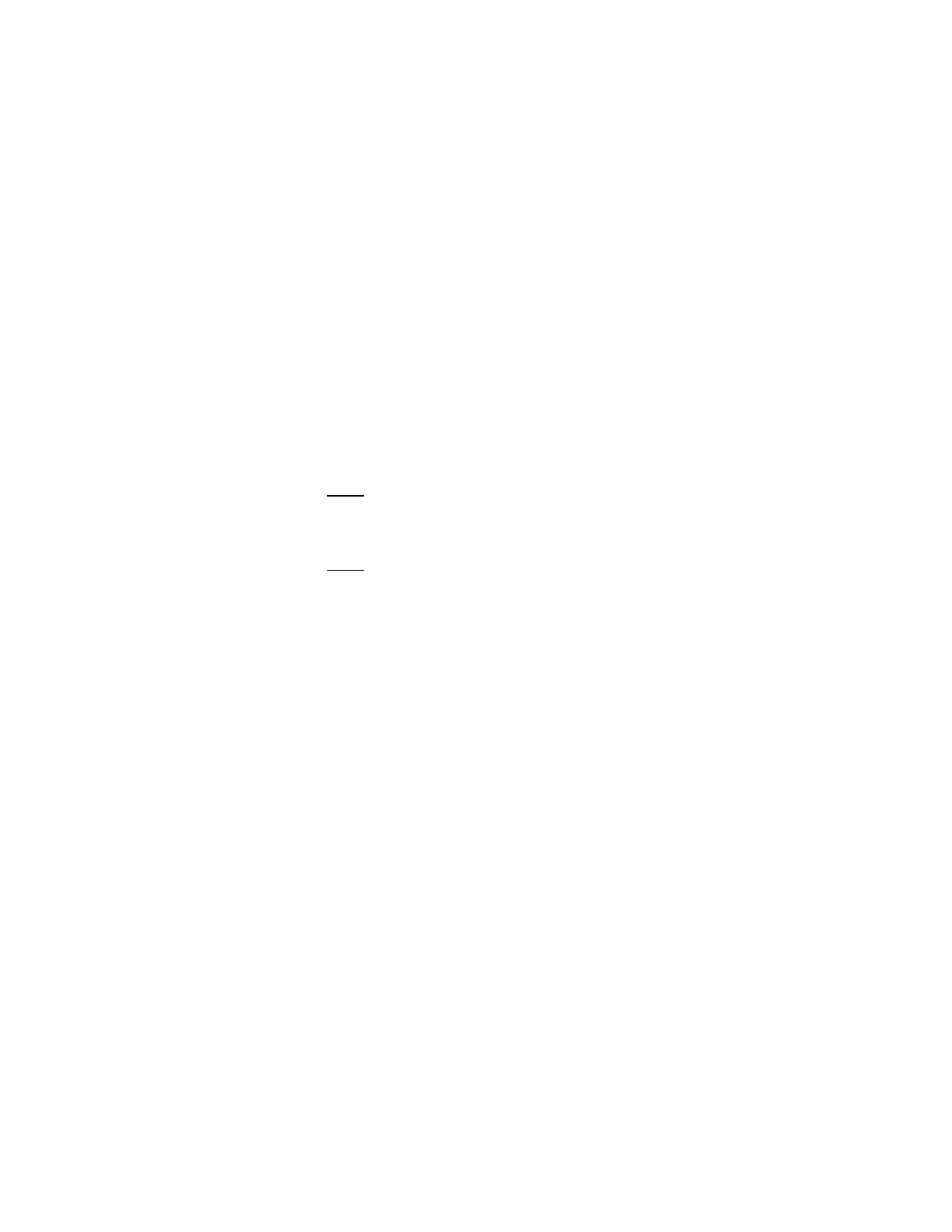
Installing the Fusion-MPT Linux Device Drivers
3-33
Version 1.3
Copyright © 2001, 2002, 2007 by LSI Logic Corporation. All rights reserved.
# make menuconfig
or:
# make xconfig
3.
Look for the new top-level Fusion-MPT device support entry:
Fusion-MPT device support
--->
and select it to access the Fusion-MPT drivers submenu entries:
Fusion-MPT (base + ScsiHost) drivers
Enhanced SCSI error reporting
< >
Fusion-MPT misc device (ioctl) driver
4.
On the submenu, select Fusion-MPT (base + ScsiHost) drivers,
and then enter m to configure for building this support as a module.
(Alternatively, you can enter y to have this support built into the
kernel.)
Note:
Enhanced SCSI error reporting and
ioctl
drivers are
optional. LSI recommends that they only be built as
modules, due to kernel size considerations.
Note:
Do not answer y for the Fusion-MPT LAN driver option!
Support for this driver is currently restricted to module use
only.
5.
Save the kernel config changes. Follow any post config instructions,
and do everything needed on your platform to rebuild the kernel. This
typically includes the following:
# make dep
and:
# make bzImage
# varies on non-Intel platforms
6.
Rebuild the kernel modules with this command:
# make modules
7.
(Optional) Do everything needed on your Linux platform to install a
newly built kernel. (This can be temporary, for sanity testing only.) Be
very careful if you do this, and be sure you know what you are doing.
It is easy to accidentally wipe out a good and stable kernel from this
point forward in the procedure!
8.
Install (or reinstall) newly compiled kernel modules:
# make modules_install
- LSI SAS 3041X-R LSI SAS 3080X-R LSI SAS 3081E-R LSI SAS 31601E LSI SAS 3442E-R FusionMPT_DevMgrUG.pdf LSI SAS 3442X-R LSI SAS 3800X LSI SAS 3801E LSI SAS 3801X LSI SAS 3041X-R (Channel) LSI SAS 3080X-R (Channel) LSI SAS 3081E-R (Channel) LSI SAS 3442E-R (Channel) LSI SAS 3442X-R (Channel) LSI SAS 3800X (Channel) LSI SAS 3801E (Channel) LSI SAS 3801X (Channel) LSI20160 LSI20160 (Channel) LSI20320 LSI20320-R LSI20320-R (Channel) LSI20320IE LSI20320IE (Channel) LSI21320-R LSI21320-R (Channel) LSI22320-R LSI22320-R (Channel) LSI22320SE LSI22320SE (Channel) LSIU320 LSIU320 (Channel) LSI53C1020
