2 installing the boot services driver, 3 starting the efi setup utility, Installing the boot services driver – Avago Technologies LSI SAS 3041E-R User Manual
Page 141: Starting the efi setup utility, Section 8.2, “installing the boot services driver, Section 8.3, “starting the efi setup utility
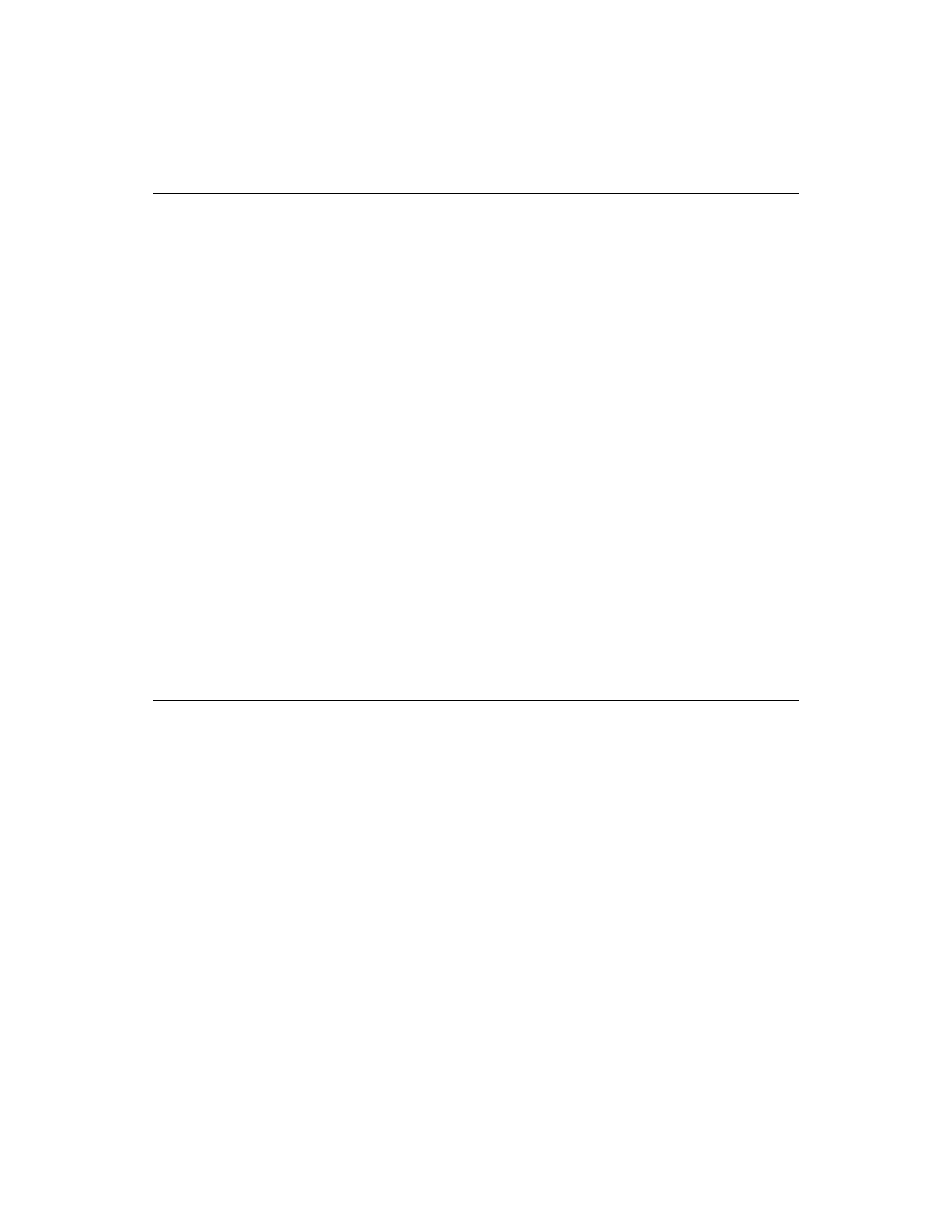
Installing the Boot Services Driver
8-3
Version 1.3
Copyright © 2001, 2002, 2007 by LSI Logic Corporation. All rights reserved.
8.2
Installing the Boot Services Driver
The LSI EFI Boot Services Driver conforms to the EFI 1.1 Driver Model
specification. Refer to the corresponding EFI 1.1 documentation for
further details of this driver model.
Follow these steps to install the EFI Boot Services driver:
1.
From the EFI shell, change to the file system that contains the
lsimpt.efi
boot services driver file. This is the same as switching
to the desired drive from a DOS prompt.
2.
Use the
load lsimpt.efi
command to load the boot services driver.
The boot services driver detects all compatible LSI Fusion-MPT
devices and install the necessary EFI protocols for these devices and
any compatible devices attached to the bus.
You can also load the LSI Boot Services Driver from an option ROM on
board a PCI card. The corresponding
lsimpt.rom
file would be used in
this case. To do this, load the
lsimpt.rom
file onto the flash part using
the LSI EFI Flash Utility. Once this is done, if the system supports option
ROM loading, the system will install the LSI driver at boot time. Once
installed, this form of the driver functions identically to the
.efi
form of
the driver.
8.3
Starting the EFI Setup Utility
The EFI setup utility is part of the LSI Boot Services Driver. You can use
the setup utility to change the default configuration of your host adapters.
You may need to change these default values if there is a conflict
between device settings or if you need to optimize system performance
in some way.
The setup utility also allows you to view and configure Integrated RAID
arrays on host adapters with firmware that supports this feature. To make
changes with the setup utility, the system must have one or more
installed LSI host adapters with NVRAM to store the changes.
To start the setup utility from the EFI shell, use the
drvcfg
command.
- LSI SAS 3041X-R LSI SAS 3080X-R LSI SAS 3081E-R LSI SAS 31601E LSI SAS 3442E-R FusionMPT_DevMgrUG.pdf LSI SAS 3442X-R LSI SAS 3800X LSI SAS 3801E LSI SAS 3801X LSI SAS 3041X-R (Channel) LSI SAS 3080X-R (Channel) LSI SAS 3081E-R (Channel) LSI SAS 3442E-R (Channel) LSI SAS 3442X-R (Channel) LSI SAS 3800X (Channel) LSI SAS 3801E (Channel) LSI SAS 3801X (Channel) LSI20160 LSI20160 (Channel) LSI20320 LSI20320-R LSI20320-R (Channel) LSI20320IE LSI20320IE (Channel) LSI21320-R LSI21320-R (Channel) LSI22320-R LSI22320-R (Channel) LSI22320SE LSI22320SE (Channel) LSIU320 LSIU320 (Channel) LSI53C1020
