Device properties menu: part 2, Device properties field description – Avago Technologies LSI SAS 3041E-R User Manual
Page 132
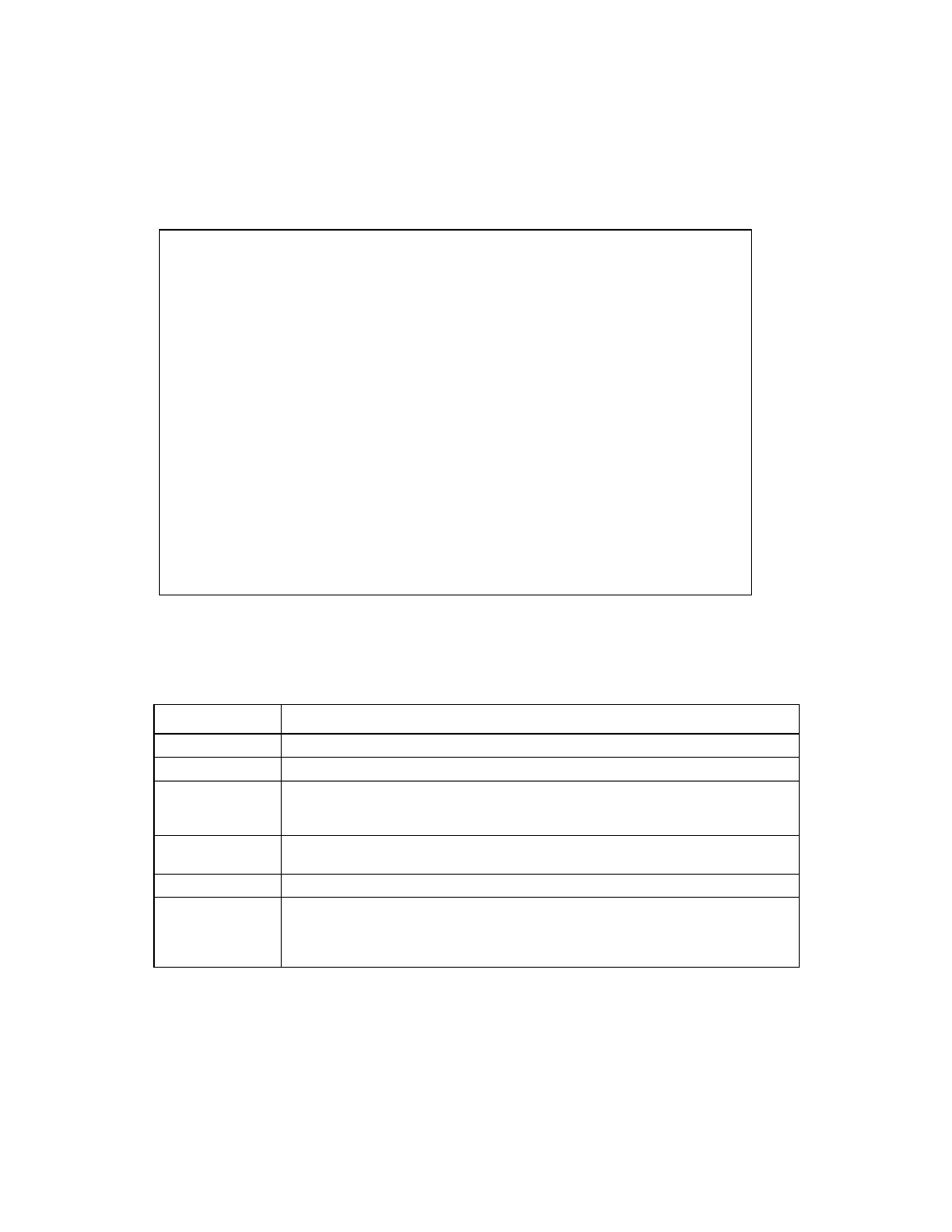
7-12
SCSI BIOS and Setup Utility
Version 1.3
Copyright © 2001, 2002, 2007 by LSI Logic Corporation. All rights reserved.
Figure 7.6
Device Properties Menu: Part 2
describes the fields in the Device Properties menu.
LSI Logic MPT SCSI Setup Utility Version MPT -x.xx
SCSI Device Identifier SCSI Queue Boot Restore
ID Timeout Tags Choice Defaults
0 - < 10> [On] [No]
1 - < 10> [On] [No]
2 - < 10> [On] [No]
3 SEAGATE ST31055N < 10> [On] [No]
4 - < 10> [On] [No]
5 - < 10> [On] [No]
6 - < 10> [On] [No]
7 1020/1030 < 10> [On] [No]
8 - < 10> [On] [No]
9 - < 10> [On] [No]
10 - < 10> [On] [No]
11 - < 10> [On] [No]
12 - < 10> [On] [No]
13 - < 10> [On] [No]
14 - < 10> [On] [No]
15 - < 10> [On] [No]
<< Scroll Indicator >>
Table 7.6
Device Properties Field Description
Field
Description
SCSI ID
The device’s SCSI identifier.
Device Identifier
The ASCII device identifier string from the device’s Inquiry Data.
MB/sec
Specifies the maximum synchronous data transfer rate in Mbytes/s. You cannot
directly edit this field because the Data Width or MT/s fields determine its setting.
The default is 320 Mbytes/s.
MT/sec
Indicates the maximum synchronous data transfer rate, in megatransfers per
second. The default is 160 MT/sec.
provides more information.
Data Width
Indicates the maximum data width, in bits: either 16 (default) or 8.
Scan ID
Indicates whether to scan for this SCSI identifier at boot time. The default is Yes.
Set this option to No if there is a device that you do not want to be available to
the system. Also, you can decrease boot time by changing this setting to No for
unused SCSI IDs.
- LSI SAS 3041X-R LSI SAS 3080X-R LSI SAS 3081E-R LSI SAS 31601E LSI SAS 3442E-R FusionMPT_DevMgrUG.pdf LSI SAS 3442X-R LSI SAS 3800X LSI SAS 3801E LSI SAS 3801X LSI SAS 3041X-R (Channel) LSI SAS 3080X-R (Channel) LSI SAS 3081E-R (Channel) LSI SAS 3442E-R (Channel) LSI SAS 3442X-R (Channel) LSI SAS 3800X (Channel) LSI SAS 3801E (Channel) LSI SAS 3801X (Channel) LSI20160 LSI20160 (Channel) LSI20320 LSI20320-R LSI20320-R (Channel) LSI20320IE LSI20320IE (Channel) LSI21320-R LSI21320-R (Channel) LSI22320-R LSI22320-R (Channel) LSI22320SE LSI22320SE (Channel) LSIU320 LSIU320 (Channel) LSI53C1020
