2 starting the fc bios configuration utility, Starting the fc bios configuration utility – Avago Technologies LSI SAS 3041E-R User Manual
Page 205
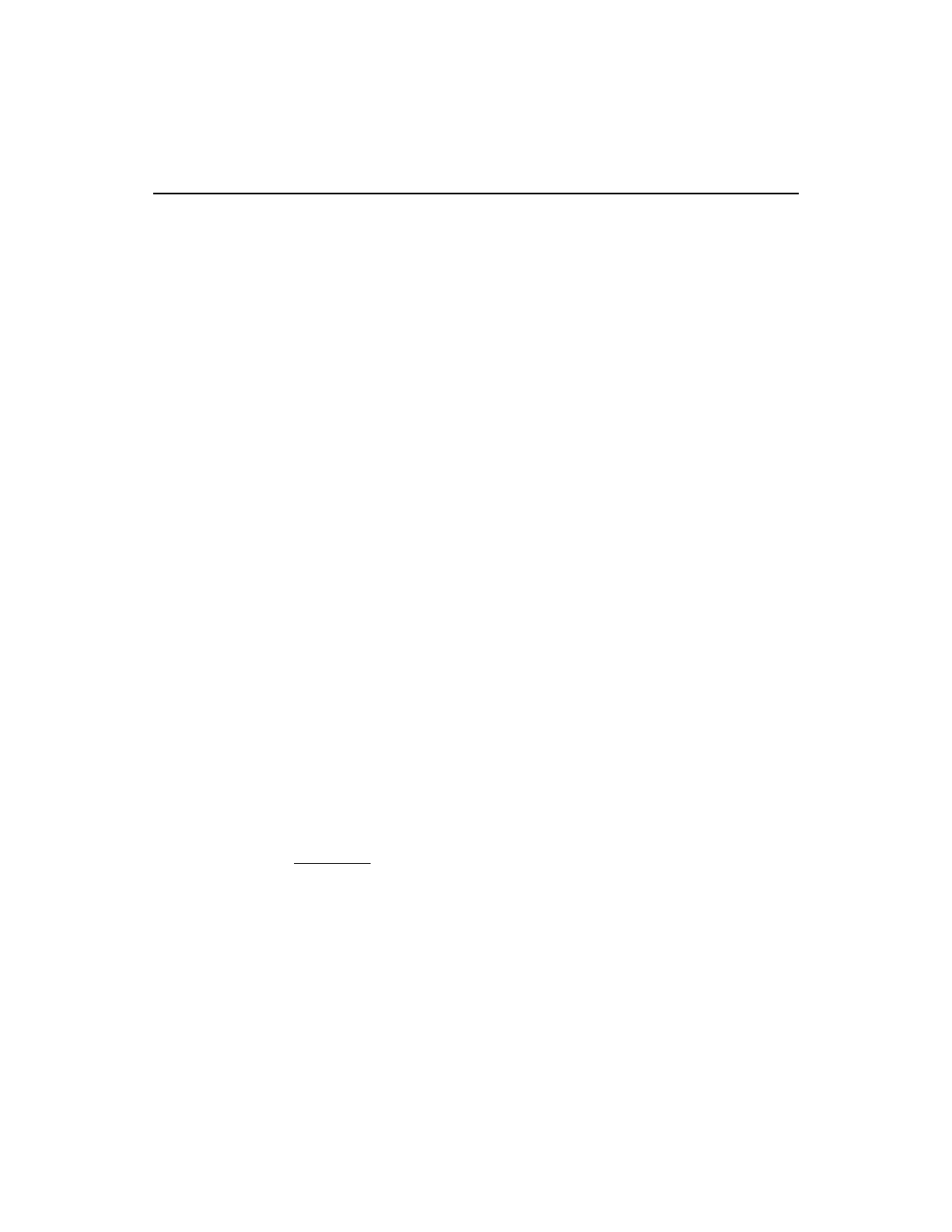
Starting the FC BIOS Configuration Utility
10-3
Version 1.3
Copyright © 2001, 2002, 2007 by LSI Logic Corporation. All rights reserved.
10.2 Starting the FC BIOS Configuration Utility
When the FC BIOS loads, this message appears briefly on the monitor:
Press Ctrl-C to start LSI Logic Configuration Utility...
When you see the message, press Ctrl-C to start the CU. When you
press Ctrl-C, the message changes to:
Please wait, invoking LSI Logic Configuration Utility...
After a short pause, the Main menu of the CU appears. These messages
may appear during the boot process:
•
Adapter removed from boot order
This message appears if an adapter has been removed from the
system or has been relocated behind a PCI bridge. The message is
informational only. No user action is required.
•
Configuration data invalid, saving default configuration!
This message is informational only. It appears if none of the
information in the NVRAM is valid. This can occur when the BIOS is
upgraded, or when some external event has rendered the NVRAM
temporarily unreadable. You can either accept the default NVRAM
values, or you can re-enter the settings you want in the CU.
•
Found FC Controller not in following Boot Order List, to
Add: Press Ctrl-C to start LSI Logic Configuration
Utility...
This message appears when less than four adapters are in the boot
order and more adapters exist than are shown. This message is
informational only, and indicates that more than four adapters exist
in the system. The additional adapters will not be managed by the
Configuration Utility.
Important:
The FC BIOS Configuration Utility is a powerful tool. If,
while you are using it, you accidentally disable all of your
controllers, press Ctrl-E (or Ctrl-A for earlier versions) after
memory initialization during reboot. This will allow you to
re-enable and reconfigure the controllers.
After a short pause, the Main menu of the CU appears.
- LSI SAS 3041X-R LSI SAS 3080X-R LSI SAS 3081E-R LSI SAS 31601E LSI SAS 3442E-R FusionMPT_DevMgrUG.pdf LSI SAS 3442X-R LSI SAS 3800X LSI SAS 3801E LSI SAS 3801X LSI SAS 3041X-R (Channel) LSI SAS 3080X-R (Channel) LSI SAS 3081E-R (Channel) LSI SAS 3442E-R (Channel) LSI SAS 3442X-R (Channel) LSI SAS 3800X (Channel) LSI SAS 3801E (Channel) LSI SAS 3801X (Channel) LSI20160 LSI20160 (Channel) LSI20320 LSI20320-R LSI20320-R (Channel) LSI20320IE LSI20320IE (Channel) LSI21320-R LSI21320-R (Channel) LSI22320-R LSI22320-R (Channel) LSI22320SE LSI22320SE (Channel) LSIU320 LSIU320 (Channel) LSI53C1020
