Avago Technologies LSI SAS 3041E-R User Manual
Page 55
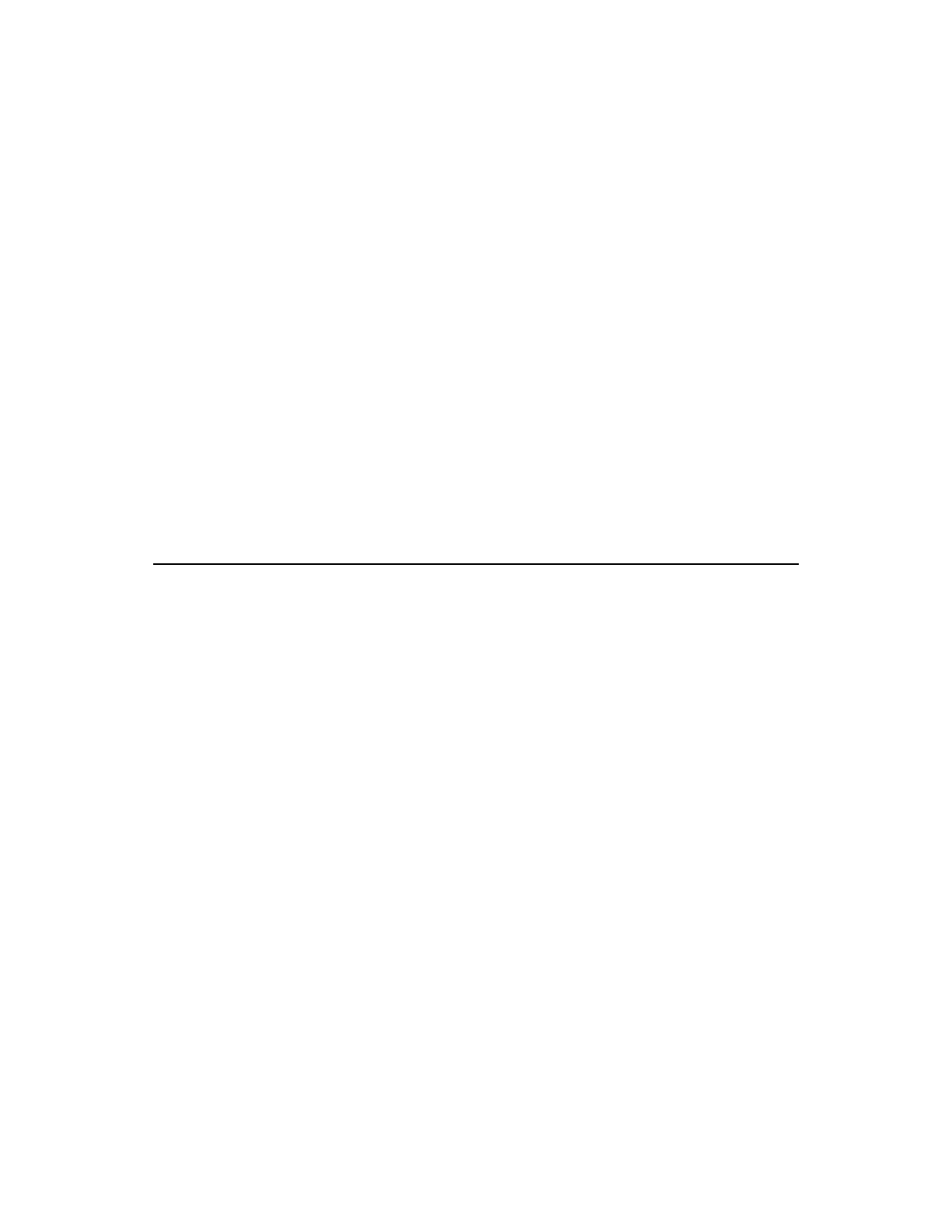
Installing the UnixWare 7 and Open Unix 8 Device Driver
3-15
Version 1.3
Copyright © 2001, 2002, 2007 by LSI Logic Corporation. All rights reserved.
3.
Run the following script from a console window:
/sbin/itmptinst
This script copies the drivers from the boot server and installs them
to the newly created Solaris installation. After the script has finished,
the LSI device driver installation is complete.
4.
Manually reboot the system.
You can safely ignore the following message that may appear:
major number maximum based on server, not client
The system prompts you to allow power saving automatic shutdown.
5.
Respond No to the power saving prompt if you are using the LSI host
adapter to support your boot disk.
If you change the disk drive configuration of the machine, you may need
to issue the
touch /reconfigure
command. Then reboot the system so
it can detect and correctly install the new disks.
3.3
Installing the UnixWare 7 and Open Unix 8 Device Driver
This section describes the LSI Fusion-MPT driver for the Caldera
UnixWare 7 and Open Unix 8 operating systems. Both of these operating
systems will be referred to as UnixWare in this section. Older versions of
these operating system are not supported. The driver itself is referred to
as
mpt
.
This section includes the following topics:
•
Section 3.3.1, “Introducing the UnixWare 7 and Open Unix 8 Driver”
•
Section 3.3.2, “Driver Features and LSI Device Support”
•
Section 3.3.3, “Preparing to Install the UnixWare 7 and Open Unix 8
Driver”
•
Section 3.3.4, “Installing the Driver on a New UnixWare or Open Unix
System”
•
Section 3.3.5, “Installing the Driver on an Existing UnixWare or
Open Unix System”
•
- LSI SAS 3041X-R LSI SAS 3080X-R LSI SAS 3081E-R LSI SAS 31601E LSI SAS 3442E-R FusionMPT_DevMgrUG.pdf LSI SAS 3442X-R LSI SAS 3800X LSI SAS 3801E LSI SAS 3801X LSI SAS 3041X-R (Channel) LSI SAS 3080X-R (Channel) LSI SAS 3081E-R (Channel) LSI SAS 3442E-R (Channel) LSI SAS 3442X-R (Channel) LSI SAS 3800X (Channel) LSI SAS 3801E (Channel) LSI SAS 3801X (Channel) LSI20160 LSI20160 (Channel) LSI20320 LSI20320-R LSI20320-R (Channel) LSI20320IE LSI20320IE (Channel) LSI21320-R LSI21320-R (Channel) LSI22320-R LSI22320-R (Channel) LSI22320SE LSI22320SE (Channel) LSIU320 LSIU320 (Channel) LSI53C1020
