4 sco openserver 5 device driver installation, 1 introducing the sco openserver driver, Sco openserver 5 device driver installation – Avago Technologies LSI SAS 3041E-R User Manual
Page 59: Introducing the sco openserver driver
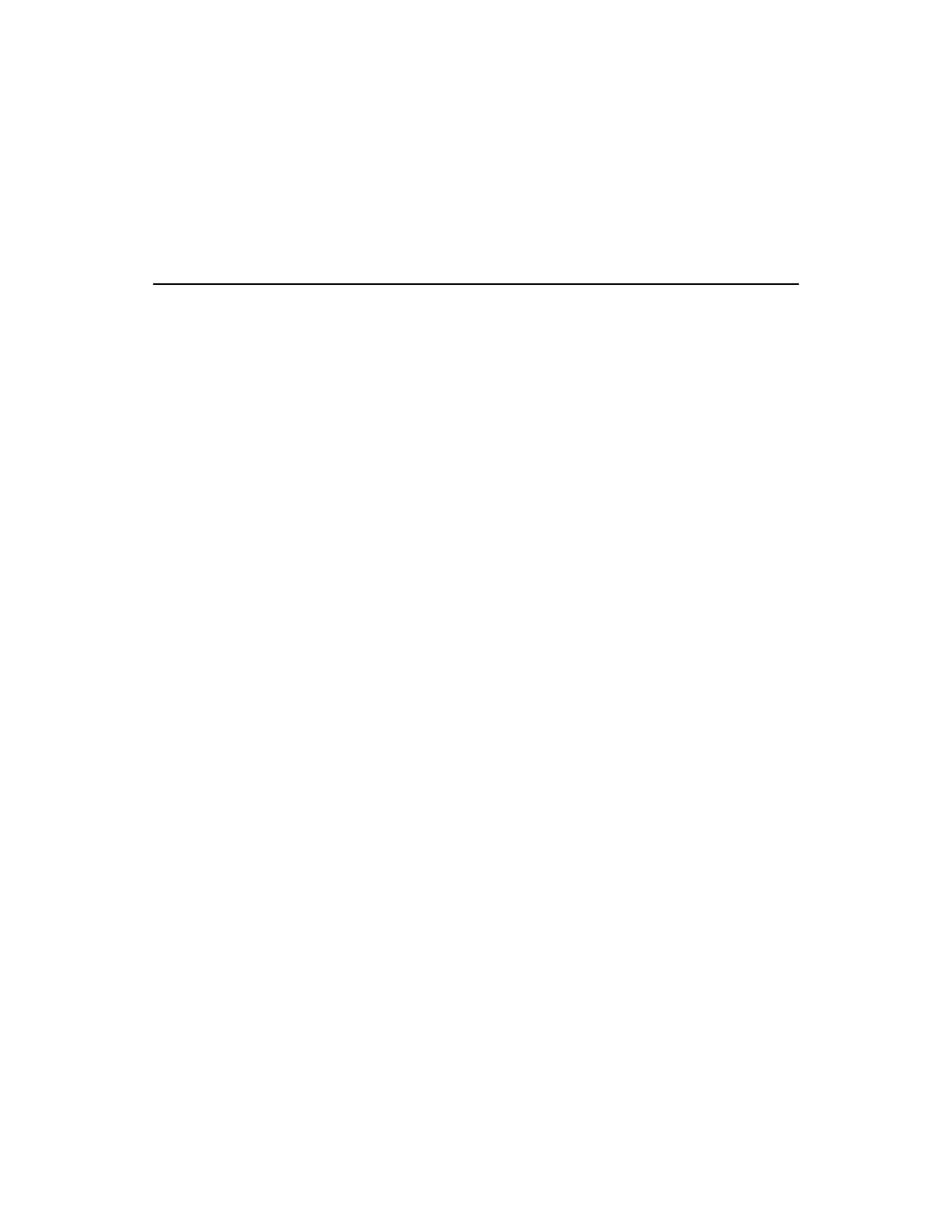
SCO OpenServer 5 Device Driver Installation
3-19
Version 1.3
Copyright © 2001, 2002, 2007 by LSI Logic Corporation. All rights reserved.
boot unix.safe
The UnixWare Logo screen reappears and the system boots from
the
unix.safe
kernel file.
3.4
SCO OpenServer 5 Device Driver Installation
This section describes how to install the
lsil
device driver for the SCO
OpenServer 5 operating system environments. This section consists of
the following subsections:
•
Section 3.4.1, “Introducing the SCO OpenServer Driver”
•
Section 3.4.2, “Driver Features and LSI Device Support”
•
Section 3.4.3, “Preparing to Install the SCO OpenServer Driver”
•
Section 3.4.4, “Installing the Driver on an New OpenServer UNIX
System”
•
Section 3.4.5, “Installing the Driver on an Existing SCO OpenServer
5 System”
•
Section 3.4.6, “Troubleshooting”
3.4.1
Introducing the SCO OpenServer Driver
SCO UNIX is the first UNIX operating system licensed for IBM-
compatible microcomputers. The integrated communications, file system,
international application support, and documentation create an ideal
platform for those requiring a full-featured, UNIX-based operating
system. SCO UNIX takes full advantage of the capabilities of the 80386
and above microprocessors.
Version 1.03.xx of the
lsil
driver supports all OpenServer 5 releases of
SCO UNIX (5.0.0, 5.0.2, 5.0.4, 5.0.5 and 5.0.6).
The Fusion-MPT
lsil
driver allows SCO OpenServer 5 operating
systems to interface with devices connected to LSI Ultra320 SCSI and
Fibre Channel controller chips and host adapter cards.
When you add SCSI disk drives, tape drives, and CD-ROM drives to an
SCO OpenServer system, the system prompts you for the name of the
package/driver that will control the devices. Enter lsil as the
package/driver name.
- LSI SAS 3041X-R LSI SAS 3080X-R LSI SAS 3081E-R LSI SAS 31601E LSI SAS 3442E-R FusionMPT_DevMgrUG.pdf LSI SAS 3442X-R LSI SAS 3800X LSI SAS 3801E LSI SAS 3801X LSI SAS 3041X-R (Channel) LSI SAS 3080X-R (Channel) LSI SAS 3081E-R (Channel) LSI SAS 3442E-R (Channel) LSI SAS 3442X-R (Channel) LSI SAS 3800X (Channel) LSI SAS 3801E (Channel) LSI SAS 3801X (Channel) LSI20160 LSI20160 (Channel) LSI20320 LSI20320-R LSI20320-R (Channel) LSI20320IE LSI20320IE (Channel) LSI21320-R LSI21320-R (Channel) LSI22320-R LSI22320-R (Channel) LSI22320SE LSI22320SE (Channel) LSIU320 LSIU320 (Channel) LSI53C1020
