2 installing the solaris sparc driver, 1 introducing the solaris sparc driver, Installing the solaris sparc driver – Avago Technologies LSI SAS 3041E-R User Manual
Page 47: Introducing the solaris sparc driver, Section 3.2, “installing the solaris sparc driver
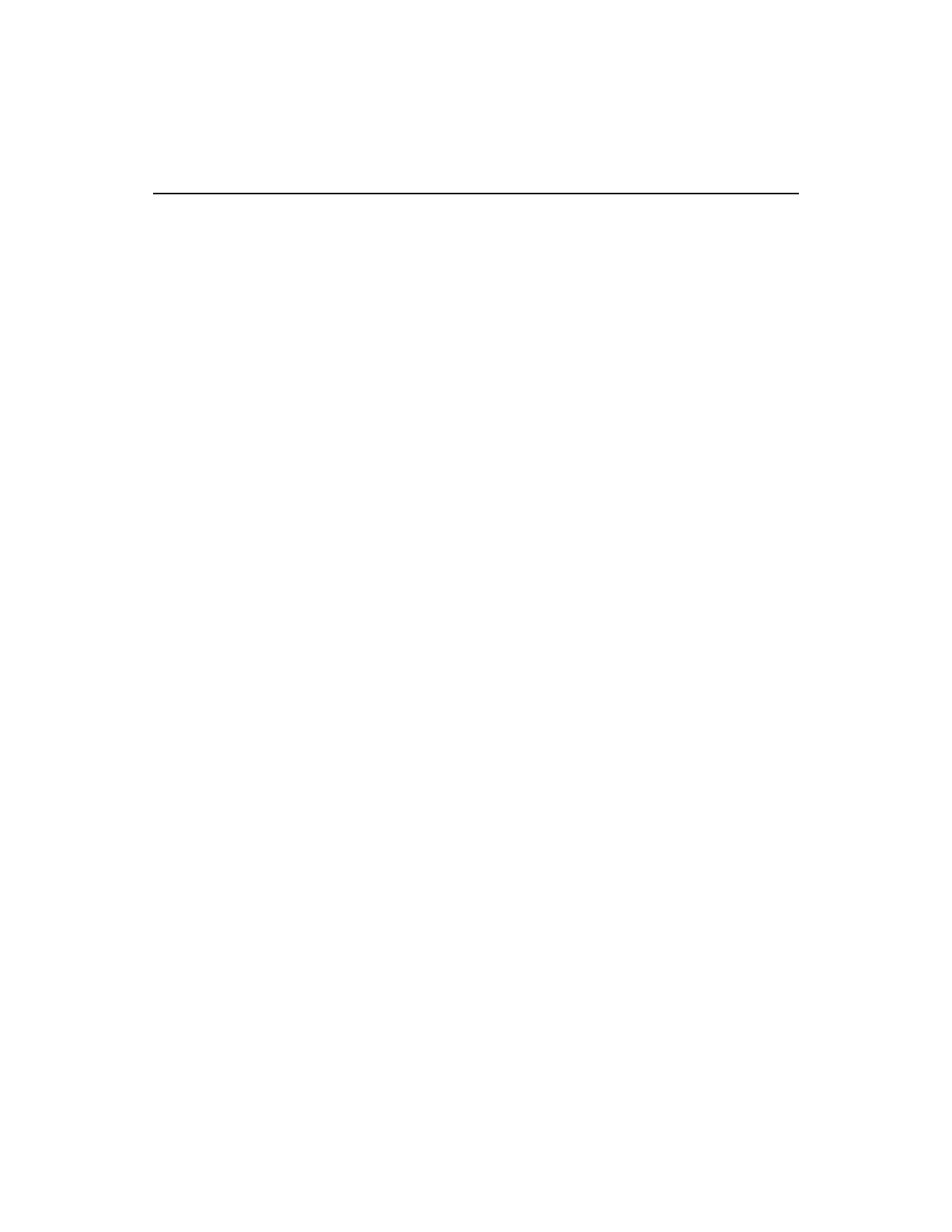
Installing the Solaris SPARC Driver
3-7
Version 1.3
Copyright © 2001, 2002, 2007 by LSI Logic Corporation. All rights reserved.
3.2
Installing the Solaris SPARC Driver
This section provides instructions for installing version 5.xx.xx of the
Solaris SPARC Fusion-MPT driver. This section includes the following
topics:
•
Section 3.2.1, “Introducing the Solaris SPARC Driver”
•
Section 3.2.2, “Driver Features and LSI Device Support”
•
Section 3.2.3, “Preparing to Install the Solaris SPARC Driver”
•
Section 3.2.4, “Installing the Driver on an Existing Solaris SPARC
System”
•
Section 3.2.5, “Network System Installation of the Solaris SPARC
Driver”
3.2.1
Introducing the Solaris SPARC Driver
The LSI driver,
itmpt
, allows the Solaris SPARC operating system to
interface with the devices connected to the LSI Ultra320 SCSI, SAS, and
Fibre Channel host adapters. The LSI driver is optimized for low CPU
overhead and high I/O throughput, making use of the LSI Fusion-MPT
architecture. LSI adapters have built-in FCode, designed to operate in
the Sun OpenBoot environment, allowing devices to be available to the
OpenBoot (ok) prompt. The driver takes advantage of new hardware
features in the LSI Ultra320 SCSI, SAS, and Fibre Channel chips to
minimize CPU utilization, including interrupt coalescing, which can result
in less than one interrupt per I/O.
The
lsiutil
utility, which is included with the
itmpt
driver, provides a
wealth of functionality for displaying and modifying settings for LSI MPT
adapters. This includes updating the FCode, firmware, and BIOS on an
MPT adapter as well as managing target persistence. You can execute
lsiutil
with no arguments to start an interactive session. You can also
use the command
lsiutil -h
to view information about the
lsiutil
command line options. This utility is installed to
/usr/bin/lsiutil
.
For Fibre Channel adapters, the
lsiprobe
utility configures extended
LUN support by automatically adding or deleting extended LUN support
from the
/kernel/drv/ssd.conf
file, used by the
itmpt
driver.
- LSI SAS 3041X-R LSI SAS 3080X-R LSI SAS 3081E-R LSI SAS 31601E LSI SAS 3442E-R FusionMPT_DevMgrUG.pdf LSI SAS 3442X-R LSI SAS 3800X LSI SAS 3801E LSI SAS 3801X LSI SAS 3041X-R (Channel) LSI SAS 3080X-R (Channel) LSI SAS 3081E-R (Channel) LSI SAS 3442E-R (Channel) LSI SAS 3442X-R (Channel) LSI SAS 3800X (Channel) LSI SAS 3801E (Channel) LSI SAS 3801X (Channel) LSI20160 LSI20160 (Channel) LSI20320 LSI20320-R LSI20320-R (Channel) LSI20320IE LSI20320IE (Channel) LSI21320-R LSI21320-R (Channel) LSI22320-R LSI22320-R (Channel) LSI22320SE LSI22320SE (Channel) LSIU320 LSIU320 (Channel) LSI53C1020
