Persistent ids field descriptions – Avago Technologies LSI SAS 3041E-R User Manual
Page 164
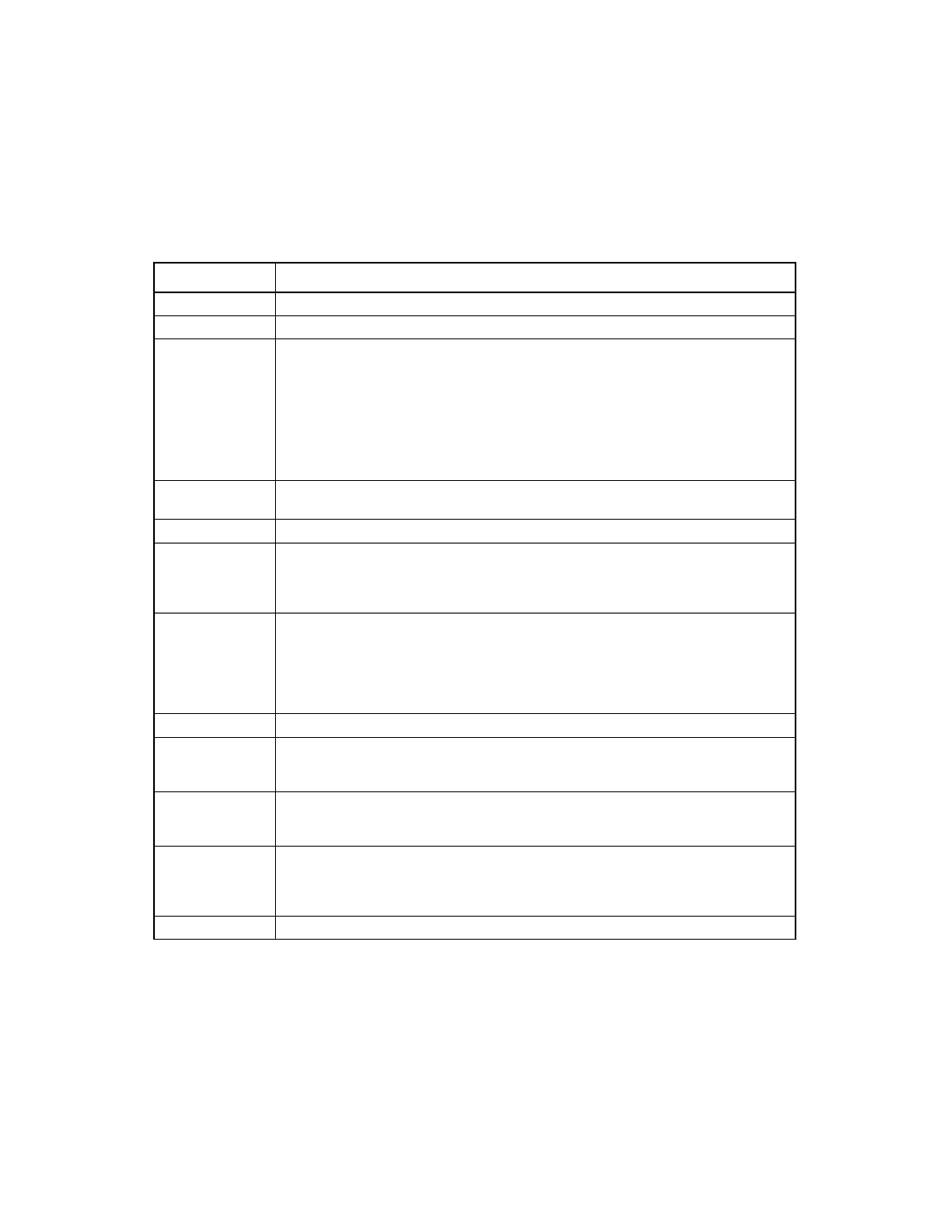
8-26
SCSI EFI BIOS and Setup Utility
Version 1.3
Copyright © 2001, 2002, 2007 by LSI Logic Corporation. All rights reserved.
describes the fields in the Persistent IDs menu.
Table 8.11
Persistent IDs Field Descriptions
Field
Description
Loc
Location index into the persistent ID storage area.
Typ
Indicates whether the entry specifies a valid WWN or DID number.
WWN (or DID)
Allows you to enter a valid WWN or DID number for the device.
To do this, move the cursor to this field and press Enter. You can then enter a
hexadecimal value that designates the WWN or DID value.
•
For WWN values, enter the World Wide Node Name first, press Enter, and then
enter the World Wide Port Name. Press Enter again to save the value.
•
For DID values, enter the entire value at once. Press Enter at any time to save
the value.
If you enter an incorrect value, use the
Bus
The SCSI bus number reserved for the entry (0–7). The max bus value is limited
by the amount of memory on the controller.
TID
The SCSI target ID reserved for the entry. (0–127)
Scan ID
Indicates whether to scan for this SCSI identifier at boot time. The default is Yes.
Set this option to No if there is a device that you do not want to be available to the
system. Also, you can decrease boot time by changing this setting to No for
unused SCSI IDs.
Scan LUNS > 0
Indicates whether to scan for LUNs greater than zero for a device. The default is
Yes. LUN zero is always queried. Set this option to No if you have problems with
a device that responds to all LUNs whether they are occupied or not. Also, if a
device with multiple LUNs exists on your system but you do not want all of those
LUNs to be available to the system, set this option to No. This will limit the scan
to LUN 0 only.
Press Enter to invalidate the persistent ID entry.
Press Enter to restore the persistent ID entry. This should only be used on entries
that had previous valid information. If no entry was previously stored at this
location, the restored entry will have unknown settings.
Press Enter to enter a new persistent ID mapping DID to TID. At the prompt, enter
the DID and press Enter to save it.
This option is available only if the adapter’s PidType is set to DID.
Press Enter to enter a new persistent ID mapping WWN to TID. At the prompt,
enter the 16 characters of the node name and press Enter to save it. Then enter
the 16 characters of the port name. Press Enter to save the entry.
This option is available only if the adapter’s PidType is set to WWN.
Press Enter to restore the settings of the persistent ID entry to their default values.
- LSI SAS 3041X-R LSI SAS 3080X-R LSI SAS 3081E-R LSI SAS 31601E LSI SAS 3442E-R FusionMPT_DevMgrUG.pdf LSI SAS 3442X-R LSI SAS 3800X LSI SAS 3801E LSI SAS 3801X LSI SAS 3041X-R (Channel) LSI SAS 3080X-R (Channel) LSI SAS 3081E-R (Channel) LSI SAS 3442E-R (Channel) LSI SAS 3442X-R (Channel) LSI SAS 3800X (Channel) LSI SAS 3801E (Channel) LSI SAS 3801X (Channel) LSI20160 LSI20160 (Channel) LSI20320 LSI20320-R LSI20320-R (Channel) LSI20320IE LSI20320IE (Channel) LSI21320-R LSI21320-R (Channel) LSI22320-R LSI22320-R (Channel) LSI22320SE LSI22320SE (Channel) LSIU320 LSIU320 (Channel) LSI53C1020
