Chapter8 scsi efi bios and setup utility, 1 overview and features, Chapter 8, scsi efi bios and setup utility – Avago Technologies LSI SAS 3041E-R User Manual
Page 139: Descr, Chapter 8 scsi efi bios and setup utility, Overview and features, Chapter 8, “scsi efi bios and setup utility
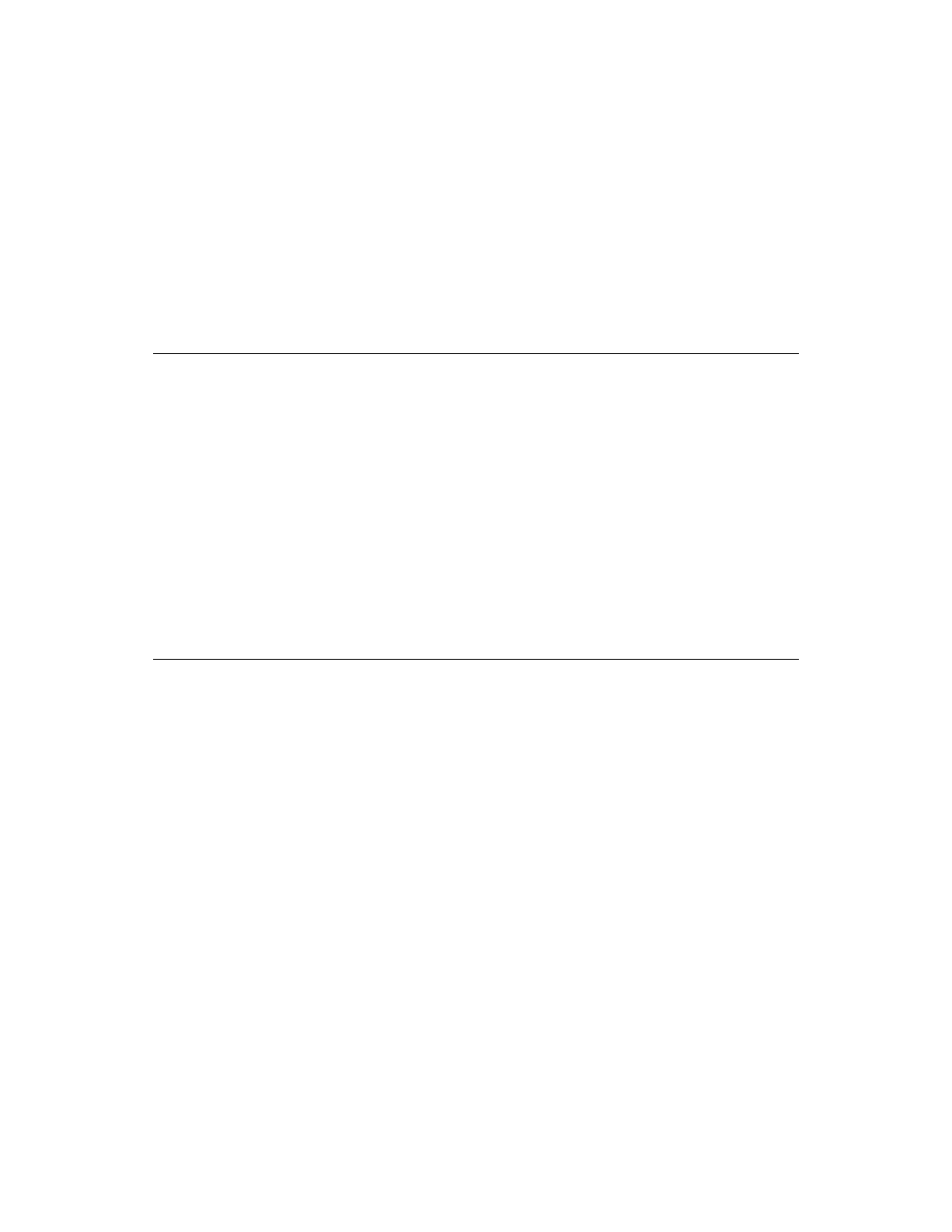
Fusion-MPT Device Management User’s Guide
8-1
Version 1.3
Copyright © 2001, 2002, 2007 by LSI Logic Corporation. All rights reserved.
Chapter 8
SCSI EFI BIOS and
Setup Utility
This chapter explains how to use the LSI Extended Firmware Interface
(EFI) 1.1 Fusion-MPT SCSI BIOS and Setup Utility. This chapter
contains the following sections:
•
Section 8.1, “Overview and Features”
•
Section 8.2, “Installing the Boot Services Driver”
•
Section 8.3, “Starting the EFI Setup Utility”
•
Section 8.4, “Setup Utility Menu Screens”
•
Section 8.5, “Creating RAID Arrays”
•
Section 8.6, “Exiting the SCSI Setup Utility”
•
Section 8.7, “SCSI Pass-Thru Protocol”
8.1
Overview and Features
The LSI Extended Firmware Interface (EFI) Fusion-MPT BIOS is a native
IA64 EFI 1.1 Boot Services Driver that provides pre-OS support for the
LSI Fusion-MPT architecture SCSI and Fibre Channel processors. A
Boot Services Driver (BSD) is a BIOS for systems based on Intel
Architecture (IA) and the Extensible Firmware Interface (EFI)
specification.
The BSD integrates with EFI system firmware, extending disk services
by installing Block I/O (LBA) for all devices and SCSI pass-thru interfaces
for supported SCSI devices. When a driver is bound to a controller, it
detects all supported devices. Block I/O interfaces are installed for hard
disk drives, removable media devices, CD-ROM drives, write-once, and
Magneto Optical (MO) drives. Platform firmware can use the driver’s
services to boot from any supported device. Normally, the services are
used to copy an OS Loader to boot a system, but the services may also
- LSI SAS 3041X-R LSI SAS 3080X-R LSI SAS 3081E-R LSI SAS 31601E LSI SAS 3442E-R FusionMPT_DevMgrUG.pdf LSI SAS 3442X-R LSI SAS 3800X LSI SAS 3801E LSI SAS 3801X LSI SAS 3041X-R (Channel) LSI SAS 3080X-R (Channel) LSI SAS 3081E-R (Channel) LSI SAS 3442E-R (Channel) LSI SAS 3442X-R (Channel) LSI SAS 3800X (Channel) LSI SAS 3801E (Channel) LSI SAS 3801X (Channel) LSI20160 LSI20160 (Channel) LSI20320 LSI20320-R LSI20320-R (Channel) LSI20320IE LSI20320IE (Channel) LSI21320-R LSI21320-R (Channel) LSI22320-R LSI22320-R (Channel) LSI22320SE LSI22320SE (Channel) LSIU320 LSIU320 (Channel) LSI53C1020
