Avago Technologies LSI SAS 3041E-R User Manual
Page 130
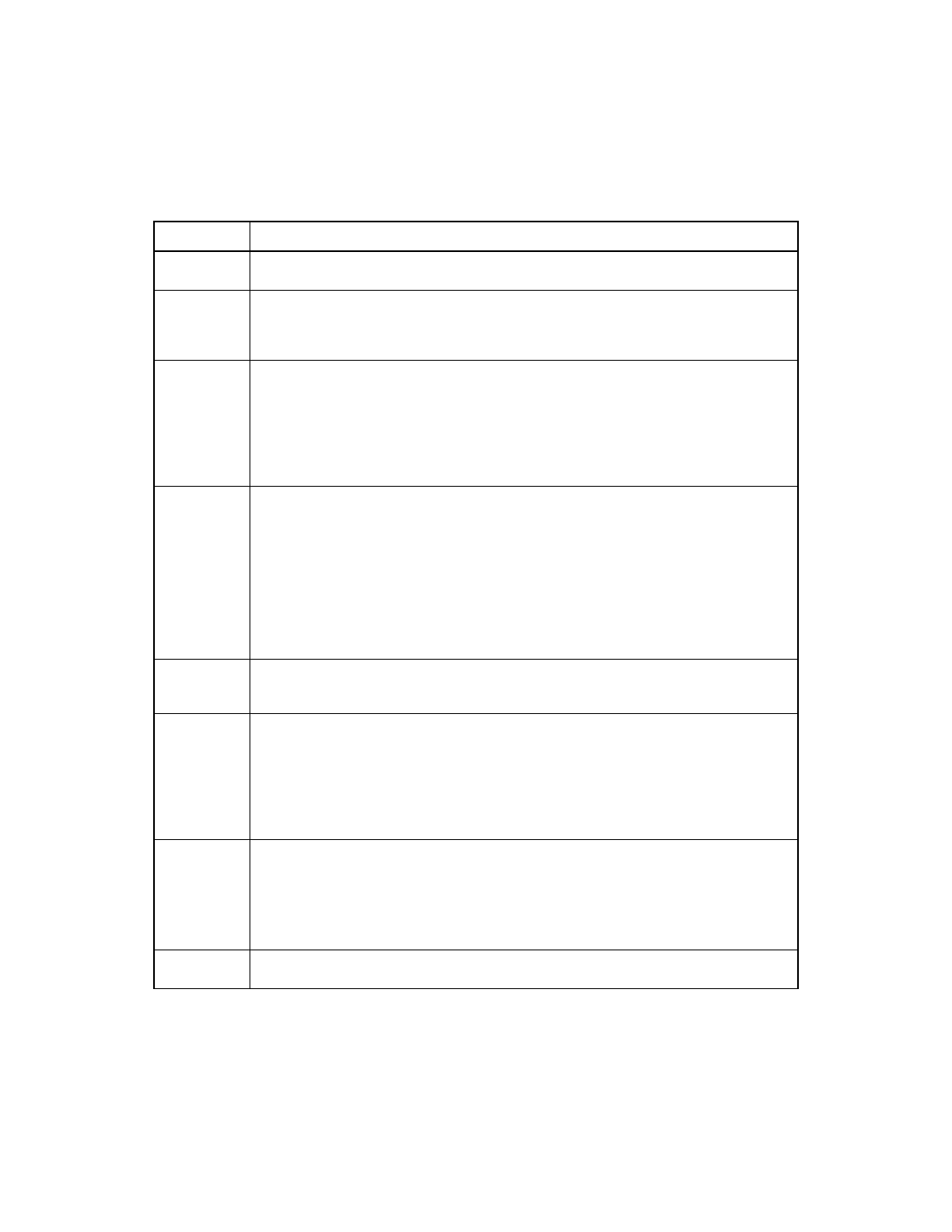
7-10
SCSI BIOS and Setup Utility
Version 1.3
Copyright © 2001, 2002, 2007 by LSI Logic Corporation. All rights reserved.
Host SCSI ID Lists the SCSI identifier of the adapter. LSI recommends leaving this field at the default,
SCSI ID 7. Note that 8-bit SCSI devices cannot see SCSI identifiers greater than 7.
SCSI Bus
Scan Order
Indicates the order in which to scan SCSI identifiers on an adapter. Changing this
option affects drive letter assignments if more than one device is attached to an
adapter. This might create a conflict with an operating system that automatically
assigns drive order.
Removable
Media
Support
Specifies the removable media support option for the adapter. The possible selections
are:
•
None: No removable media support, regardless of whether the drive is selected as
first (BBS), or is first in the scan order (non-BBS).
•
Boot Drive Only: Removable media support is enabled only if a removable hard
drive is first in the scan order.
•
With Media Installed: Removable media is enabled regardless of the drive ordering.
CHS Mapping Defines the Cylinder Head Sector (CHS) values mapping method. CHS Mapping allows
two settings:
•
SCSI Plug and Play Mapping (default) automatically determines the most efficient
and compatible mapping.
•
Alternate CHS Mapping utilizes an alternate method that might be required if a
device is moved between adapters from different vendors.
These options have no effect after the FDISK command partitions the disk. To change
the CHS Mapping on a partitioned disk, use the FDISK command to delete all partitions
and reboot the system to clear the memory. Be certain that the correct disk is the target
of an FDISK command.
Spinup Delay Indicates the number of seconds to wait between spin-ups of devices attached to an
adapter. Staggered spin-ups balance the electrical current load on the system during
boot. The default value is 2 seconds, with choices between 1 and 10 seconds.
Secondary
Cluster
Server
Specifies whether an adapter has one or more attached devices that are shared with
other adapter(s). The possible selections are:
•
No: (Default) The driver is free to perform SCSI bus resets as needed.
•
Yes: The driver avoids SCSI Bus resets as much as possible. Fewer SCSI bus
resets means optimized performance in a multi-initiator shared-bus environment.
LSI recommends that this field be set to Yes in multi-initiator configurations. Microsoft
Cluster Server requires a Yes value.
Termination
Control
Indicates whether an adapter has automatic termination control.
•
Auto (default) indicates that the adapter automatically determines to enable or
disable its termination.
•
Off indicates that termination at the adapter is off and that other devices at the ends
of the SCSI bus must terminate the bus.
If Auto is grayed out, it means that termination is not programmable.
Select this option and press Enter to restore the default settings for the parameters
listed on this screen.
Table 7.5
Adapter Properties Field Descriptions (Cont.)
Field
Description
- LSI SAS 3041X-R LSI SAS 3080X-R LSI SAS 3081E-R LSI SAS 31601E LSI SAS 3442E-R FusionMPT_DevMgrUG.pdf LSI SAS 3442X-R LSI SAS 3800X LSI SAS 3801E LSI SAS 3801X LSI SAS 3041X-R (Channel) LSI SAS 3080X-R (Channel) LSI SAS 3081E-R (Channel) LSI SAS 3442E-R (Channel) LSI SAS 3442X-R (Channel) LSI SAS 3800X (Channel) LSI SAS 3801E (Channel) LSI SAS 3801X (Channel) LSI20160 LSI20160 (Channel) LSI20320 LSI20320-R LSI20320-R (Channel) LSI20320IE LSI20320IE (Channel) LSI21320-R LSI21320-R (Channel) LSI22320-R LSI22320-R (Channel) LSI22320SE LSI22320SE (Channel) LSIU320 LSIU320 (Channel) LSI53C1020
