Using text commands – Westermo MR Series User Manual
Page 90
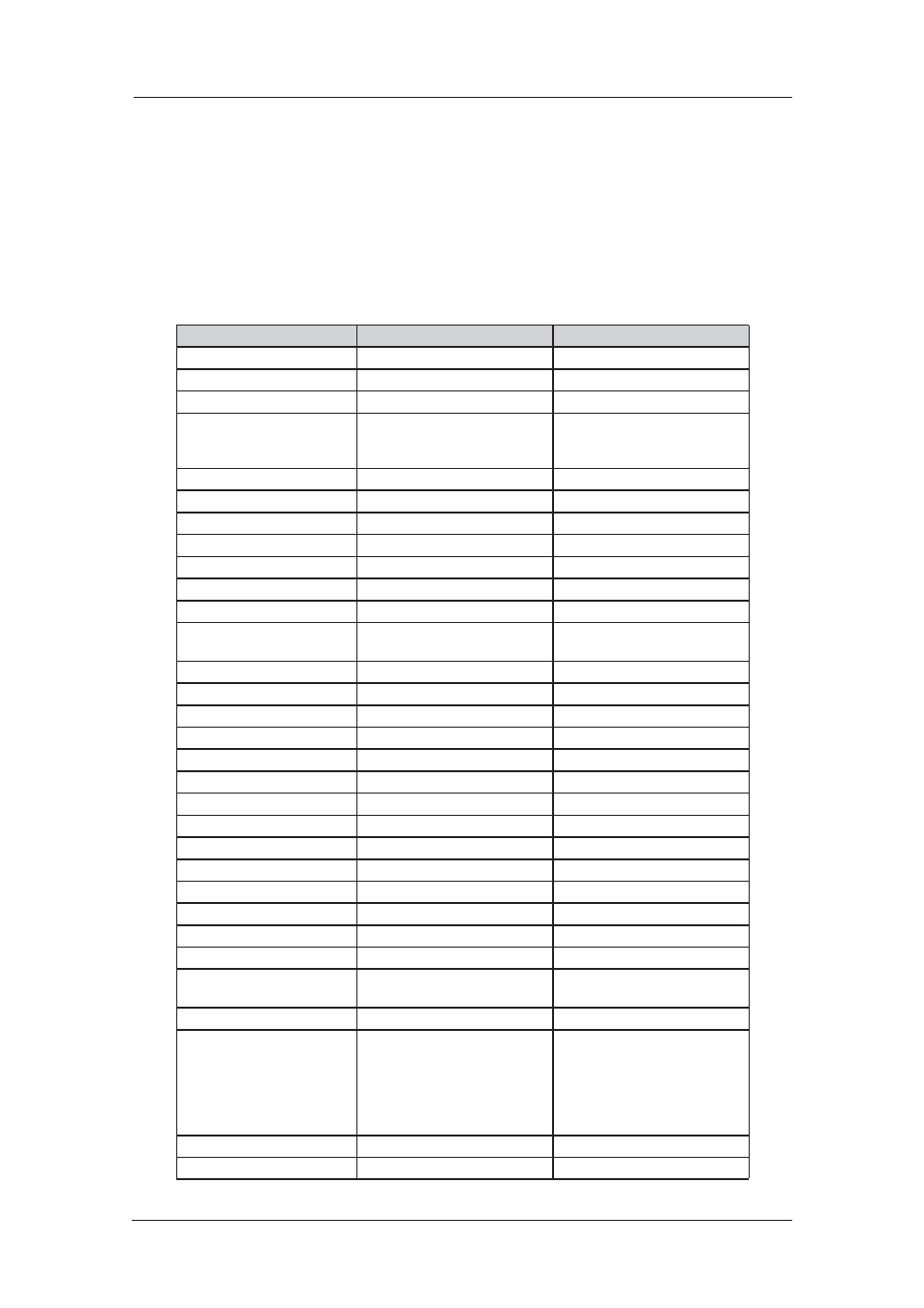
90
6622-3201
Web Interface and Command Line Reference Guide
www.westermo.com
Using Text Commands
From the command line, use the eth command to configure or display the Ethernet interface set-
tings. To display the current settings for the Ethernet interface enter the following command:
eth
where
To change the value of a parameter use the following command:
eth
The parameters and values are:
Parameter
Values
Equivalent Web Parameter
descr
text
Description
dhcpcli
off, on
DHCP client
dnsserver
IP address
DNS server
do_nat
0,1,2 NAT mode:
0=Off
1=NAT
2=NAPT
ethanon
0-3
Analyser: Ethernet sources
firewall
off, on
Firewall
fulldup
off, on
Full duplex
gateway
IP address
Gateway
gre
off, on
GRE
group
0-3, 255
Group
hbimsi
off, on
Heartbeat includes IMSI:
hbroute
off, on
Heartbeat selects interface from
routing table
heartbeatint
number
Heartbeat request interval (s)
heartbeatip
IP address
Heartbeat IP address
igmp
off, on
IGMP
ip2count
number
PING IP switchover count
ipaddr
IP address
IP address
ipanon
off, on
Analyser: IP sources
ipsec
0,1
IPSec: 0=Off 1=On
ipsecadd
number
IPSec source IP from interface #
ipsecent
blank, PPP, ETH
IPSec source IP from interface
linkdeact
number
Physical link down deact delay
macfilt
off, on
MAC address filtering
mask
IP netmask
Mask
maxkbps
number
Max Rx rate (kbps)
maxtkbps
number
Max Tx rate (kbps)
mhome
number
Multihome additional consecutive
addresses
mtu
number
MTU
nocfg
0,1,2,3
Remote management:
0=No restrictions
1=Disable management
2=Disable return RST
3=Disable management and return
RST
oossecs
number
Out of service time (s)
pingint
number
PING request interval (s)
