Confi gure > dsl > adsl 4.22 – Westermo MR Series User Manual
Page 78
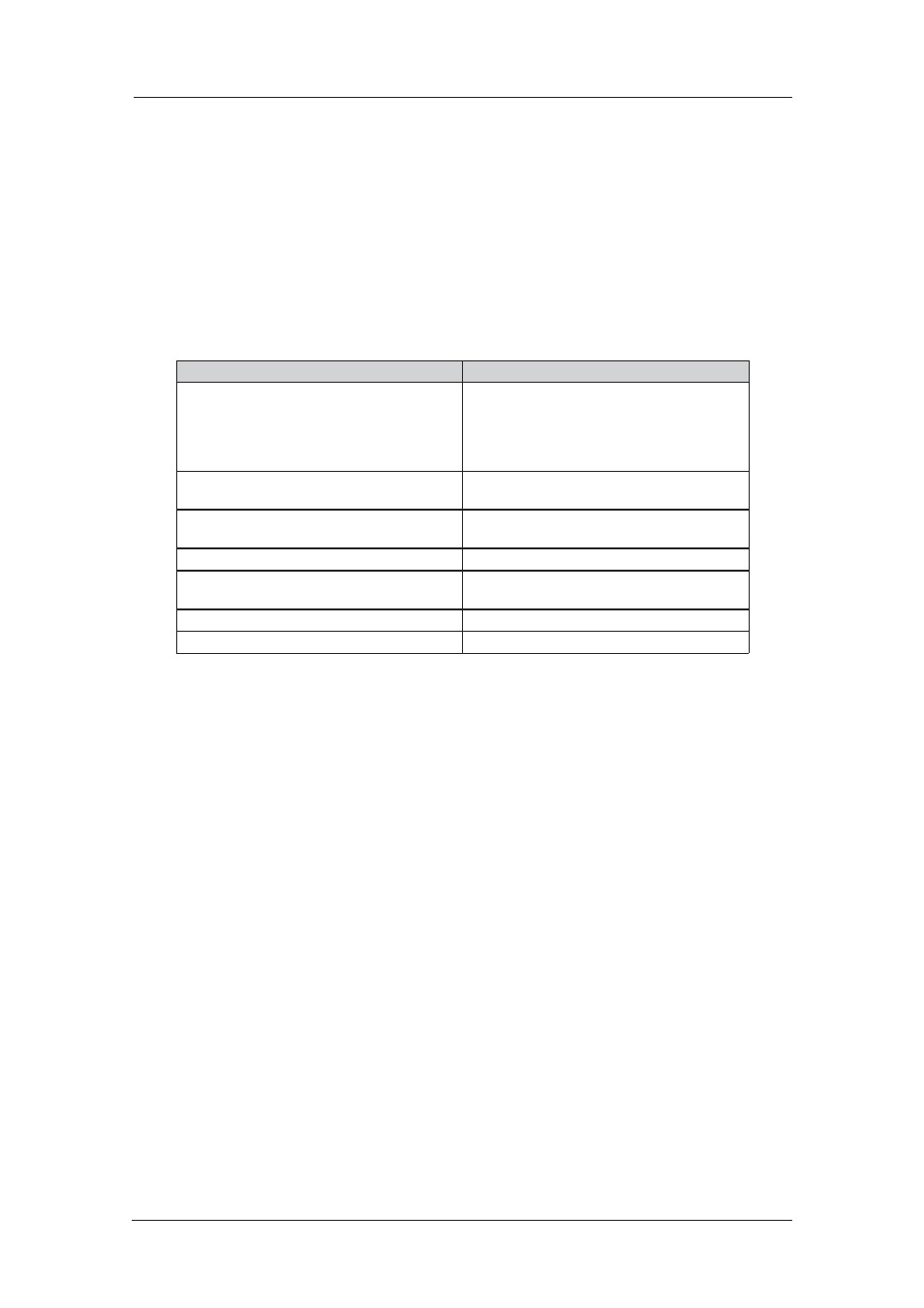
78
6622-3201
Web Interface and Command Line Reference Guide
www.westermo.com
Confi gure > DSL > ADSL
4.22
Products incorporating a DSL broadband interface will include a configuration page entitled
Configure > DSL > ADSL. No configuration of the DSL is required in order to use the unit as the
default values should suffice (for use in the UK). However, advanced users may wish to adjust some
of the parameters.
Using the Web Page(s)
Operational mode:
This parameter is used to specify the connection mode for the DSL link. The following options
are available:
Option
Description
Multi-mode
For Annex A models (i.e. PSTN / POTS) this option
provides automatic selection between G.dmt, G.lite
and ANSI (in the order listed). For Annex B models
(i.e. ISDN) this option provides automatic selection
between G.dmt and ETSI (in the order listed)
ANSI
Annex A only - attempt to connect in ANSI T1.413
mode
ETSI
Annex B only - attempt to connect in ETSI DTS/
TM-06006 mode
G.dmt
Attempt to connect in ITU G.992.1 G.dmt mode
G.lite
Annex A only - attempt to connect in ITU G.992.2
G.lite mode
ADSL2
Connect using ADSL2
ADSL2+
Connect using ADSL2+
AFE:
For units fitted with an Annex B (ISDN) interface, this parameter is used to select the type of
ADSL Analogue Front End (AFE) that is in use and can be set to “ISDN” or “ISDN U-R2” (to
comply with Deutsche Telekom’s U-R2 V5.1 specification).
Firmware from ’dspfw.bin’:
Only to be enabled if advised to by the support team. Enables alternative ADSL drivers and
requires an extra file to be loaded onto the router before enabling this option.
Watchdog:
Only to be enabled if advised to by the support team.
