Using text commands – Westermo MR Series User Manual
Page 205
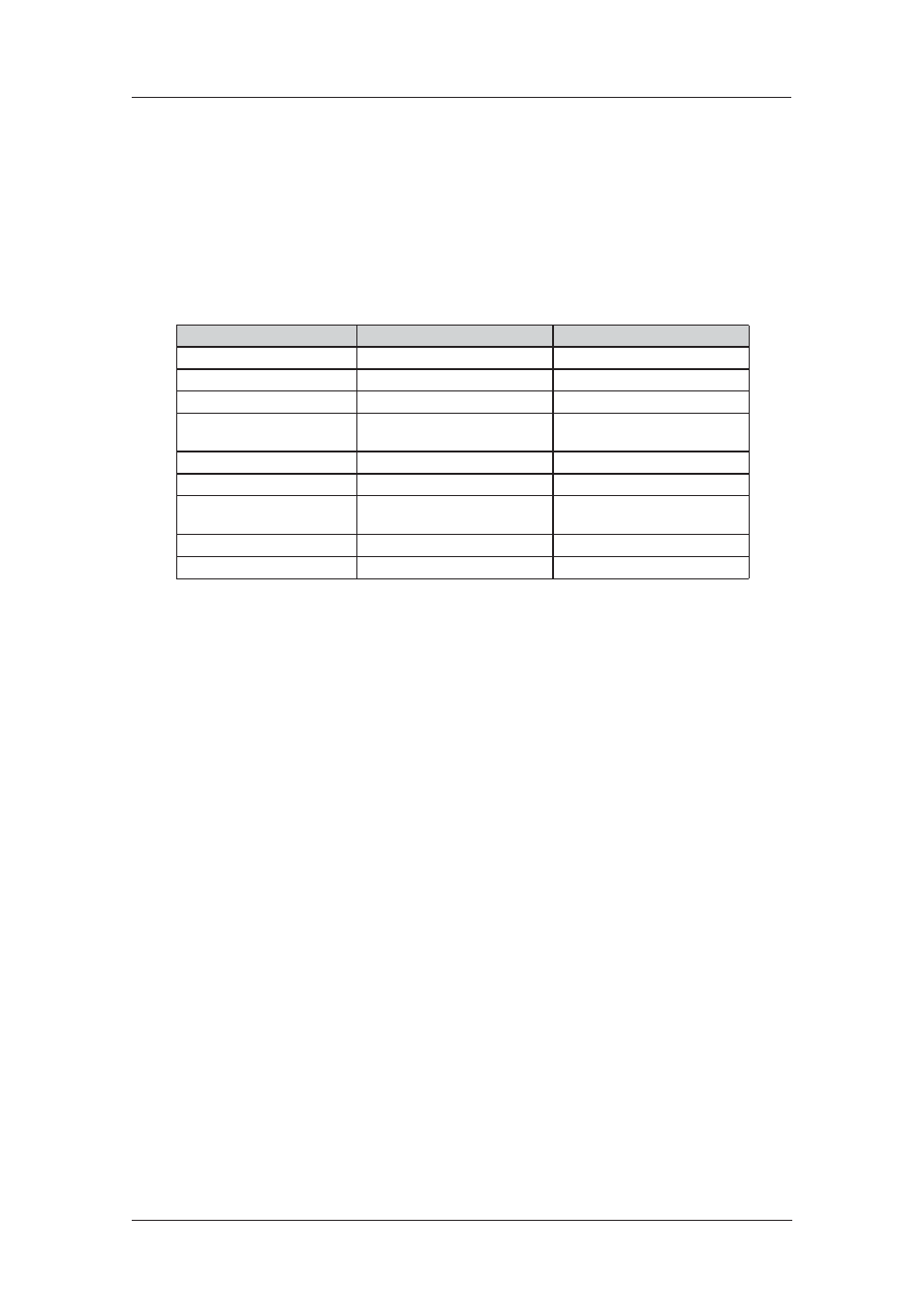
205
6622-3201
Web Interface and Command Line Reference Guide
www.westermo.com
Using Text Commands
From the command line, use the pptp command to configure or display the PPTP settings. To display
current settings for PPTP enter the following command:
pptp
where
To change the value of a parameter use the following command:
pptp
The parameters and values are
Parameter
Values
Equivalent Web Parameter
debug
off,on
Debug
listen
off,on
Listening mode
ll_add
number
Tunnel interface #
ll_ent
0,eth,ppp
Tunnel interface: 0=Auto
eth=Ethernet ppp=PPP
name
text Name
remhost
IP address Remote host
sslver
blank=off, SSL=default, TLS1, SSL2,
SSL3
SSL version
swap_io
off, on
Server mode
usesock
off,off
Socket mode
This manual is related to the following products:
