Smib commands 17.14 – Westermo MR Series User Manual
Page 417
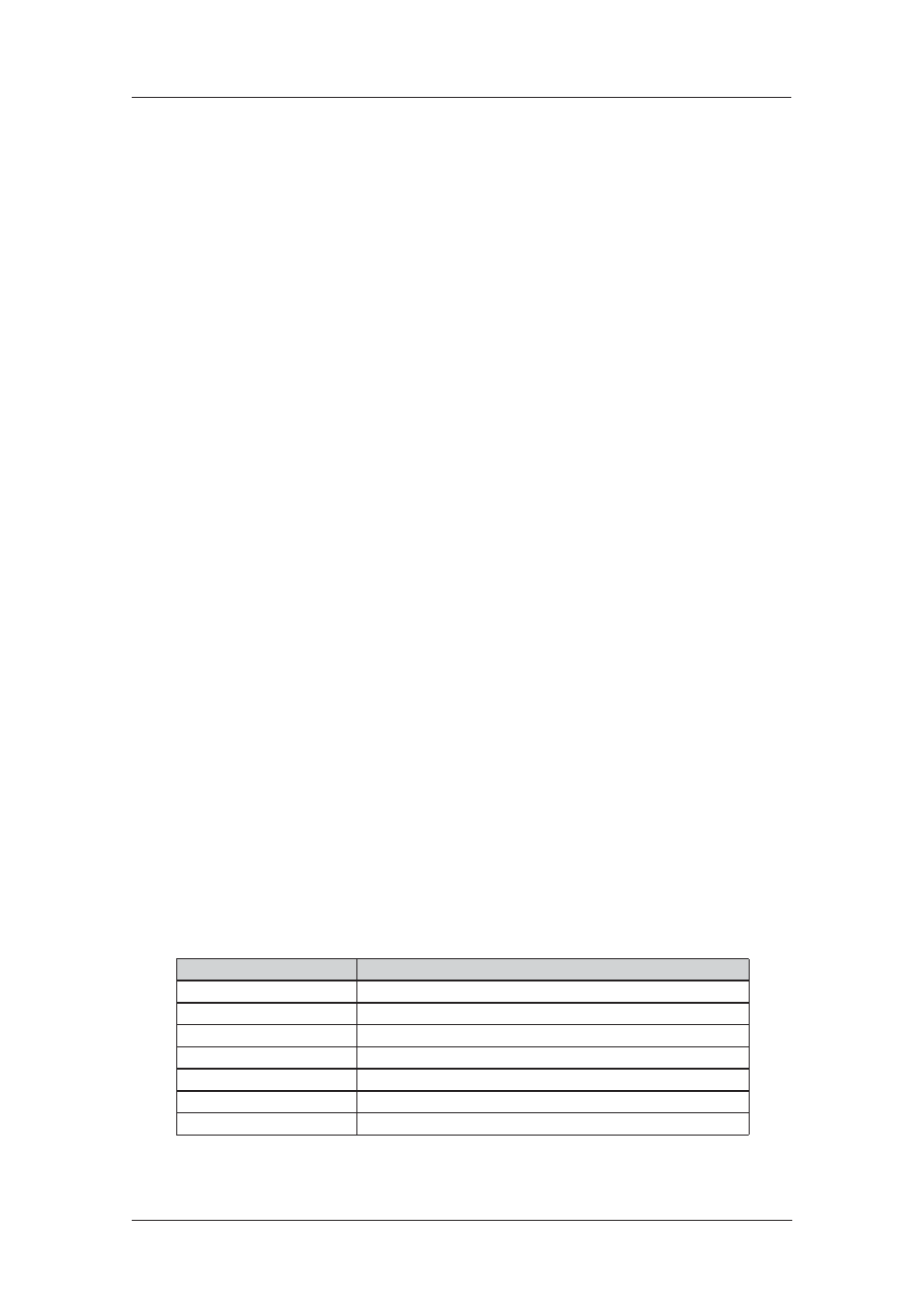
417
6622-3201
Web Interface and Command Line Reference Guide
www.westermo.com
\smib Commands
17.14
The at\smib command allows you to view a single standard MIB variable. To view the variable use
theat\smib=
ables are sorted according to the hierarchy shown below.
DW?VPLE PLE
System
17.14.1
The System hierarchy consists of the following:
at\smib=mib-2.system.sysdescr
This variable shows the software version information (equivalent to what is shown on the
Status > Firmware Versions page).
mib-2.system.sysdescr =
Software Build Ver4891. Sep 22 2006 08:53:20 5W
at\smib=mib-2.system.sysobjectid
The authoritative identification of the network management subsystem. The Westermo does not
sup port outputting OID variables. Instead, “oid” is output
at\smib=mib-2.system.sysuptime
The time the unit has been running in 10msec units (hundredths of a second).
mib-2.system.sysuptime = 1806718
The above example shows that the unit has been running for 5 hours, 1 minute and 7.18 sec-
onds.
at\smib=mib-2.system.syscontact
A description of the contact person for the unit. For the Westermo, this is always a zero-length
string.
at\smib=mib-2.system.sysname
The name of the unit (the name set in the Unit identity parameter on the Configure > General
page).
mib-2.system.sysname = ss.2000r
at\smib=mib-2.system.syslocation
The physical location of the unit. For the Westermo, this is always a zero-length string.
at\smib=mib-2.system.sysservices
This variable displays a value that represents the set of services the unit provides. For each OSI
layer the unit provides services for, 2(L-1) is added to the value, where L is the layer. The layers
are shown below:
Layer
Functionality
1
Physical
2
Data Link
3
Network
4
Transport
5
Session
6
Presentation
7
Application
For the Westermo, this value is always 7 (Physical layer (21-1) + Data Link layer (22-1) + Network
layer (23-1)).
