Using text commands – Westermo MR Series User Manual
Page 60
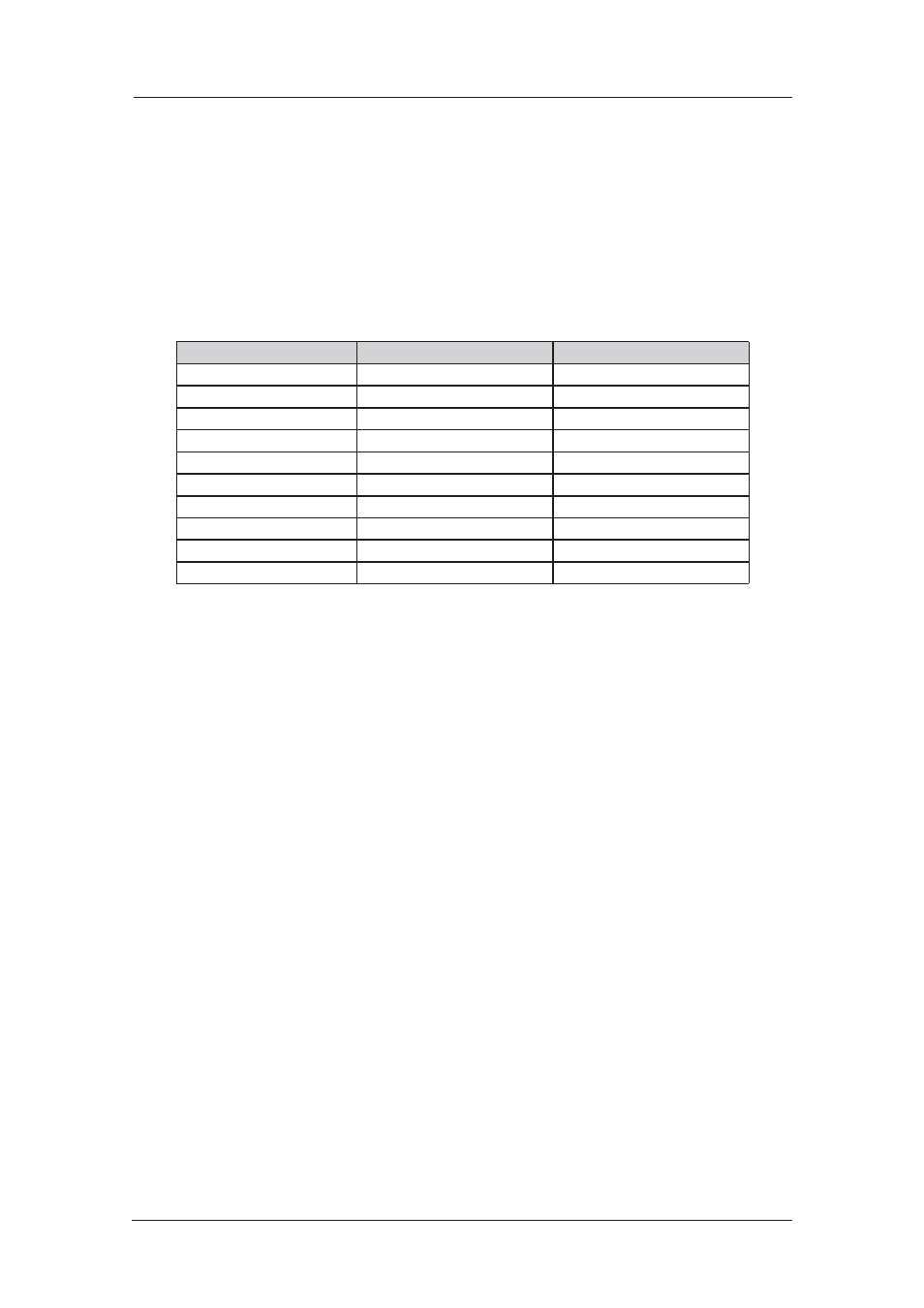
60
6622-3201
Web Interface and Command Line Reference Guide
www.westermo.com
Using Text Commands
From the command line, the creq command can be used to enter the certificate request informa-
tion. To display the current settings for certificate request enter the command:
creq
where
mat:
creq
where
The parameters and values are:
Parameter
Values
Equivalent Web Parameter
challenge_pwd
text
Challenge password
commonname
text
Common name
country
text
Country
digest
text
Digest algorithm
text
locality
text
Locality
orgname
text
Organisation
org_unit
text
Organisational unit
state
text
State
unstructname
text
Unstructured name
For example, to set the country as UK, enter:
creq 0 country UK
To set the email address, enter:
creq 0 email [email protected]
