Westermo MR Series User Manual
Page 263
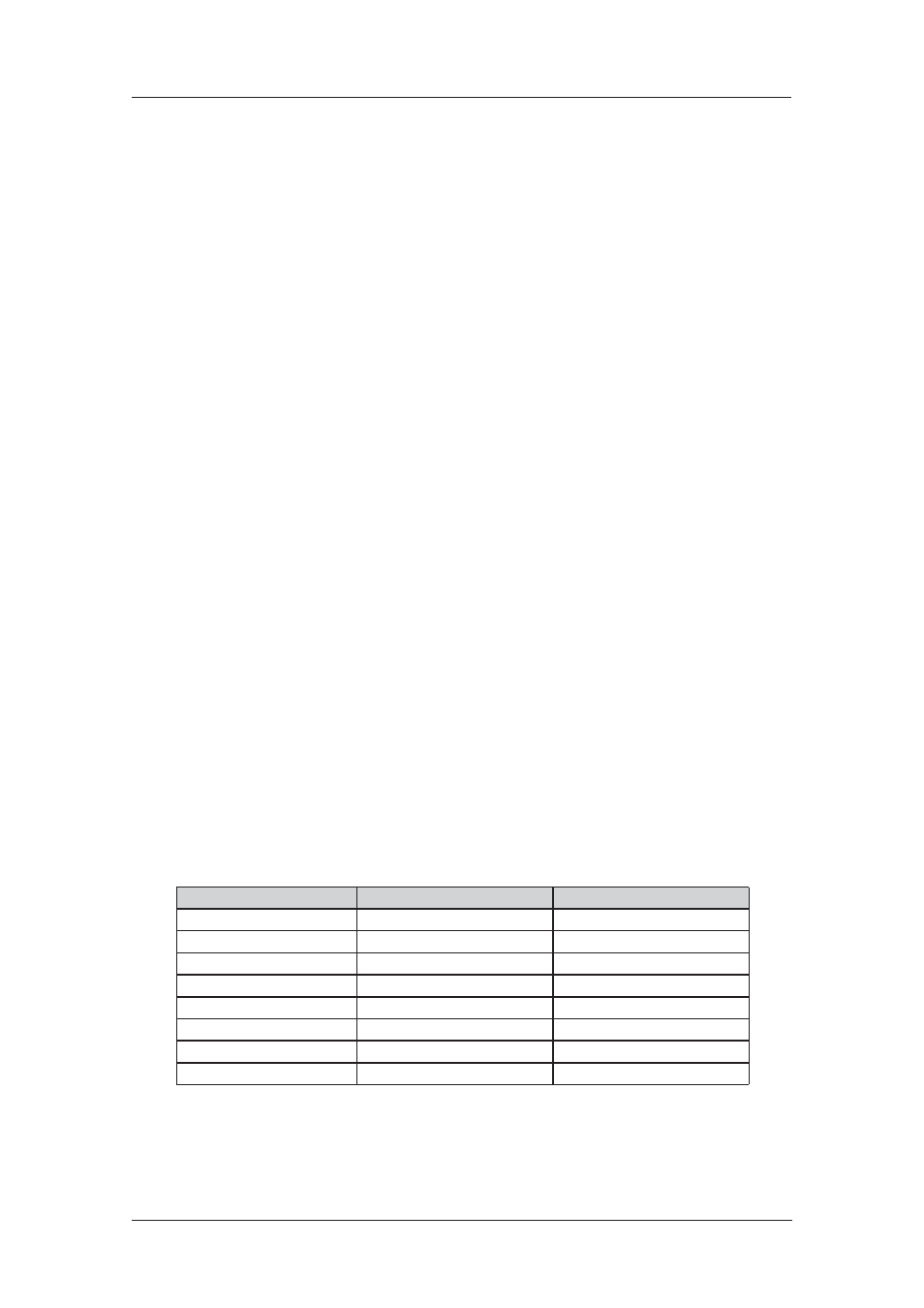
263
6622-3201
Web Interface and Command Line Reference Guide
www.westermo.com
Using the Web Page(s)
Primary server:
IP address or hostname of the primary TACACS+ server.
Primary server key / Confirm primary server key:
The encryption key to use when communicating with the primary server.
Backup server:
IP address or hostname of the primary TACACS+ server. This will be used if a socket cant be
opened to the primary server.
Backup server key: / Confirm backup server key:
The encryption key to use when communicating with the backup server.
Enable TACACS+ Authentication:
If Authentication is enabled, user authentication takes place on the TACACS+, if disabled authen-
tication takes place locally on the unit.
Enable TACACS+ Authorisation:
If Authorisation is enabled, authorisation of the application takes place and authorisation of
application related commands also takes place.
Enable TACACS+ Accounting:
If Accounting is enabled, accounting messages are sent at the start and end of application ses-
sions (where applicable) and update messages are also sent from command sessions when com-
mands are denied locally or after they are executed.
Socket inactivity timeout (s):
Amount of time in seconds before an inactive socket is closed.
Using Text Commands
From the command line, use the tacplus command to configure or display TACACS+ settings. To dis-
play current settings for the TACACS+ instance enter the following command:
tacplus
where
The parameters and values are:
Parameter
Values
Equivalent Web Parameter
svr
IP address
Primary server
key
string value
Primary server key
svr2
IP address
Backup server
key2
string value
Backup server key
authent
OFF / ON
Enable TACACS+ authentication
author
OFF / ON
Enable TACACS+ authorisation
acct
OFF / ON
Enable TACACS+ accounting
inact
number
Socket inactivity timeout (s)
For example, to configure the IP address of the primary TACACS+ server to 10.1.1.1 enter:
tacplus 0 svr 10.1.1.1
