Westermo MR Series User Manual
Page 391
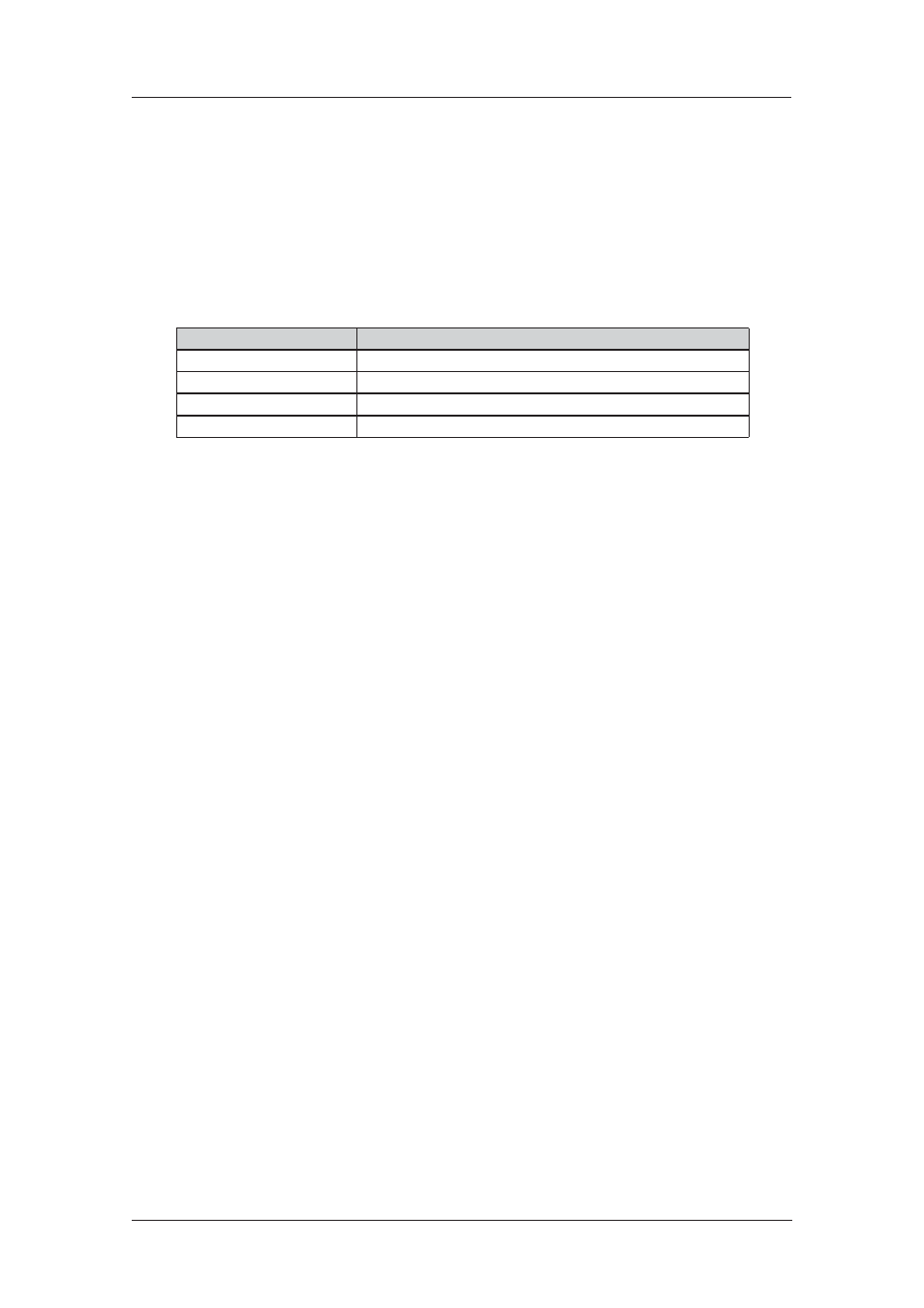
391
6622-3201
Web Interface and Command Line Reference Guide
www.westermo.com
Event Blocks
14.2.1
Each event block starts with a line containing the text [EVENTS]. This is followed by a line for each
event code in the following format:
where:
values are pre-defined and should not be changed.
values can be set between 0 and 9 to suit your application.
can be edited to suit your application.
The description field may also contain the following format “specifiers”:
Specifier
Function
%a
insert protocol instance or B-channel number as appropriate
%c
insert comment field
%e
insert protocol type
%s
insert SAPI field or user access level as appropriate
For example, the [EVENT] block entry:
31,3,%e B%a ISDN call req #: %c
would generate an entry in the EVENTLOG.TXT file that would appear similar to:
LAPB B1 ISDN call req #: 01234567890
where the %e expands to “LAPB”, %a expands to “1” and the %c gives the called party telephone
number.
Reason Blocks
14.2.2
An event block may be followed by a [Reasons] block containing additional information that will be
appended to the event log entry. The reason codes included in these blocks apply to all entries in
the preceding [EVENT] block.
Each reason block starts with a line containing the text [REASONS]. This is followed by a separate
line for each reason code in the format:
The reason codes, and the events to which they apply, are pre-defined and should not be changed.
However, as with the event block entries, the associated priority codes and text descriptions may
be edited to suit your requirements.
If the priority code is left blank in a reason entry, the reason code will have the same priority as the
event to which it applies. Setting the reason priority code to a higher value than its parent event
code can be used to cause the event logger to generate an email alert message when the event
itself would not normally do so.
Editing the File
14.2.3
A full listing of a typical LOGCODES.TXT file is included under the heading Logcodes.txt. To edit
the file you will need to copy it from the unit onto your PC. It may then be changed to suit your
requirements using a simple text editor such as Windows Notepad. Once the changes are complete,
you must then download the new version into the unit.
The format of the “LOGCODES.TXT” file is strictly defined. Failure to adhere to the formatting
rules may result in erroneous or misleading log entries.
