Using text commands – Westermo MR Series User Manual
Page 83
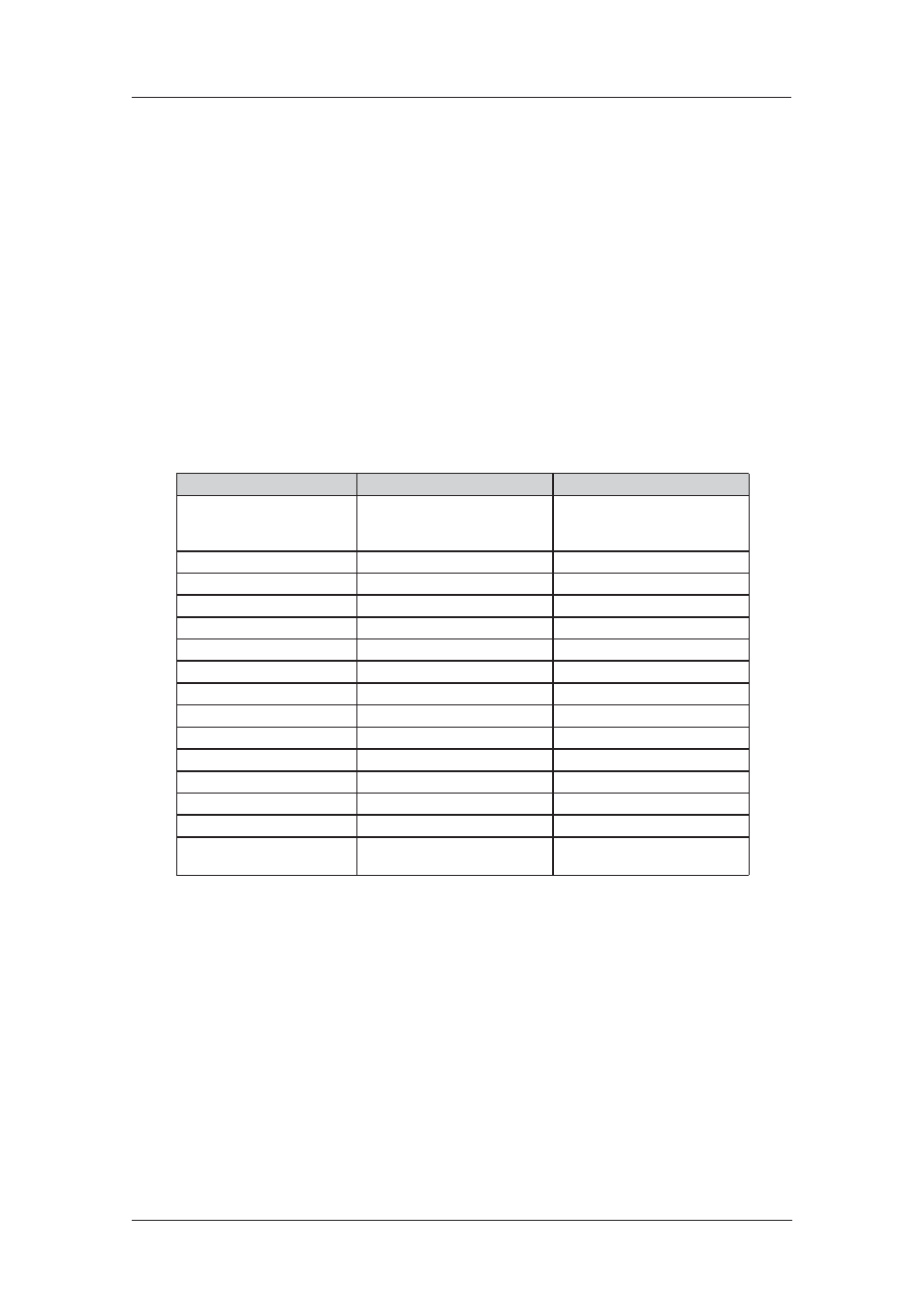
83
6622-3201
Web Interface and Command Line Reference Guide
www.westermo.com
Update interval (days):
Specifies the number of days between Dynamic DNS updates.
Update only when VRRP Master:
When this parameter is set to “ON”, at least one Ethernet port must be a VRRP master before
the unit will perform a Dynamic DNS update.
Using Text Commands
From the command line, use the dyndns command to configure or display DNS Update settings. To
display current settings enter the command:
dyndns
where
To change the value of a parameter use the command in the format:
dyndns
where
Parameter
Values
Equivalent Web Parameter
epassword
text
None - this is the password in
encrypted format. This parameter is
not configurable.
hostname1
text
Hostname 1
hostname2
text
Hostname 2
hostname3
text
Hostname 3
hostname4
text
Hostname 4
hostname5
text
Hostname 5
ifadd
number
Interface #
ifent
none, ppp, eth, default
Interface
ifvrrpmaster
off, on
Update only when VRRP Master
noip
off, on
Supply address in update
password
text
Password
system
0,1,2
System
username
text
Username
updateint
number
Update interval (days)
wildcard
0,1 2
Wildcards: 0=Off 1=On 2=No
Change
For example, to set the username to “david24” you would enter the command:
dyndns 0 username david24
