Confi guring and testing w-wan models 4.2 – Westermo MR Series User Manual
Page 30
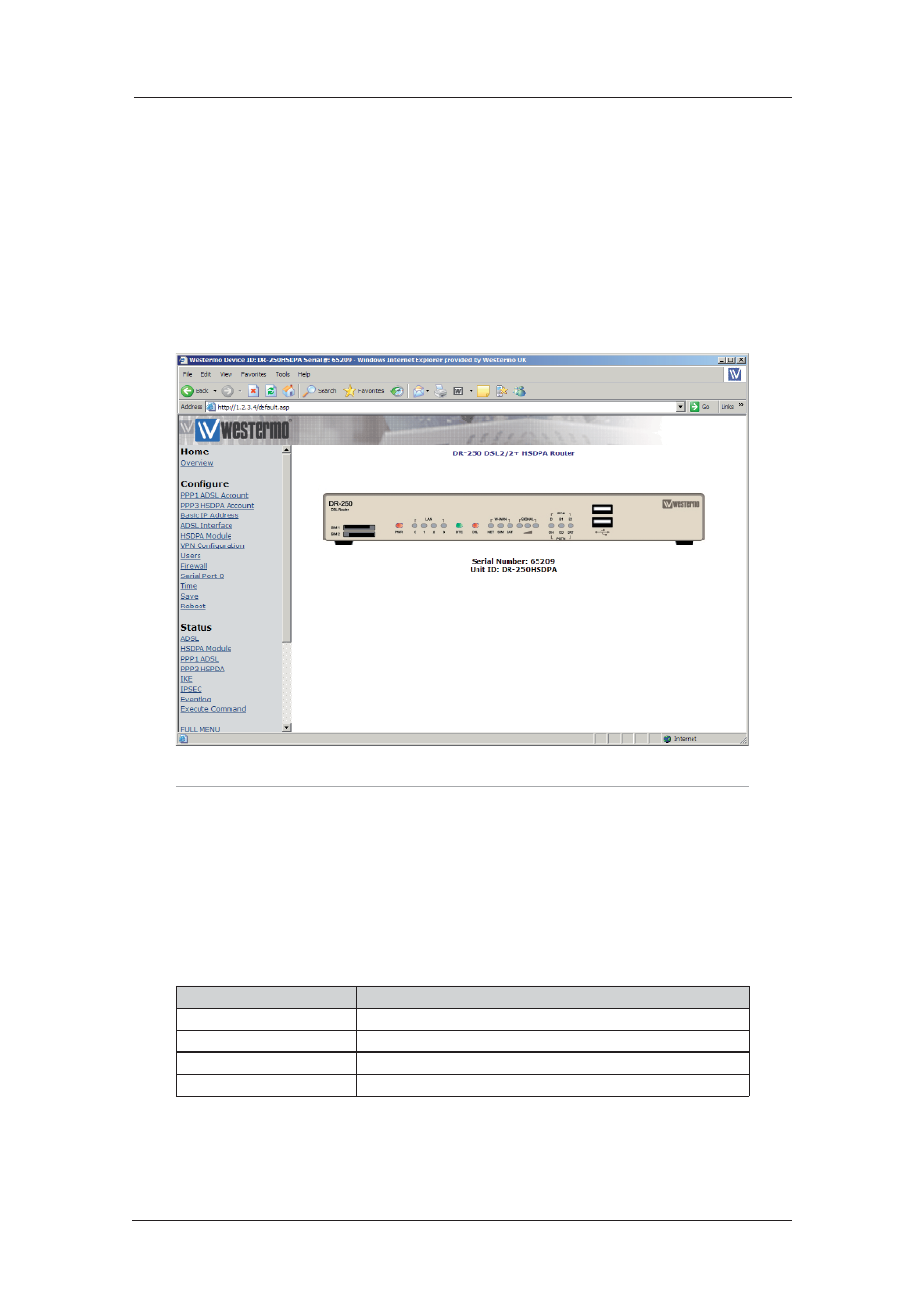
30
6622-3201
Web Interface and Command Line Reference Guide
www.westermo.com
Confi guring and Testing W-WAN Models
4.2
Refer to the Configure > W-WAN Module section of this guide to configure your router for the
correct APN and PIN code (if any).
You can now power up your unit and test connection to the wireless network. If you have cor-
rectly con figured everything, the W-WAN SIM indicator on the front panel should illuminate green
to show that a W-WAN enabled SIM card is present. The unit will now attempt to log on to the
specified GPRS network and if it is able to do so, the W-WAN NET indicator will illuminate steady.
Data passing to and from the network will be reflected by the status of the DAT indicator, which
will flash alternatively red and green. If you are unable to connect to the network, go to the Status
> W-WAN Module web page and press the Refresh button. The page should appear similar to the
following:
Note:
The signal strength is shown in “negative dB”, which means that the stronger the signal, the
lower the number. As a guide -51dB would be a very strong signal, only normally obtained very
close to a cell site. -115dB represents no signal. If your unit reports -115dB try reorienting the
antenna or consider adding an external antenna.
Signal Strength Indicators
4.2.1
On units equipped with GPRS modules, there are three LEDs on the front panel that will indicate
the strength of the signal, as shown in the table below.
LEDs Lit
Signal Strength
None
Under -113 dBm (effectively no signal)
1
-112 dBm to -87 dBm (weak signal)
2
-86 dBm to -71 dBm (medium strength signal)
3
-70 dBm to -51 dBm (strong signal)
The minimum recommended strength indication is 2 LEDs. If you have no or 1 LEDs lit, it is recom-
mended that you fit an external antenna to the unit.
