Using text commands – Westermo MR Series User Manual
Page 161
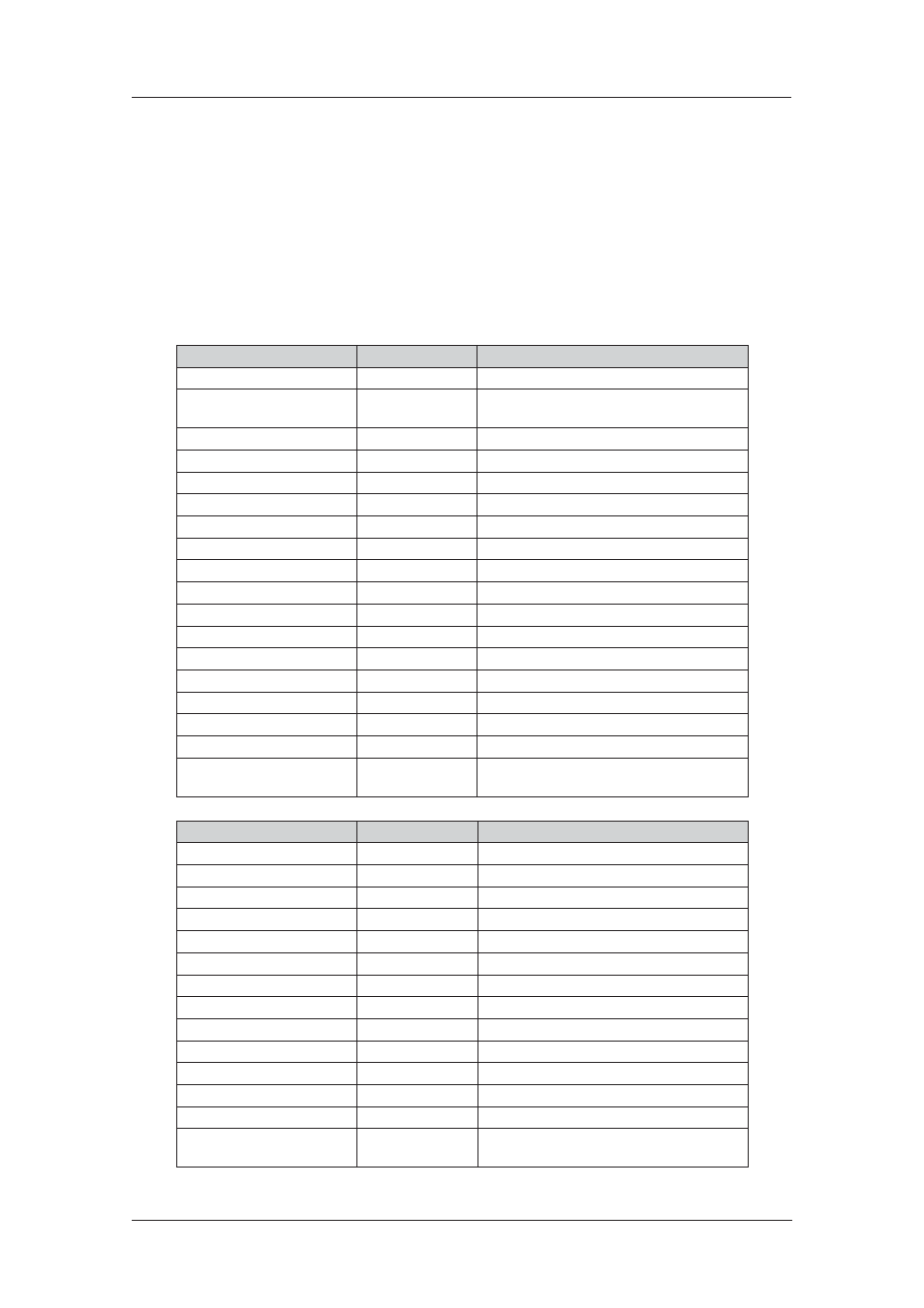
161
6622-3201
Web Interface and Command Line Reference Guide
www.westermo.com
Using Text Commands
From the command line, use the eroute command to configure or display Eroute settings. To display
current settings for a specific Eroute, enter the command:
eroute
where
To change the value of a parameter use the command in the format:
eroute
The parameters and values are:
Parameter
Values
Equivalent Web Parameter
ahauth
off, md5, sha1
AH authentication algorithm
apnbu
0,1
Interface must use this APN: 0=Main APN
1=Backup APN
authmeth
off, preshared, rsa
Authentication method
autosa
off, on
Create SA’s automatically
bakpeerip
ip address
Backup peer IP address.
check_apnbu
off, on
Check APN usage
dhgroup
0,1,2,3
IPSec MODP group
enckeybits
number
ESP encrypt key length (bits)
espauth
off, md5, sha1
ESP authentication algorithm
espenc
off, des, 3des, aes
ESP encryption algorithm
gre
off, on
GRE
idisfqdn
no, yes
Send our ID as FQDN
ifadd
number
Link eroute with interface #
ifent
blank, ppp, eth
Link eroute with interface
ifvrrpmaster
off, on
Delete SAs if not VRRP Master
ikecfg
0,1
IKE config to use when initiator
ikever
1,2
IKE version
inhibitno
numbers
Inhibit this eroute when these eroutes are not
OOS
Parameter
Values
Equivalent Web Parameter
intunnel
off, on
This eroute is tunnelled within another eroute
ipcompalg
off, deflate
IPCOMP algorithm
lkbytes
number
Duration (kb)
locfirstport
0-65535
First local port (IKEv2 only)
locip
IP address
Local subnet IP address
locipifadd
blank, ppp, eth
Interface to use for local subnet IP address
locipifent
number
Interface # to use for local subnet IP address
loclastport
0-65535
Last local port (IKEv2 only)
locmsk
IP netmask
Local subnet mask
locport
number
Local port
ltime
0-28800
Duration (s)
mode
tunnel, transport
Mode
natkaint
number
NAT keep alive interval (s)
neglocip
IP address
Local subnet IP address to negoti ate (if different
from above)
