Using text commands – Westermo MR Series User Manual
Page 301
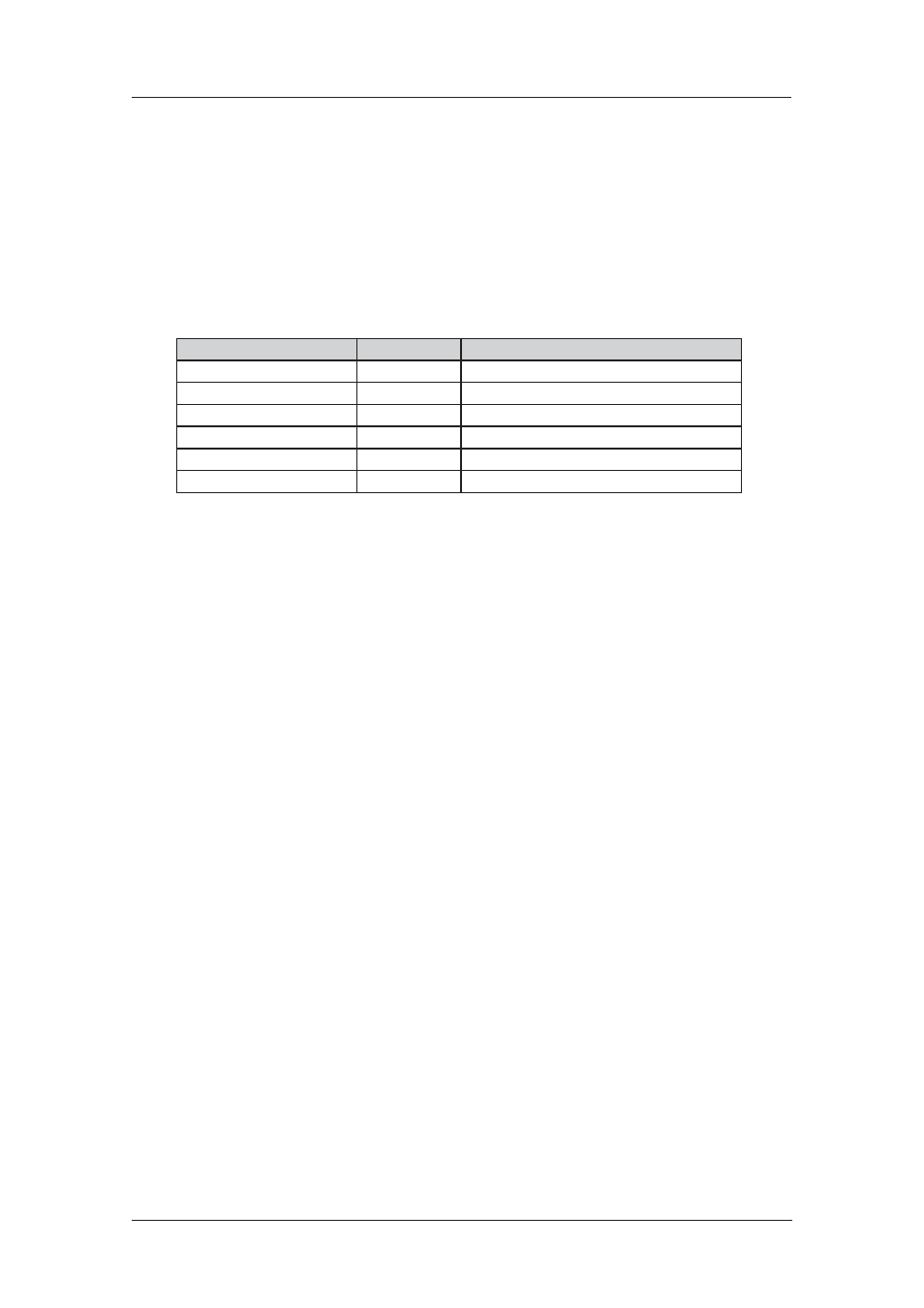
301
6622-3201
Web Interface and Command Line Reference Guide
www.westermo.com
Using Text Commands
From the command line, use the x25gen command to configure or display X.25 general settings. To
display current settings for X.25 enter the following command:
x25gen
where
parameter has been included to allow for future expansion.
To change the value of a parameter use the following command:
x25gen 0
The parameters and values are:
Parameter
Values
Equivalent Web Parameter
en_incl_iphdr
off, on
Include length of header in IP length header
lapb_cnf_addr
off, on
Use addresses from call in accept for LAPB
lapd_cnf_addr
off, on
Use addresses from call in accept for LAPD
reset_xotpvc_ini
off, on
Reset XOT PVC if Initiator
reset_xotpvc_resp
off, on
Reset XOT PVC if Responder
xot_cnf_addr
off, on
Use addresses from call in accept for XOT
For example, to include the header length in the IP length header you would enter:
x25gen 0 en_incl_iphdr on
