Prof load/save pad profi le 11.4.8 – Westermo MR Series User Manual
Page 382
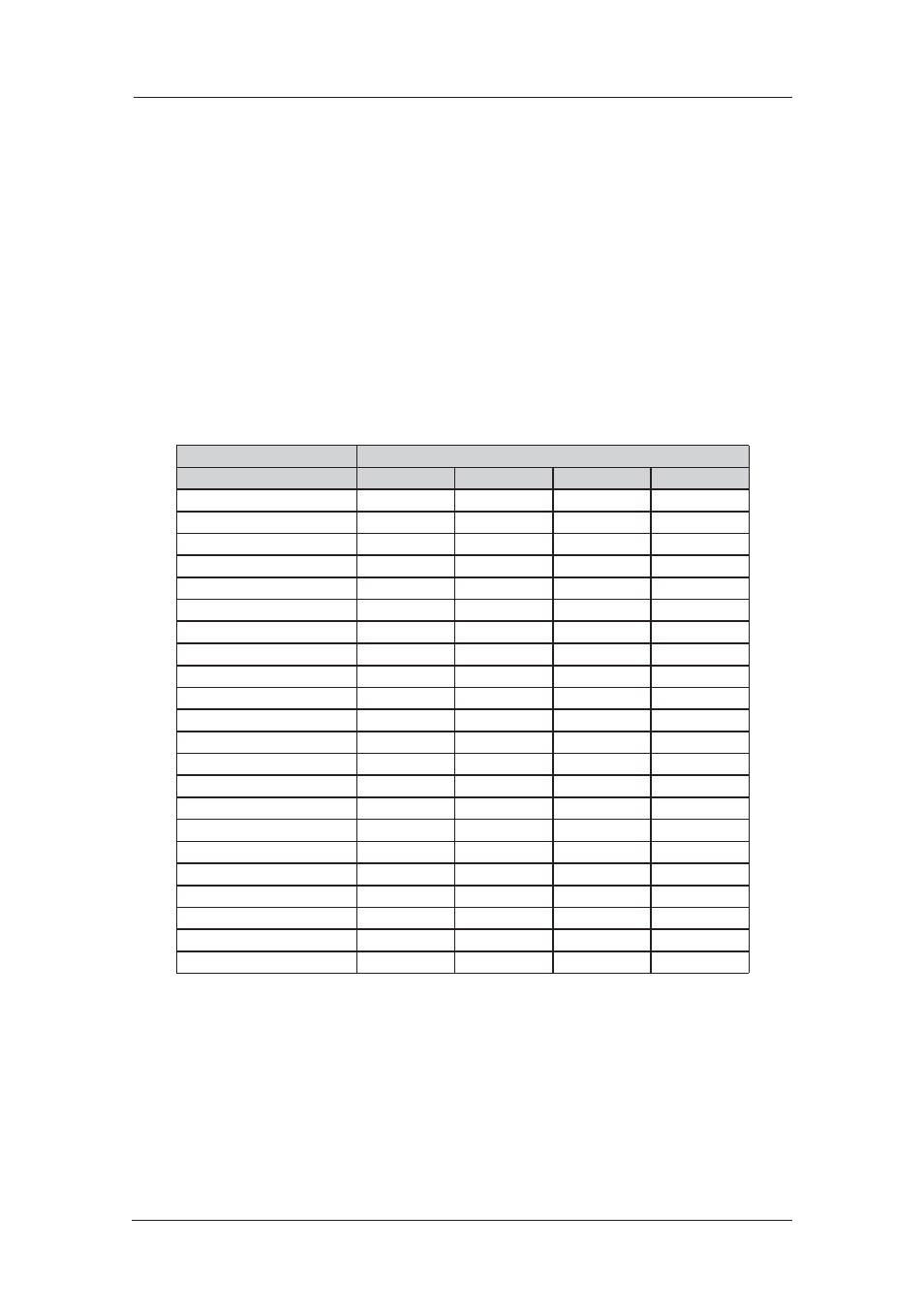
382
6622-3201
Web Interface and Command Line Reference Guide
www.westermo.com
PROF Load/Save PAD Profi le
11.4.8
The PROF command is used to store or retrieve a pre-defined set of X.3 PAD parameters (referred
to as a PAD profile). The information is stored in system file called X3PROF. There are four pre-
defined profiles numbered 50, 51, 90 and 91. Additionally, you may create four “user PAD profiles”
numbered 1 to 4.
Profile 50 is automatically loaded when a PAD is first activated. To load one of the other pre-defined
profiles use the PROF command followed by the required profile number. For example:
PROF 90
To create a User PAD profile you must use the SET command to configure the various PAD
parame ters to suit your application and then use the PROF command in the format:
PROF &nn
where “nn” is the number of the User PAD profile to be stored, e.g. 03. Alternatively, you may use
the web interface to edit the parameter tables directly (Configure > X25 PADs > Parameters).
The pre-defined profiles (50, 51, 90, 91), cannot be overwritten and are permanently configured as
shown in the following table:
Parameter
Profile
50
51
90
91
1
1
0
1
0
2
0
0
1
0
3
0
0
126
0
4
5
5
0
20
5
0
3
1
0
6
5
5
1
0
7
0
8
2
2
8
0
0
0
0
9
0
0
0
0
10
0
0
0
0
11
15
15
15
15
12
0
3
1
0
13
0
0
0
0
14
0
0
0
0
15
0
0
0
0
16
8
8
127
127
17
24
24
24
24
18
18
18
18
18
19
2
2
1
1
20
64
64
0
0
21
0
0
0
0
22
0
0
0
0
Stored X.25 PAD profiles are held in non-volatile memory and will not be lost when the unit is
switched off.
When used in the format:
prof nn
the PROF command loads the stored profile specified by “nn”.
