Westermo MR Series User Manual
Page 13
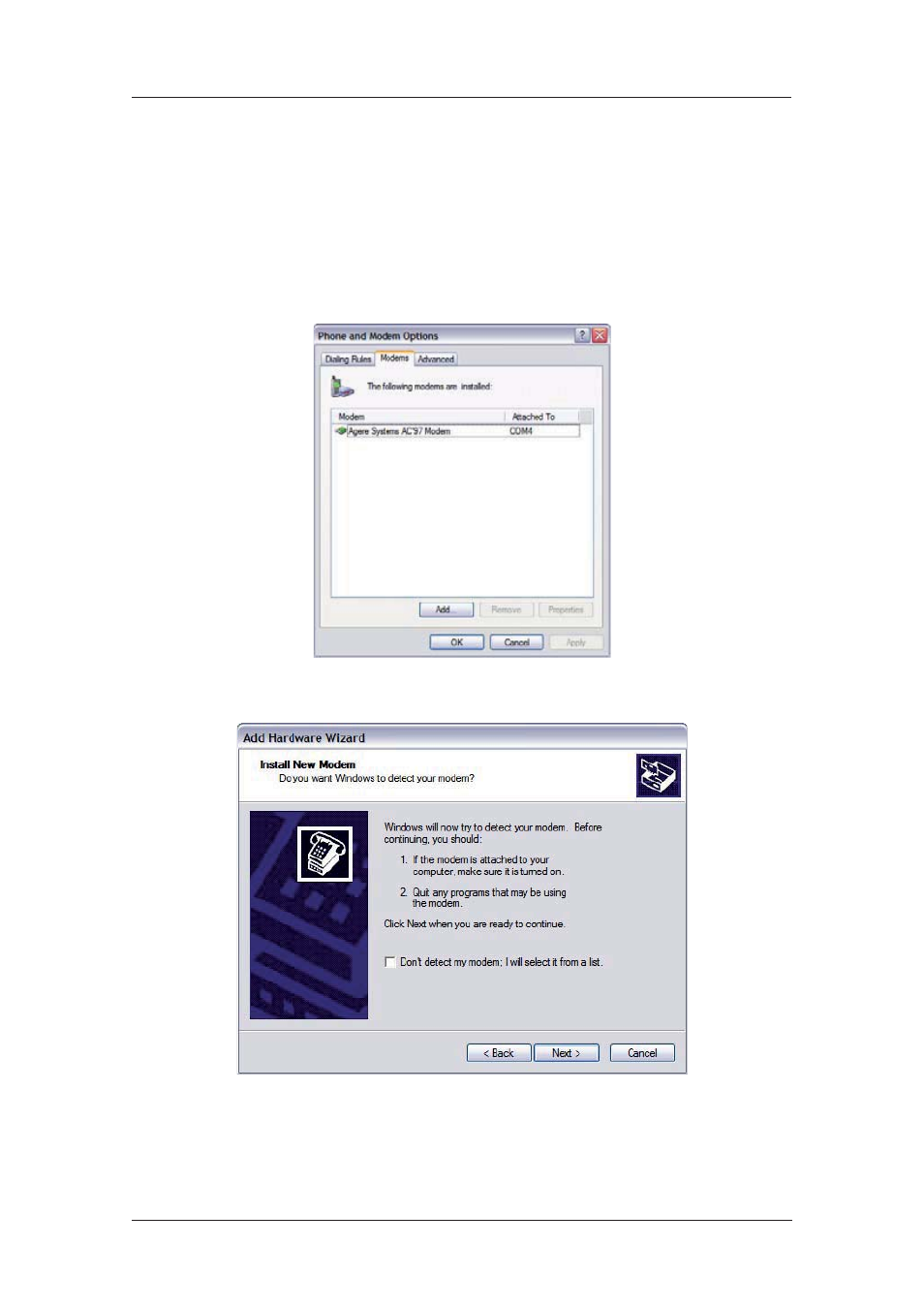
13
6622-3201
Web Interface and Command Line Reference Guide
www.westermo.com
Installing the Driver File
2.2.1
You will need to install the “Westermo_Multi_Port.inf” driver file and create a Windows PPP Dial up
Networking connection (DUN) for the unit as described below. It is assumed that you already have
a basic knowledge of Windows networking concepts and terminology.
The precise procedure for installing the .inf driver file for the unit will vary slightly between differ-
ent ver sions of Windows. The following description applies to Windows XP.
1. Start by selecting Start > Control Panel > Phone and Modem Options. You must be in
Classic View. Select the Modems tab and you will see a dialog similar to the following:
2. Click on Add to install a new modem driver:
