Westermo MR Series User Manual
Page 23
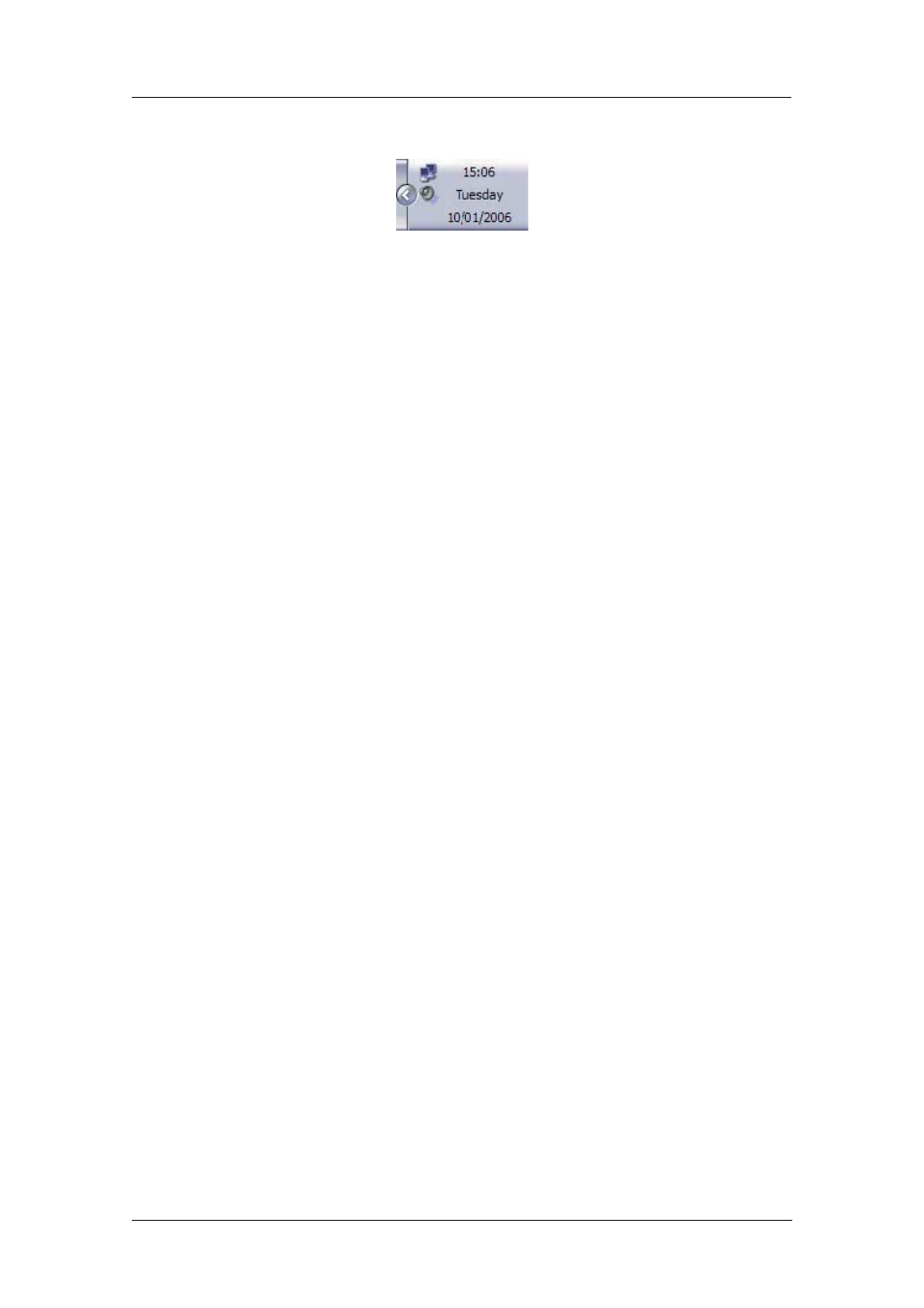
23
6622-3201
Web Interface and Command Line Reference Guide
www.westermo.com
After a short delay, this dialog will minimise to a “linked computers” icon in the Windows taskbar:
You should now be ready to access the built-in web pages using your Web browser. The default
“web address” for the unit is 1.2.3.4. By default, this is also mapped to the system IP hostname
ss.2000r.
You will need a valid username and password to access the web interface. Once again, the default
settings are username and password respectively. If these values do not allow access, you should
contact your system administrator.
This manual is related to the following products:
