Adsl 19.7, Ping and traceroute 19.8 – Westermo MR Series User Manual
Page 426
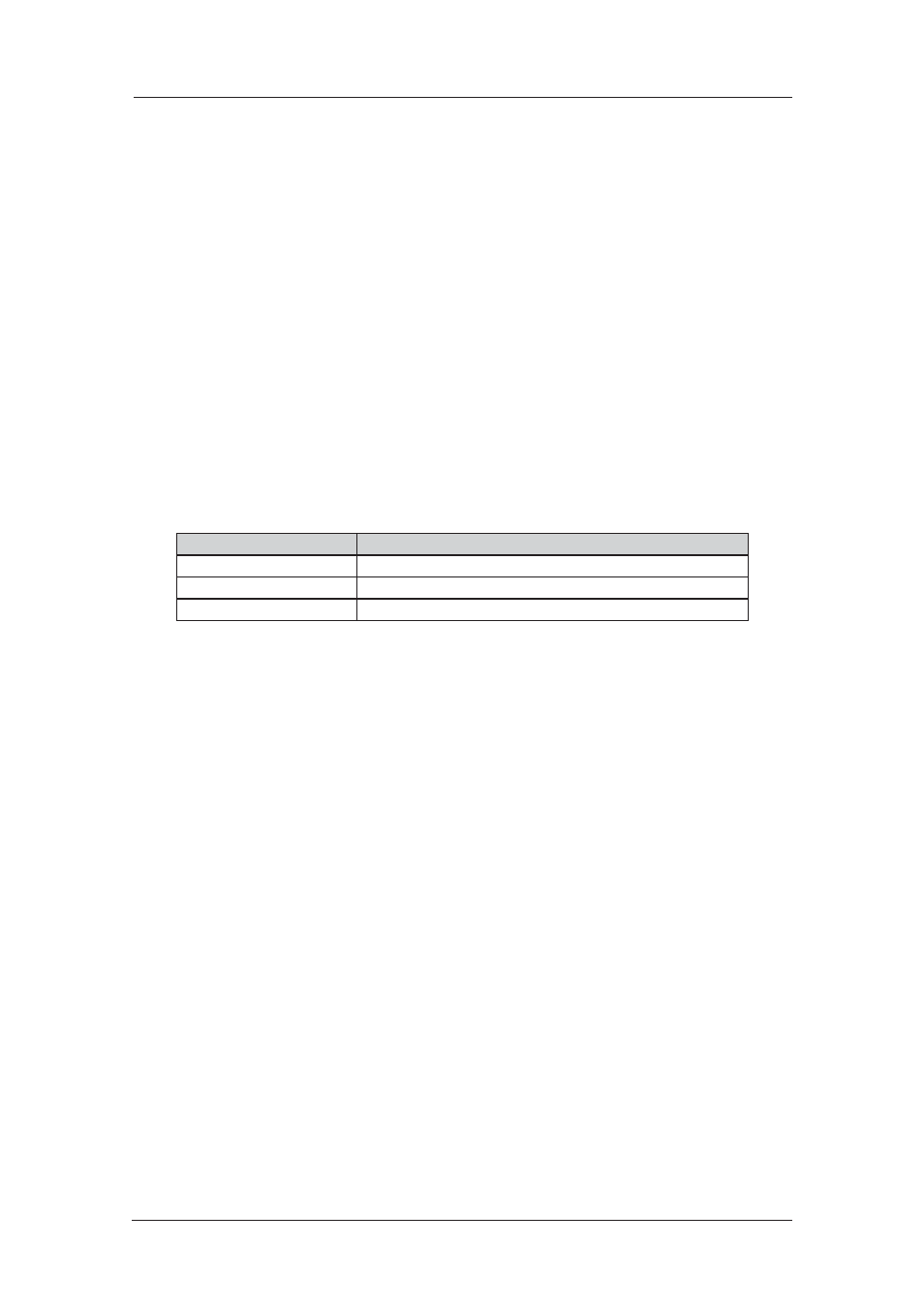
426
6622-3201
Web Interface and Command Line Reference Guide
www.westermo.com
ADSL
19.7
The ADSL module has a few CLI only configuration parameters.
Debug
Shows debug info of ADSL connection and configuration.
Enabled
Allows the ADSL module to be disabled if not required. Default is ON. To disable, the router
will need a reboot after the command is issued and the config is saved. To enable, just issue the
com mand and the module will be active immediately
Oper_mode:
This command-line parameter allows manual selection of annex type. Valid values (for current
annex A units) are: multi, g.dmt, ansi, g.lite, adsl, adsl2+. Default is multi (multimode).
To display current settings for an ADSL instance enter the following command:
adsl
where
To set the value for a parameter enter the command in the format:
adsl
The parameters and values are.
Parameter
Value
debug
OFF,ON
enabled
OFF,ON
oper_mode
multi,g.dmt, ansi, g.lite,adsl,adsl2+
For example, to enable debug of the ADSL module you would enter:
adsl 0 debug ON
Ping and Traceroute
19.8
From the CLI, these commands can be used to help troubleshoot connectivity problems. The syntax
of the ping command is:
ping
Where n (if used) is the number of ICMP echo requests to send. If not specified, only 1 echo
request will be sent.
To stop pings when n has been set to a high value use ping stop
The syntax of the traceroute command is:
traceroute
To stop a failed trace if hosts cant be detected, use traceroute stop
