Confi gure > protocol switch > cud mappings 4.67 – Westermo MR Series User Manual
Page 215
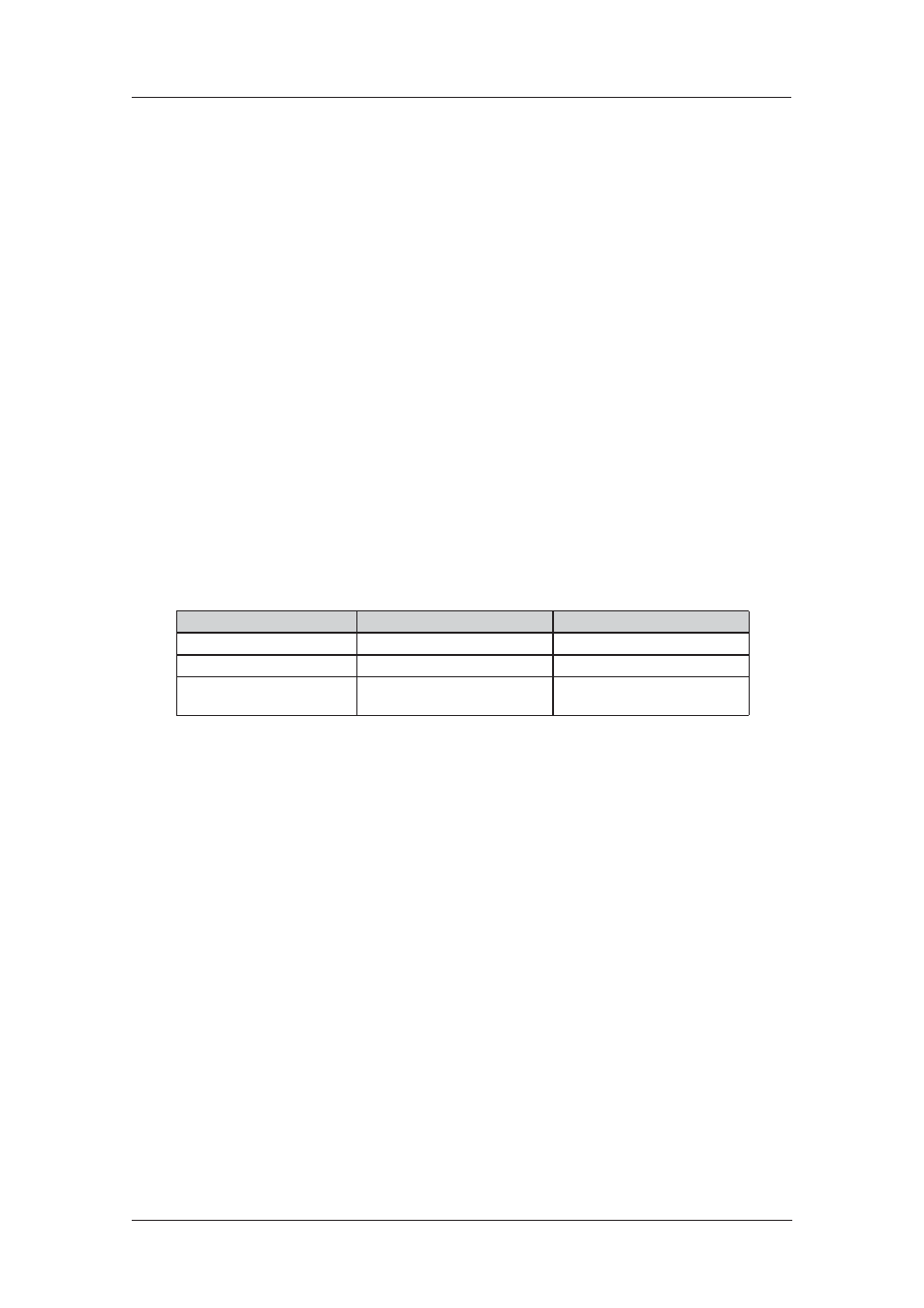
215
6622-3201
Web Interface and Command Line Reference Guide
www.westermo.com
Confi gure > Protocol Switch > CUD Mappings
4.67
Protocol Switch CUD mappings allow you to map an incoming call’s CUD (call user data) from one
value to another. The PID (protocol identifier) portion of the CUD (if present) is maintained from
input to output and is not involved in the comparison.
Using the Web Page(s)
The Configure > Protocol Switch > CUD Mappings web page displays a table with four columns
in which you can specify the CUD In values, corresponding CUD Out values and to which interfac-
es the mappings should be applied. The “interface” field defines which output interfaces this mapping
applies to. Wildcard characters are allowed, and In each case the interface type to which the map-
ping applies can be selected from “ANY”, “LAPD”, “LAPB0”, “LAPB1” “LAPB2” or “XOT”.
Using Text Commands
To configure the protocol switch CUD mappings via the command line use the cudmapcommand. To
display a current protocol switch CUD mapping enter the command:
cudmap
where
To change the value of a parameter use the following command:
cudmap
The parameters and values are:
Parameter
Values
Equivalent Web Parameter
cudfrom
number
CUD In
cudto
number
CUD Out
Interface
0,1,2,3,4,12
Interface: 0=Any 1=LAPD 2=LAPB
0 3=LAPB 1 4=XOT 12=LAPB 2
