Confi gure > general 4.36 – Westermo MR Series User Manual
Page 117
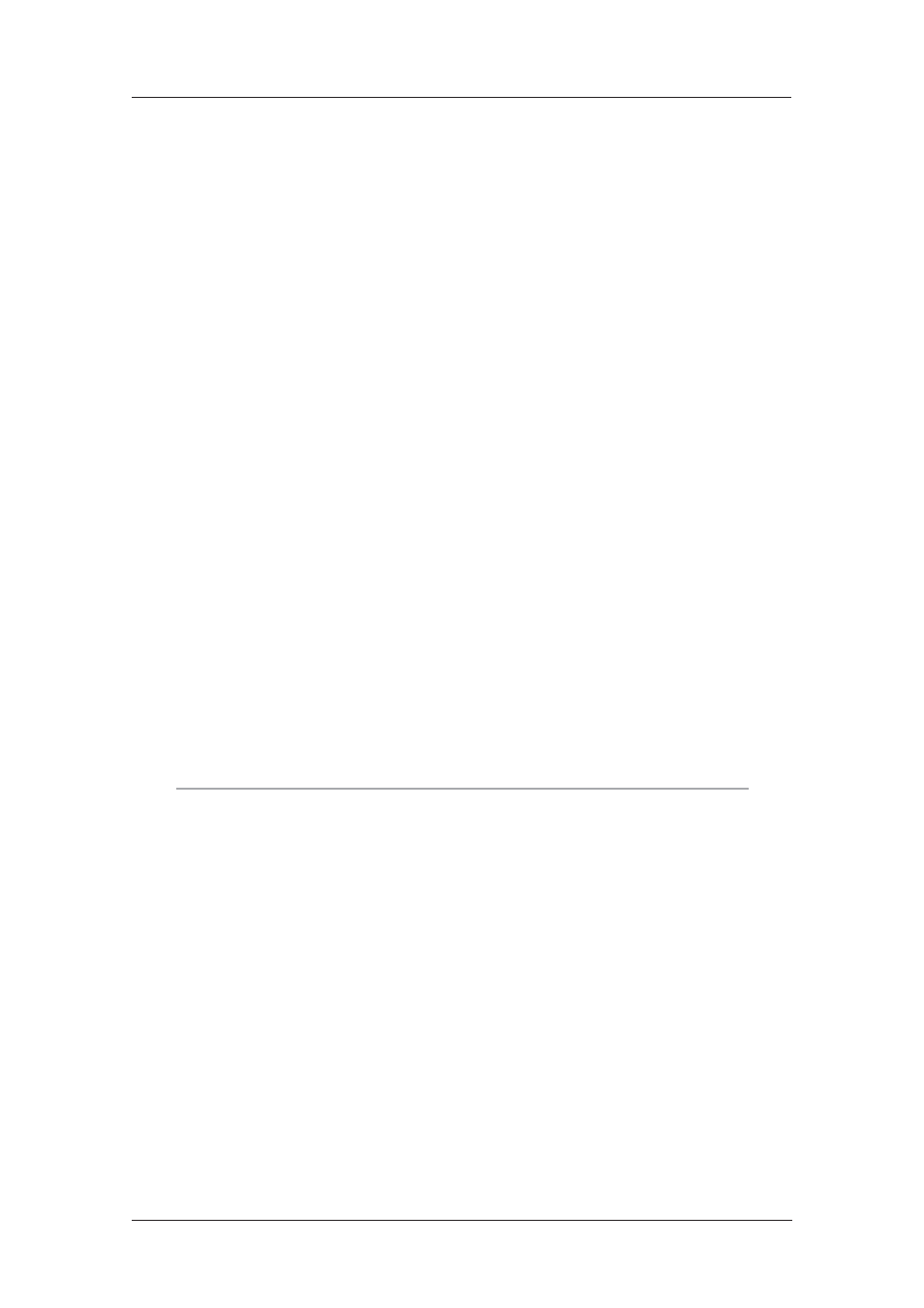
117
6622-3201
Web Interface and Command Line Reference Guide
www.westermo.com
Confi gure > General
4.36
This is used to set up a variety of features that relate to the basic operation of the unit.
Using the Web Page(s)
Power-up config:
This specifies which of the two config files “CONFIG.DA0” or “CONFIG.DA1”, is loaded when
the unit is powered up or rebooted. This is equivalent to the config n powerup text command.
Serial number:
This read-only field displays the unit’s serial number.
Unit identity:
This is a string of up to 20 characters that can be used to identify the unit in email alert mes-
sages generated by the event logger. It is also displayed as a prompt when logging on remotely.
The character sequence “%s” may be used as part of the string. This is substituted by the unit’s
serial number when the unit identity is displayed. For example, if the unit serial number is
005555, enter ing the string “MyRouter_%s>” would show the prompt “MyRouter_005555>”
during a remote login.
Auto start macro:
This is a command that will be executed automatically when the unit is first powered up. This
com mand will be issued to ASY 0. If it is necessary to issue a command to another ASY port
then the command line interface must be used. For example, to issue a command to ASY port 3
you would use:
cmd 3 autocmd
where
System hostname:
This parameter can be used to allocate a synonym for the local IP address of the unit. For
exam ple, the default local IP address is 1.2.3.4. The unit will respond to this address when you
enter it into your Web browser. The default System hostname that maps to this address is
“ss.2000r”.
Note:
To work correctly with Windows 98 the System Hostname must include at least one full stop.
To work correctly with Windows XP or 2000 the System Hostname must end in a letter
(rather than a number).
Secondary hostname:
This allows a second hostname to be assigned to a unit. This is associated with the Secondary IP
address.
Secondary IP address:
This can be used to assign an additional IP address to the router without assigning it to any
partic ular interface. The router will respond directly to incoming traffic on this address, i.e. it will
not attempt to onward route any IP packets for this address.
Remote command echo:
This parameter may be used to enable or disable command echo for remote access.
