Confi gure > ppp > sub-confi gs > sub-confi g n 4.59 – Westermo MR Series User Manual
Page 183
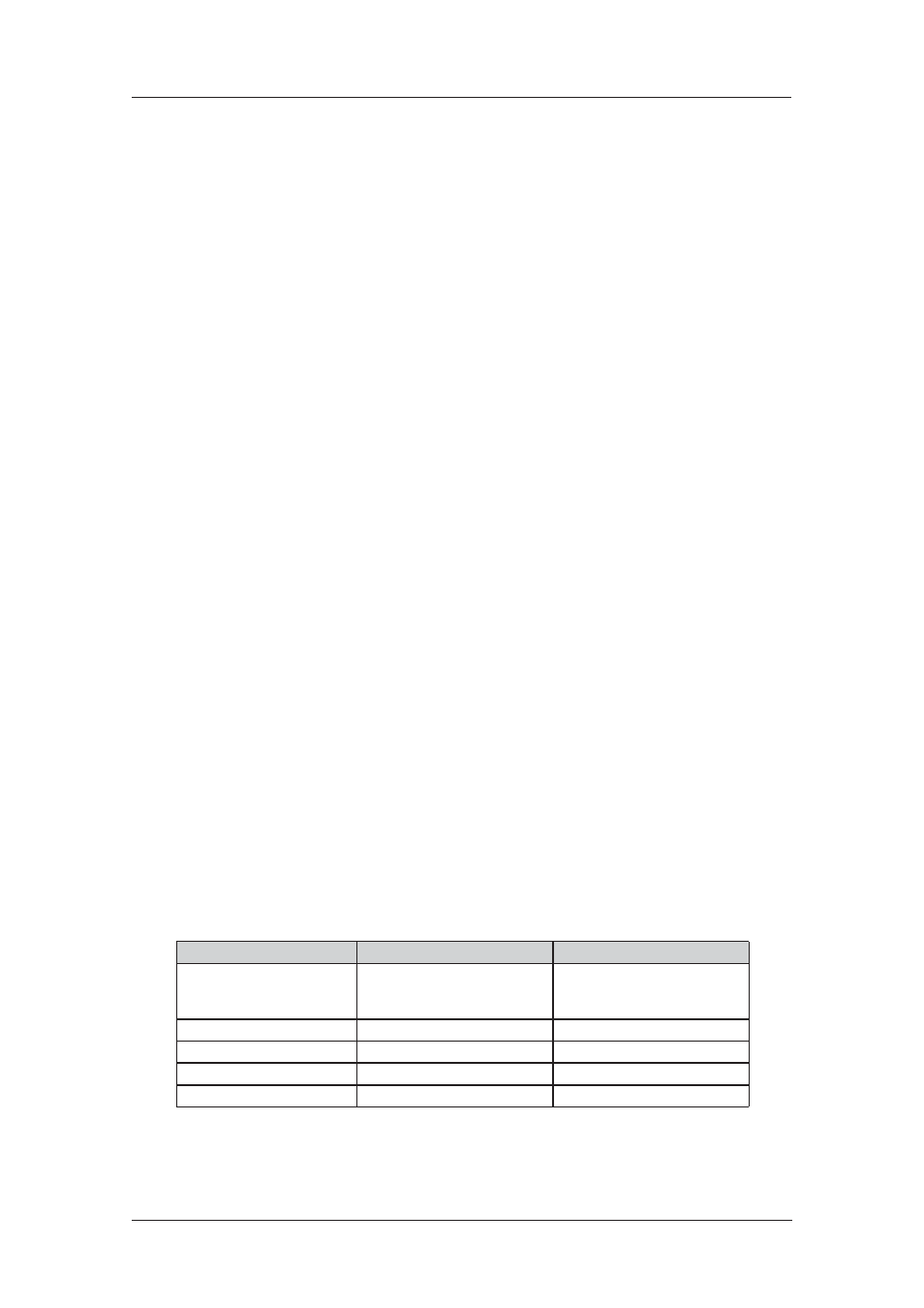
183
6622-3201
Web Interface and Command Line Reference Guide
www.westermo.com
Confi gure > PPP > Sub-Confi gs > Sub-Confi g n
4.59
These pages must be used in conjunction with the Configure > IP Routes pages. Sub-configs can
be used as an alternative to using an entire PPP instance if only a few parameter changes from an
exist ing PPP instance are required. (This saves on memory usage in the unit).
If the normal route for a particular sub-net is down, the alternate route (with a higher metric) may
spec ify that the same PPP instance is used but with a different sub-configuration. For example, the
sub configuration may contain an alternative phone number.
Using the Web Page(s)
Name:
This parameter allows you to enter a name to easily identify the sub-config.
Username:
This is the username that should be used when authenticating with the remote system and is
usu ally only required for outgoing PPP calls.
Password (Empty):
This is the username that should be used when authenticating with the remote system and is
usu ally only required for outgoing PPP calls.
Confirm password:
If altering the password, the new password must also be entered here. The unit will check that
both fields are identical before changing the parameter value.
Dialout number:
To allow the unit to automatically make outgoing PPP calls you must enter the ISDN number
to dial in the Dialout number field. This might be the number of your Internet Service Provider
(ISP) or another router for example.
Using Text Commands
From the command line, use the pppcfg command to configure or display the sub-config settings. To
display current settings enter the following command:
sockopt
where
To change the value of a parameter use the following command:
pppcfg 0
The parameters and values are:
Parameter
Values
Equivalent Web Parameter
epassword
text
None - this is the password in
encrypted format. This parameter is
not configurable.
name
text
Name
password
text
Password
phonenum
number
Dialout number
username
text
Username
For example, to set the dialout number to 123456, enter:
pppcfg 0 phonenum 123456
