Confi gure > stp 4.81 – Westermo MR Series User Manual
Page 242
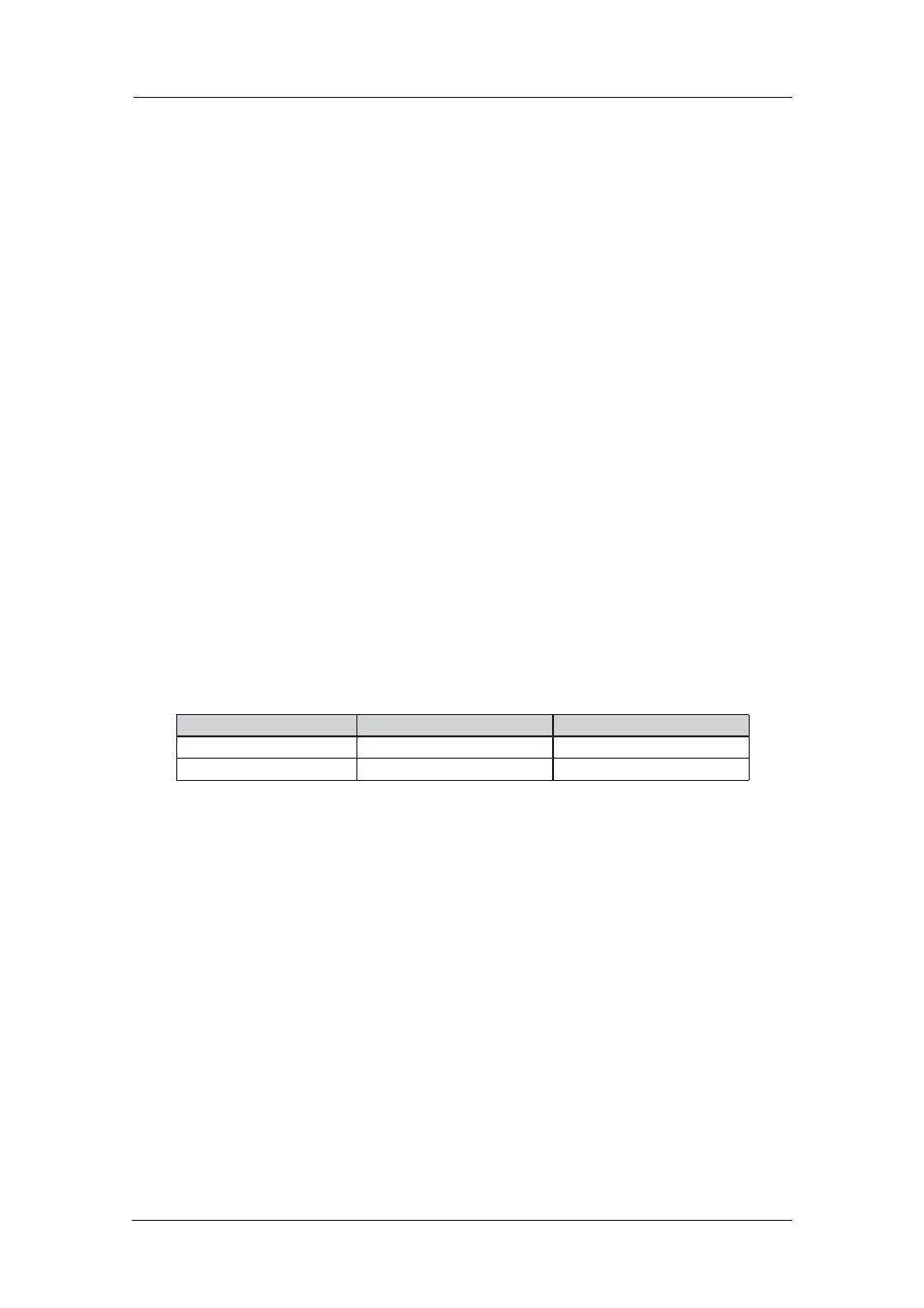
242
6622-3201
Web Interface and Command Line Reference Guide
www.westermo.com
Confi gure > STP
4.81
Rapid spanning tree protocol (RSTP) is a layer 2 protocol which ensures a loop free topology on a
switched or bridged LAN whilst allowing redundant physical links between switches. When enabled,
the router will use RSTP but this is backward compatible with STP.
The default priority of the router is 32768. This value is used if the priority parameter is left as zero.
The granularity is 4096.
RSTP will not enable if the router is in “Port Isolate” mode. If an ethernet port has a hub group
configured, RSTP will be disabled on that port.
Using the Web Page(s)
Enabled:
Enable or disable RSTP.
Priority:
Specifies the priority value, 0 is default.
Using Text Commands
From the command line, use the stp command to configure or display RSTP settings. To display cur-
rent settings for an STP instance enter the following command:
stp
where
instance parameter has been included to allow for future expansion.
To change the value of a parameter use the following command:
stp 0
The parameters and values are:
Parameter
Values
Equivalent Web Parameter
enabled
off, on
Enabled
prio
0 - 65535
Priority
For example, to enable RSTP, enter:
stp 0 enable on
Port status
To view the status of RSTP/STP on a router’s ethernet ports, the following commands can be used.
stp show
Port 0, Designated, Forwarding ctrl2:0x6
Port 1, Backup, Discarding ctrl2:0x1
Port 2, Backup, Discarding ctrl2:0x1
Port 3, Disabled, Discarding ctrl2:0x1
