How this manual is organized, 1 installation, 2 support software – KEYENCE Visual KV Series User Manual
Page 8
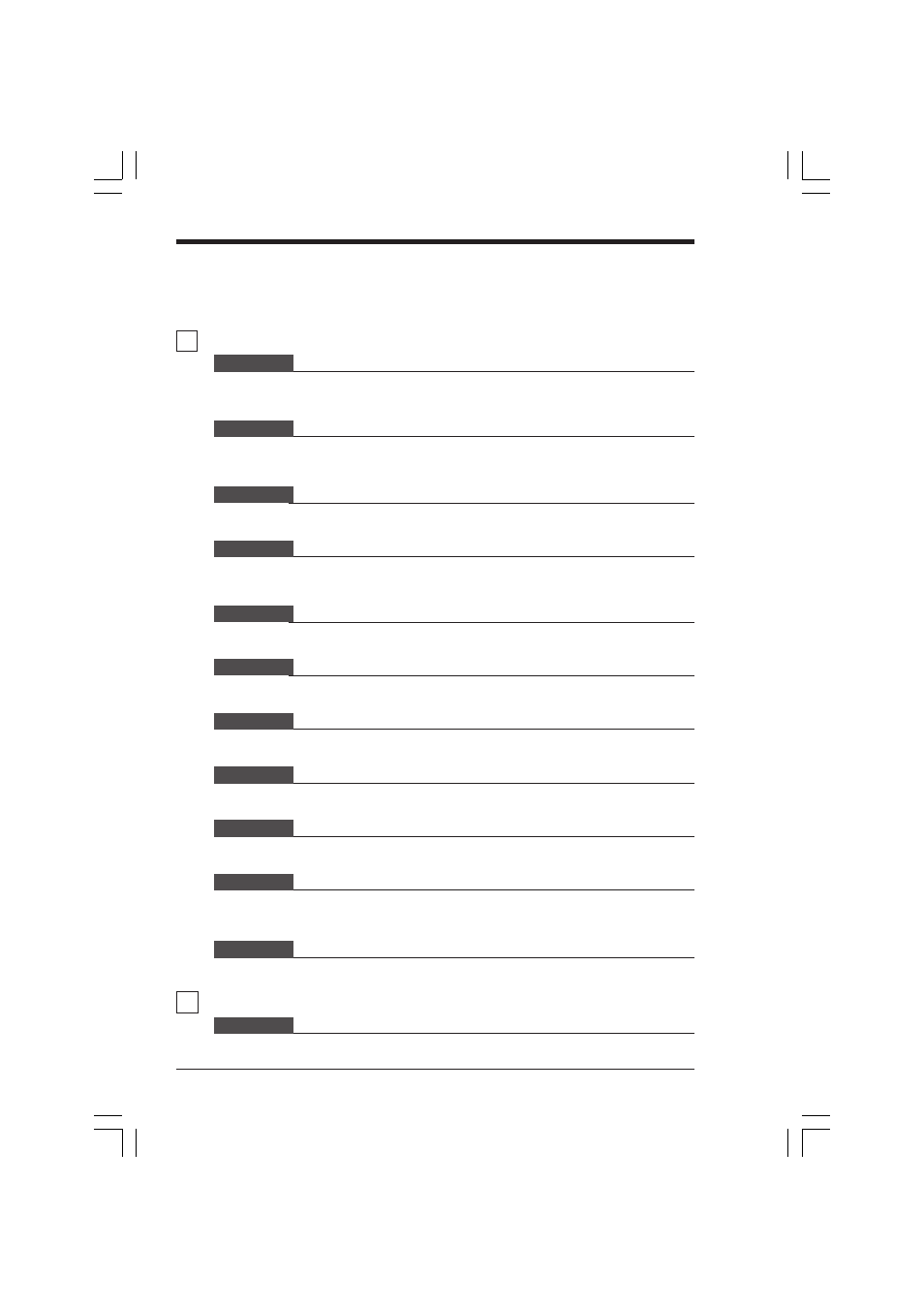
(7)
How this manual is organized
The Visual KV Series User’s Manual is composed of 3 separate manuals;
1-Installation, 2-Support Software, 3-Programming. Please read each manual
relevant to your purpose.
1
Installation
Chapter 1
Configuration and Specifications [Visual KV Series Only]
Describes the system configuration of the Visual KV Series, the names and functions of
each part, and the specifications.
Chapter 2
System Installation [Visual KV Series Only]
Describes the installation and connection of each Visual KV Series unit as well as
system maintenance.
Chapter 3
Access Window [Visual KV Series Only]
Describes the Access Window used for changing and monitoring data.
Chapter 4
KV-D20 Operator Interface Panel [Visual KV Series Only]
Describes the KV-D20 Operator Interface Panel used for changing, monitoring, and
displaying the status of inside relays, timers, counters and data memories.
Chapter 5
KV-300, KV-10/80 Hardware [KV-300, KV-10/80 Series Only]
Describes the hardware specifications and wirings for KV-300 and KV-10/80 Series.
Chapter 6
Handheld Programmer
Describes how to use the handheld programmer and memory card.
Chapter 7
KV-L2 Serial Interface Module [KV-300 Series Only]
Describes the serial interface modules for KV-300 Series.
Chapter 8
KV-AN6 Analog I/O Module [KV-300 Series Only]
Describes the optional Analog I/O module for KV-300 Series
Chapter 9
KV-AD4/DA4 Analog I/O Unit [KV-10/80 Series Only]
Describes the optional Analog I/O unit for KV-10/80 Series.
Chapter 10
Troubleshooting
This chapter describes the error code list, countermeasures against problems, and error
indications for each unit.
Appendices
The appendix includes a list of ladder program applications and the index.
2
Support Software
Chapter 1
Introduction
Describes the items included in the package, the product outline, the method to connect
a personal computer, the installation method, etc.
KVNKA Front_Inst.p65
08.3.11, 11:21 AM
8
